This instruction show you guide on how to reset application controller 1100 for John Deere 9620R 4WD tractor.
John Deere Service Advisor 5.3.235 AG+CF 2023 2020 2018 Free Download
Electronic Data Link
Do not connect the Application Controller 1100 while machine is powered ON. Connecting while powered can create CAN bus communication errors and generate hydraulic control unit faults.
1.Turn OFF the machine
2.Disconnect the constant power connector (A) and the option connector (B).
PC22232-UN: Constant Power Connector
A – Constant Power Connector
B – Option Connector
PC22233-UN: Option Connector
A – Constant Power Connector
B – Option Connector
3.Disconnect the CAN bus T-connectors (C) and connect the 4-pin CAN bus connector (D) directly to the ISO implement connector (E).
PC22234-UN: CAN Bus Connectors
C – CAN Bus T-Connectors
D – 4-Pin CAN Bus Connector
E – ISO Implement Connector
4.Start the machine. Once all systems start up, turn OFF the machine.
5.Reconnect the constant power harness and option connector.
6.Reconnect the CAN bus T-connectors between the 4-pin connector and the ISO implement connector.
More repair case for John Deere,please refer to:John Deere Trouble Repair


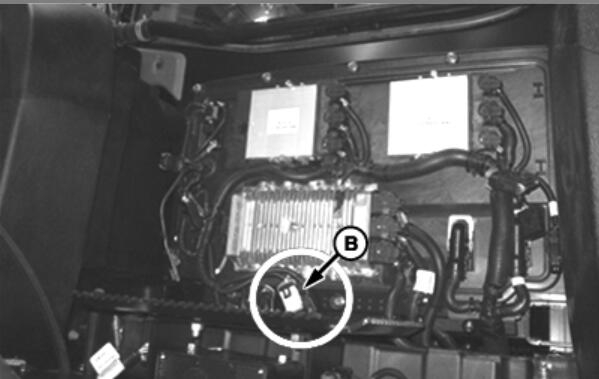
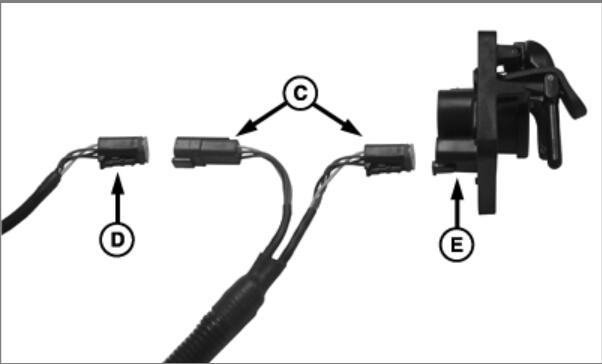
Leave a Reply