What can the newest upgrade LAUNCH X431 HD III Duty Truck Diagnostic Tool 24V do? Go ahead to check the details.
1.Launch X431 PRO3 adds Camera Scan function:
There are 2 cameras in the front and back of Launch X431 V+ HD3. So you can enter VIN by the following two methods:
-Camera Scan
-Enter VIN
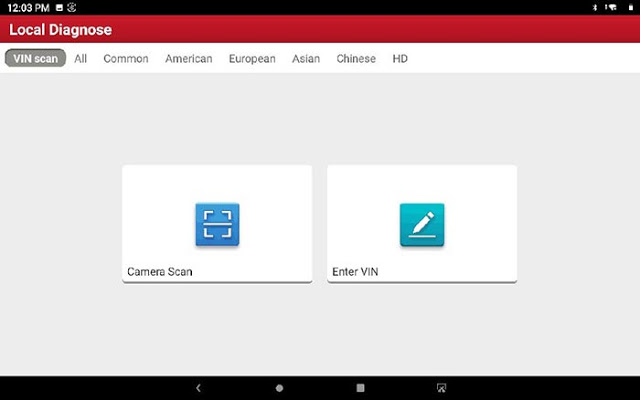
It’s better and faster to recognize VIN by camera scan than enter VIN manually.
Just click on “Camera scan” and put the Launch X431 V+ diagnostic tool to aim for the VIN you desire. It will scan automatically.

Note: If it cannot recognize VIN, please enter the VIN manually.
If the VIN recognition is not correct, click change. (The VIN length is limited to 17).
2.Launch X431 V+ HD3 newest car list:
Now see which vehicles are supported by Launch X431 V Plus HD3 diagnostic tool.
In the newest software, you should select HD to check the corresponding vehicles. If you select American, European or others, it will appear nothing on the screen.
Select “HD”, you can see three main vehicle categories in the [Vehicle Brand]:
-Truck
-Bus
-Machinery
[Truck]:
HD_DEMO, ASTRA, MERCEDES-BENZ, CREDO, DAF, DFL, ERF, FAW, FORD, FOTON, FREIGHT-LINER, BREACH, FUSO, ASHOK LEYLAND, HINO, HYUNDAI, INTERNATIONAL, IRIS BUS, ISUZU, IVECO, JAC, JMC, KENWORTH, MACK, MAN, OBD, RENAULT, SCANIA, SINOTRUK, STERLING, TATA, UD, VOLVO, WESTERN STAR
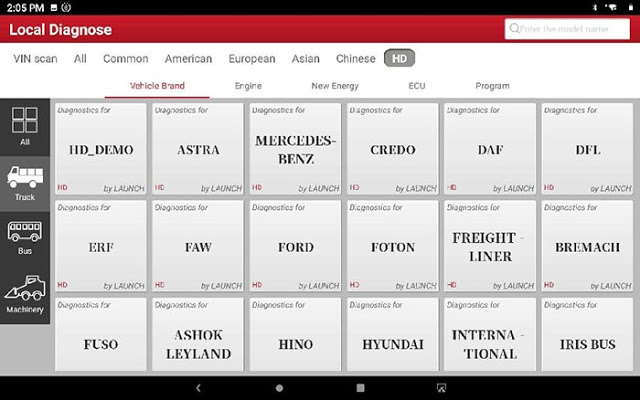
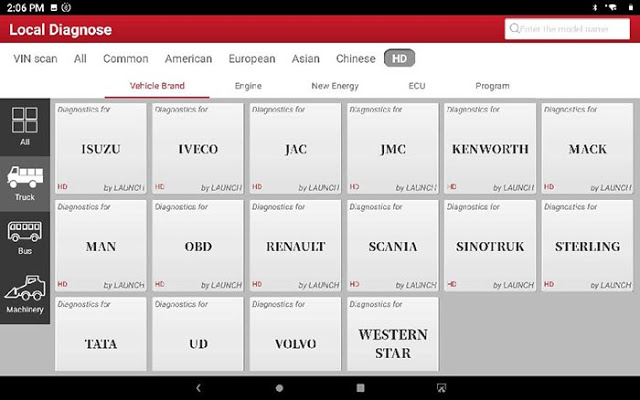
[BUS]:
HIGER, HINO, HYUNDAI, IRIZAR, ISUZU, MAN, NEOPLAN, OBD, RENAULT, SETRA, SITCAR, SUN LONG, SUNWING, VOLVO, ZHONGTONG
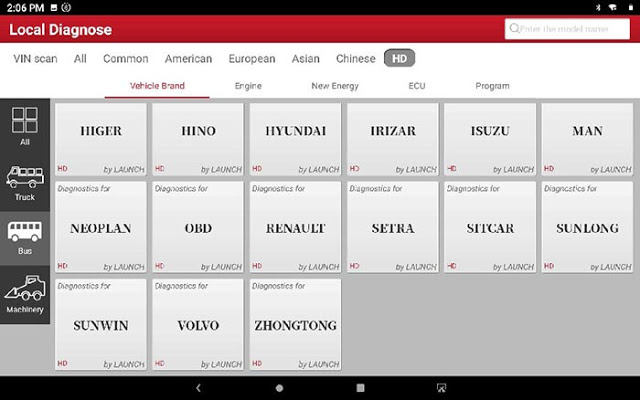
[Machinery]:
HD_DEMO, MERCEDES-BENZ, CATERPILLAR, MACHINERY, HINO, ISUZU, OBD, VOLVO
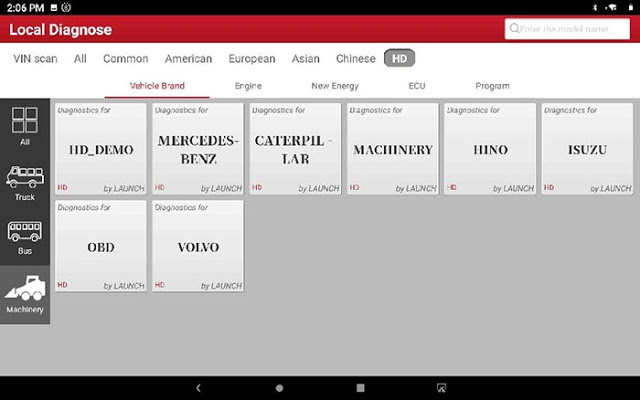
[Engine]:
HD_DEMO, CATERPILLAR, CHAOCHAI, CUMMINS, DACHAI, DETROIT, OBD, QUANCHAI, SHANGCHAI, WP, XICHAI, YANGCHAI, YUCHAI
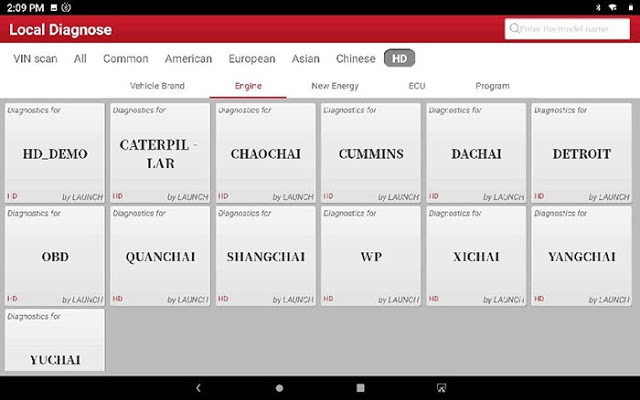
[NEW Energy]:
HD_DEMO, CHAOCHAI, CUMMINS, OBD
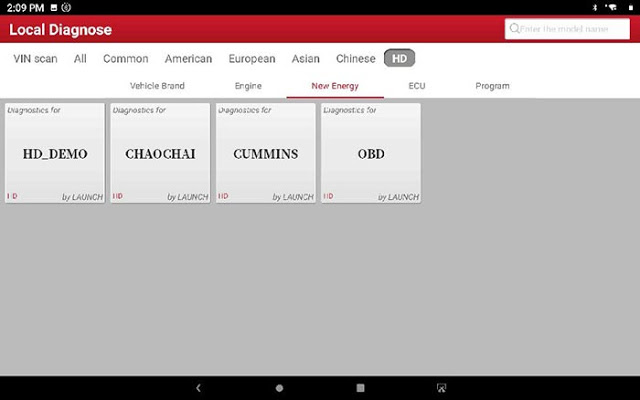
[ECU]:
HD_DEMO, ABS, ALLISON, BOSHI, SCR, OBD
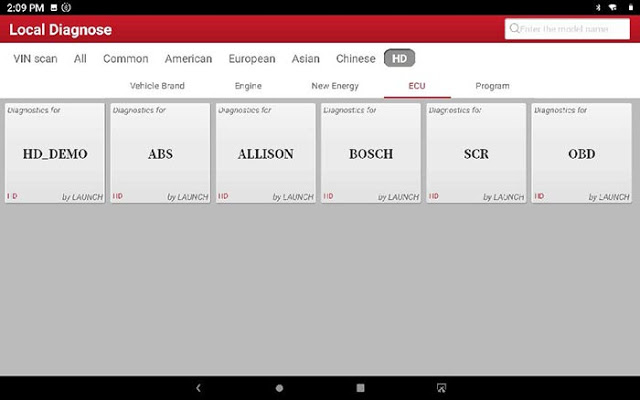
[Program]:
HD_DEMO, ALLISON, CHAOCHAI, DETROIT, YANGCHAI
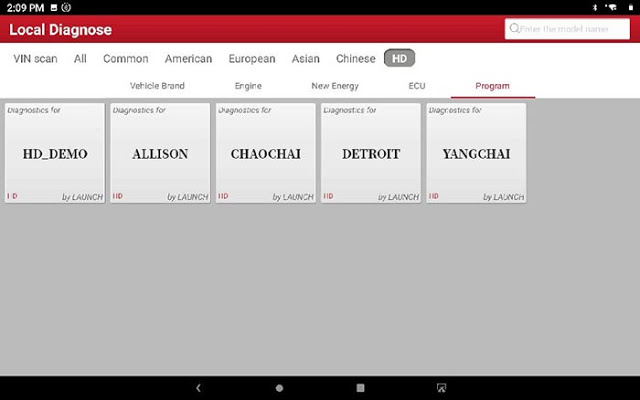
Please kindly notice:
The purpose of HD_DEMO is not to test the vehicle. It only can be used to learn how to use the X431 V+ software quickly by yourself.
www.cnautotool.com

Leave a Reply