Cat electronic technician 2019C is an updated version of the caterpillar dealer diagnostic software. The program easy to works with the Caterpillar Communication Adapters family.
How to Connecting Caterpillar ET Software to the ECM
-Open Caterpillar ET Software, it will automatically connect to ECM, Click “Stop Connect”.
-Click on Menu: “Utilities – Preferences”.
-If using Caterpillar Comm Adapter 3, and Mark on “Enable Dual Data Link Service”.
-If using Caterpillar Comm Adapter II, and setting “Ports” (example: COM4) as your COM port at Device Manager.
-If using NEXIQ USB Link, Choose “RP1210 Compliant Device”, also Click Advanced button to select a specific RP1210.
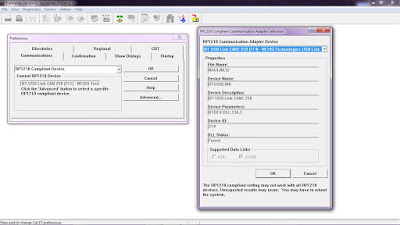
#Driver Download:
-NEXIQ USB-Link
-Caterpillar Comm Adapter 3 – V2.0
-Caterpillar Comm Adapter 3 – V4.4
-Once connected to the ECM, will displays “ECM Summary” as below;
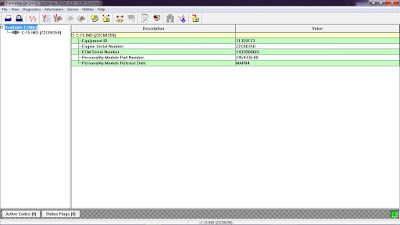
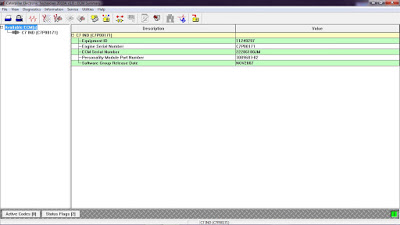
For more information about Caterpillar Communication Adapters,please visit our website:www.cnautotool.com
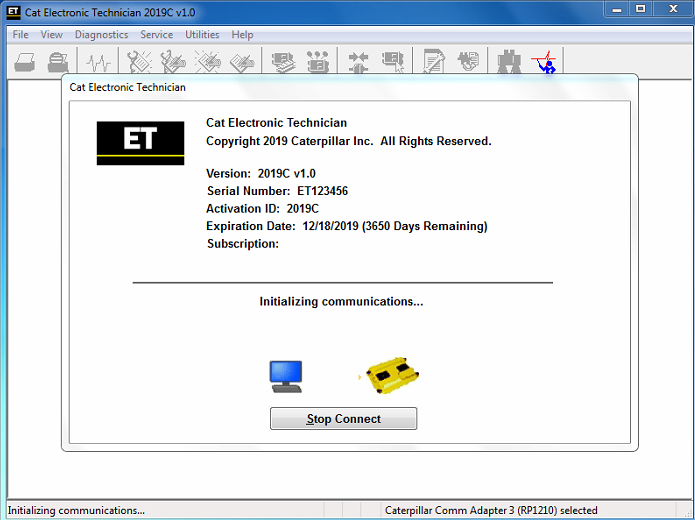
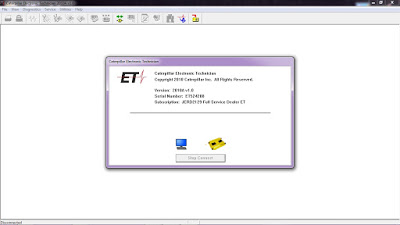
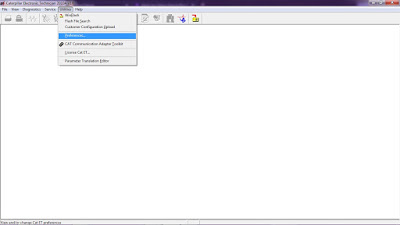
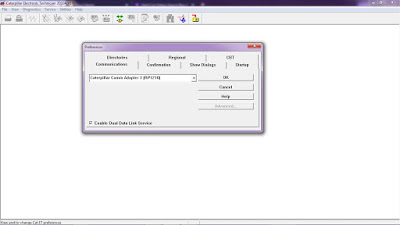
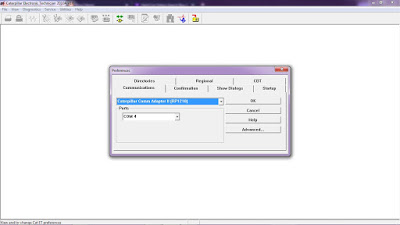
Leave a Reply