In the fast-evolving world of automotive technology, staying updated with the latest diagnostic tools is crucial for both car enthusiasts and professionals in the automotive industry. The GM MDI 2 (Multiple Diagnostic Interface) has become a pivotal tool for diagnostics and programming across a wide range of General Motors vehicles. The recent software update to version 2024.07 brings several enhancements and features that cater to vehicles manufactured from 1996 to 2025. Let’s delve into what this update entails and why it’s essential for users.
Key Features of GM MDI 2
1. GM MDI Manager Version: V8.5.33.154
With the updated MDI Manager, users can efficiently manage their diagnostic sessions, streamline updates, and access the latest features with ease.
2.Update Time: GM Global V2024.07
The timing of software updates is crucial, and this update is aligned with GM’s global standards, ensuring that users have the latest tools at their disposal.
3.Fully Tested and Works Perfectly
This software version has undergone rigorous testing to guarantee that it performs flawlessly across all supported vehicles, providing confidence to both technicians and DIY enthusiasts.
4.High-Speed and Low-Speed GMLAN Support
The GM MDI 2 supports both high-speed and low-speed GMLAN communication, which is essential for diagnosing and programming various modules within GM vehicles.
5.Supported Protocols
The device supports a variety of protocols including UART, Class 2, KWP2000, and GMLAN (CAN), making it versatile and adaptable for different vehicle requirements.
6.Wide Vehicle Compatibility
From Chevrolet to Cadillac and everything in between, the GM MDI 2 is compatible with all GM vehicles equipped with a 16-pin connector manufactured between 1996 and 2024. This broad compatibility makes it an essential tool for any GM service technician.
7.Multi-Language Support
With support for over 30 languages, including German, Spanish, French, Italian, Dutch, and more, the GM MDI 2 ensures that users from different backgrounds can effectively utilize the software.
8.Tech2Win Compatibility
Although Tech2Win is available in English only, it remains a powerful diagnostic tool that complements the MDI 2, allowing for deeper analysis and troubleshooting.
Important Notes for Users
– Computer Requirements: The GM MDI 2 requires a Windows 7 64-bit operating system for optimal performance. Users should ensure their laptops meet this specification.
– Connection Method: The device connects via USB and does not support wired network connections, emphasizing the need for a direct link to the laptop.
– Laptop Compatibility: It is recommended to use laptops built after 2008, such as the E6420, T420, or EVG7, with a minimum of 4GB RAM. Notably, older models like D630 and X200 are not compatible.
The GM MDI 2 software update to version 2024.07 represents a significant advancement in diagnostic technology for GM vehicles. With its extensive vehicle compatibility, multi-language support, and robust functionality, it is an indispensable tool for automotive technicians and enthusiasts alike. Whether you’re troubleshooting issues or performing advanced programming, the GM MDI 2 is equipped to handle the demands of modern automotive diagnostics. Make sure to stay updated and leverage the full potential of your diagnostic tools!
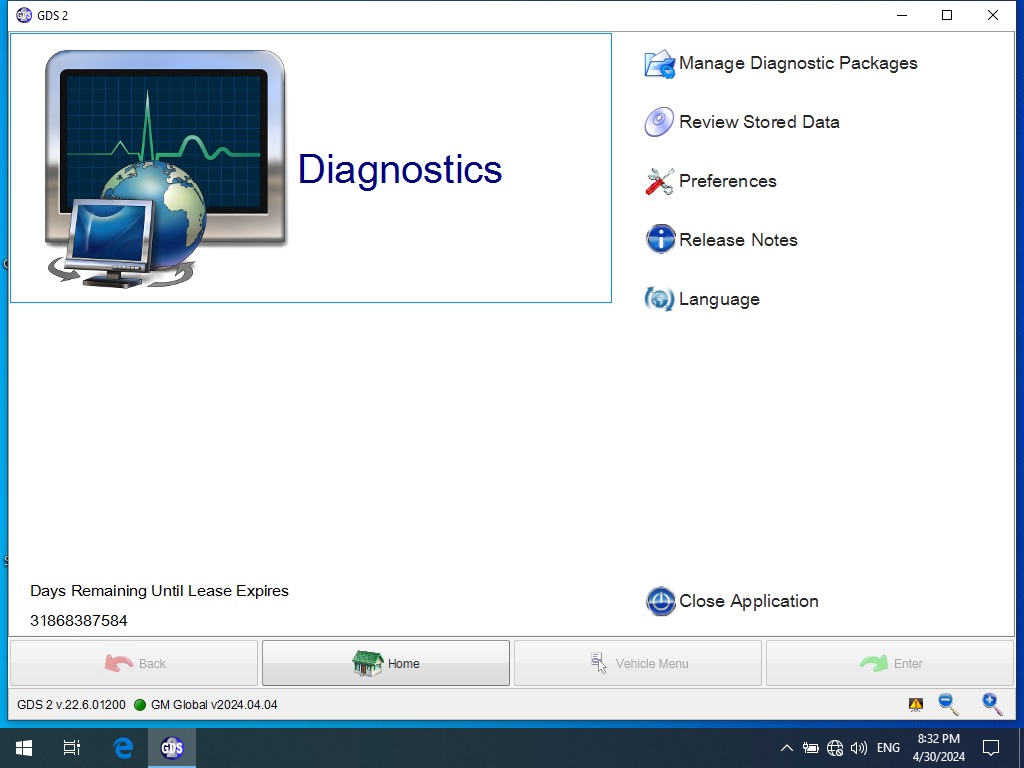
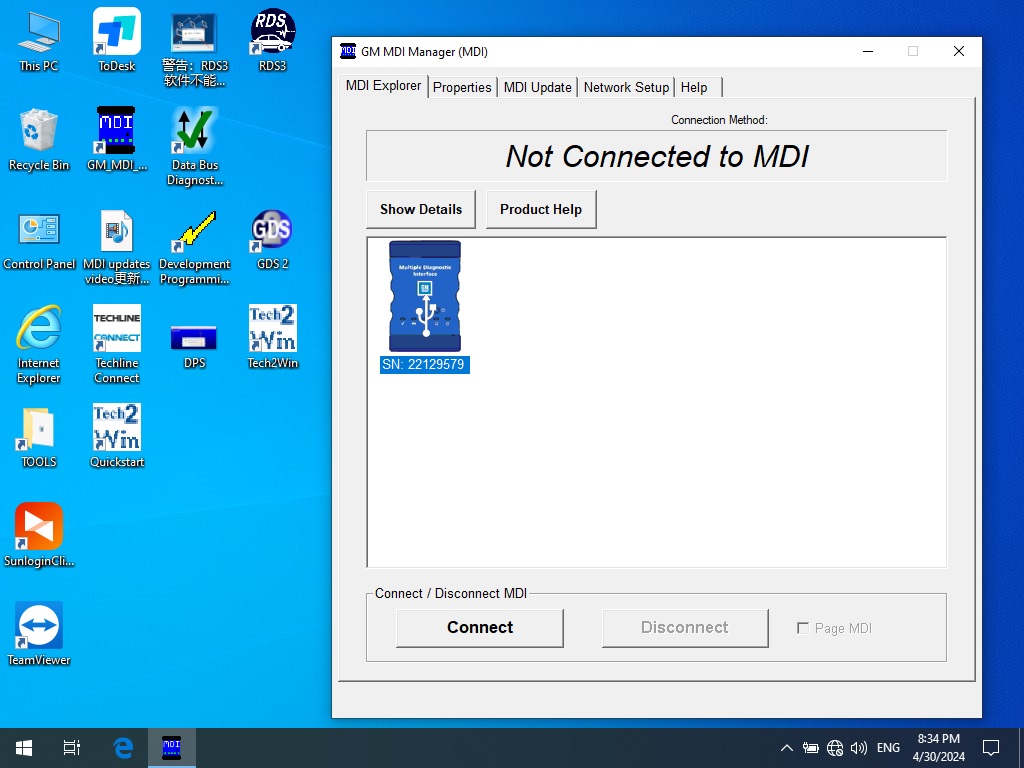
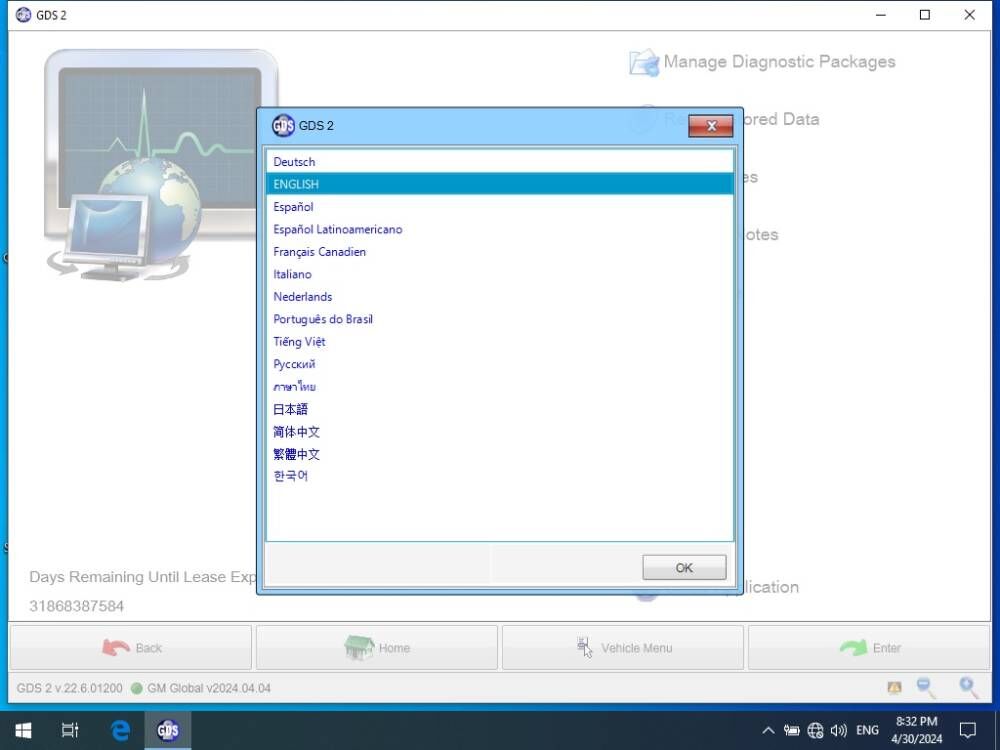
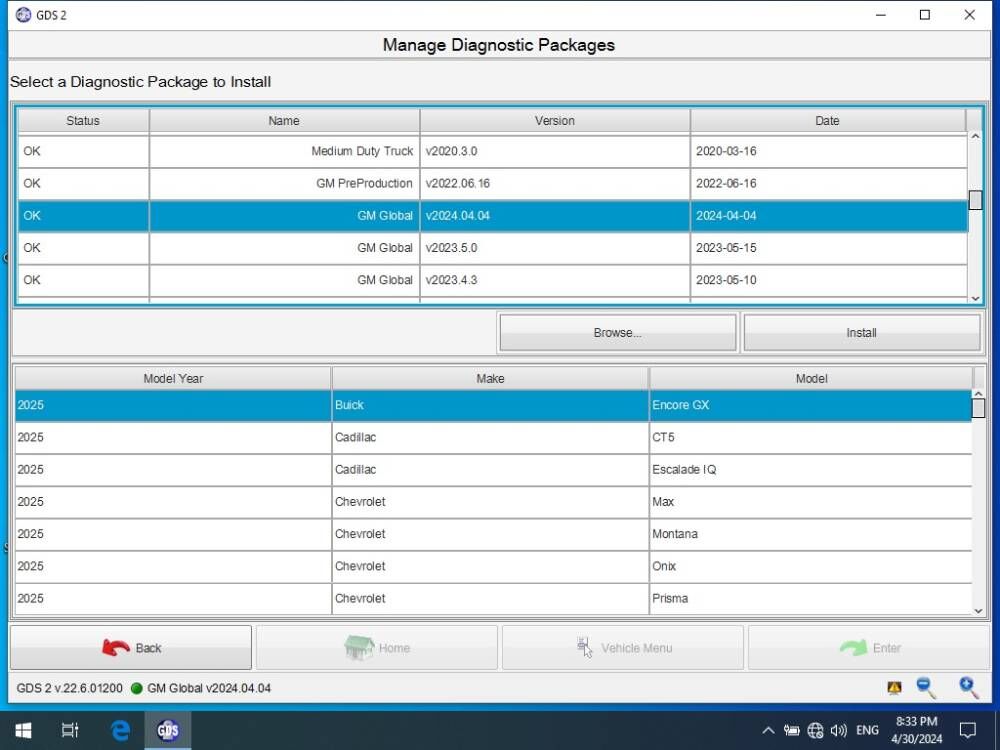
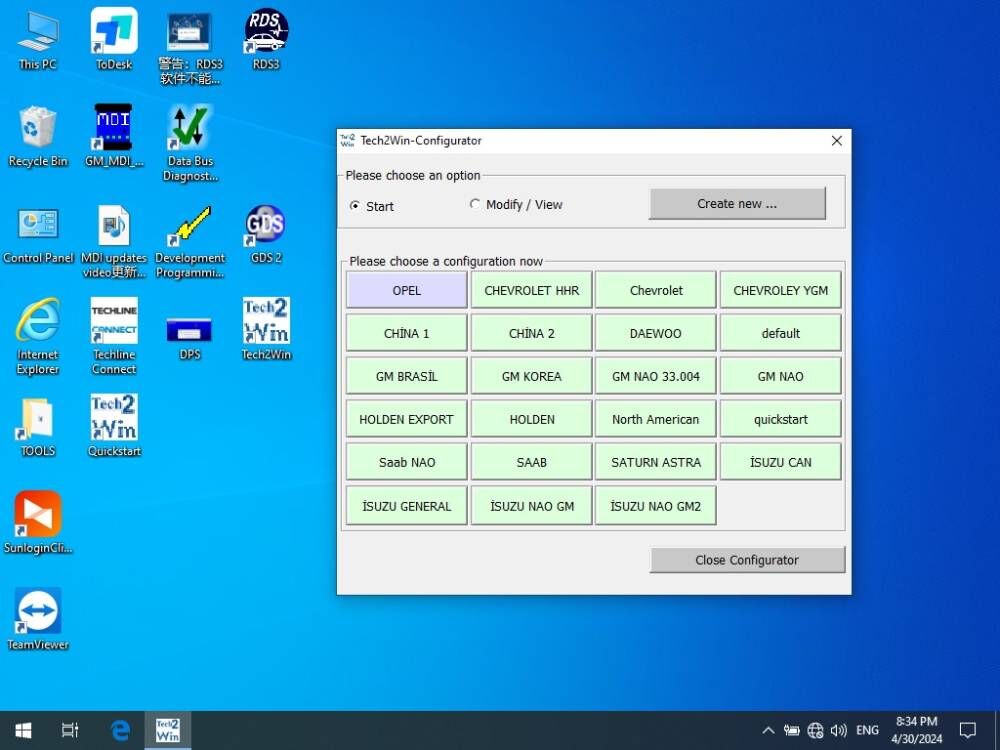
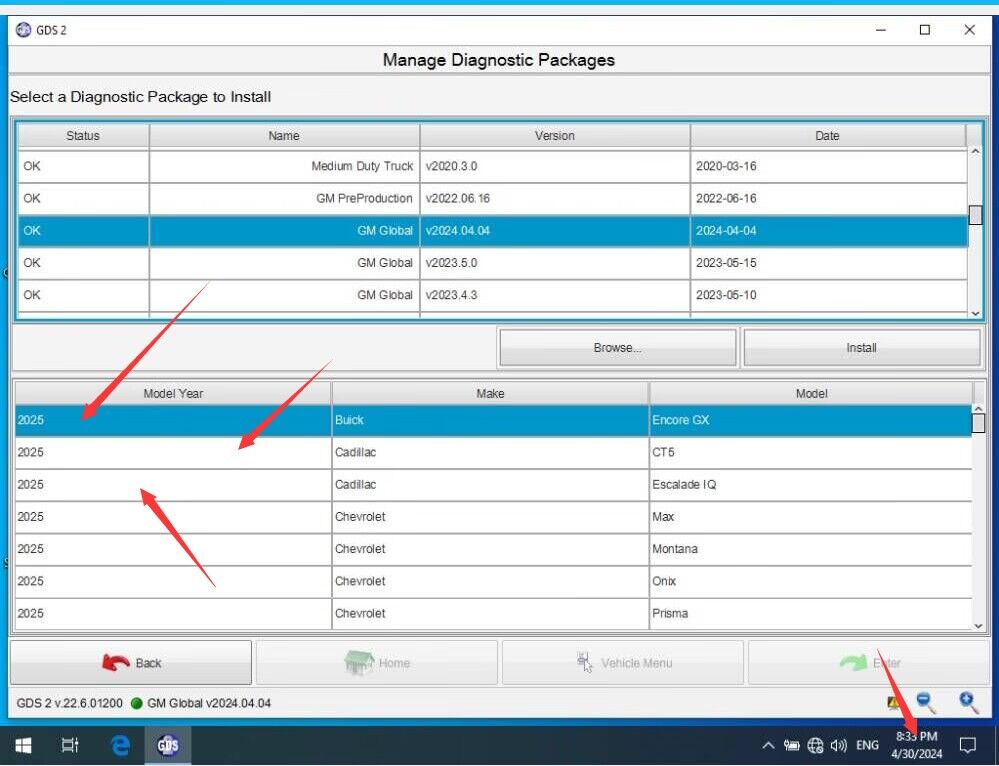
Leave a Reply