
Yanhuaacdp has released the newest ACDP update notice- Read and write CAS4+ no need to downgrade via OBD. It’s much safer and more efficient for users. Here share the relevant test report about BMW CAS4+ new key programming confirmed by professional technician.
Yanhua Mini ACDP Add New Key to CAS4+ via OBD No Risk
video:
Tools need:
Yanhua Mini ACDP Programming Master Basic Version
Yanhua BMW CAS module (module 1)
Note: You can obtain module 1 authorization on Mini ACDP APP by yourself (need the new module with authorization QR)
Steps:
Connect ACDP host with vehicle OBD port
Open Mini ACDP APP and make sure ACDP has connected
Select “BMW” -> “CAS 1~4”-> “CAS4/CAS4+” -> “OBD mode” -> “IMMO/Mileage”
Then Click “Add key (Automatic mode)”
Confirm ACDP has connected with vehicle OBD port
Reading system info…
Check the VIN, mileage, system type, system status ans other vehicle info displayed
Follow the prompt to preprogram the ECU
Reading code…
Backup the coding file
Pre-processing ECU…
Writing coding…
Pre-process ECU system finished
Put the working key close to the emergency start sending antenna position (located at the steering wheel right hand)
Confirm the IMMO info read out
Select any blank key number
Follow the prompt to put the new key close to the emergency start sending antenna position to learn
Generate new key success
That’s all!





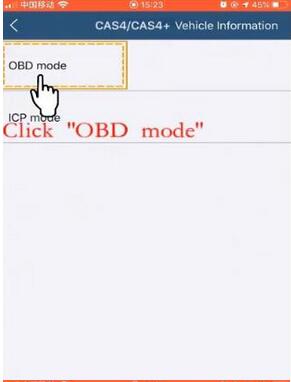

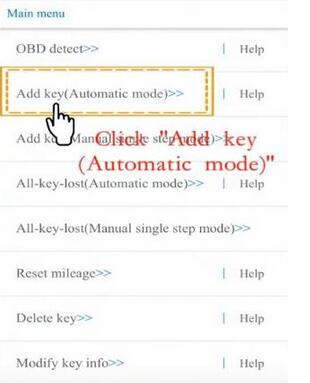
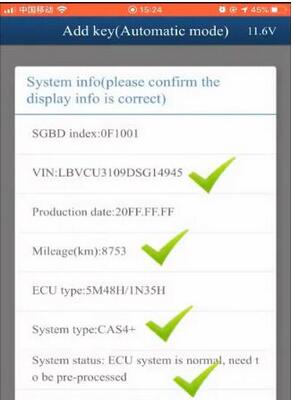
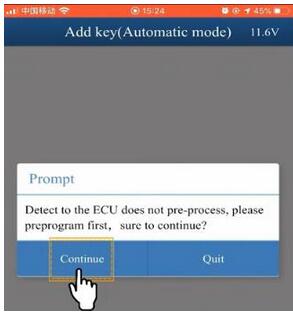
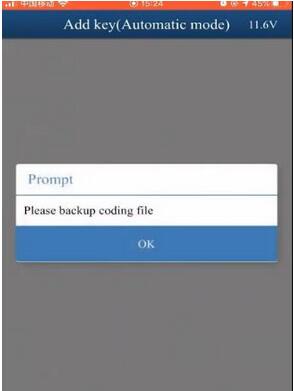

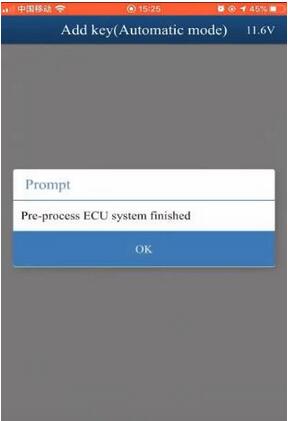
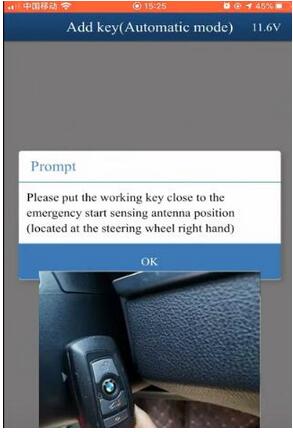

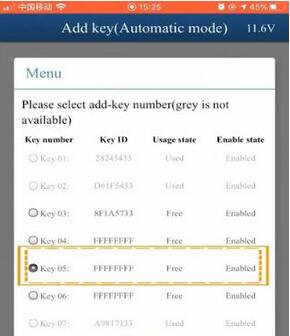

Leave a Reply