Test report: MB Star diagnosis SD connect c4 version 2019 cloned multiplexer now can support ethernet communication (DoIP).
Here you go….
Go to Xentry Diagnosis
Diagnosis steps:
Step 1: the boundary conditions are recorded
Step 2: the control units are being initialized
Step 3: check vin
Step 4: the coding of the control unit is read
Step 5: the emissions-relevant data are read out from the vehicle
Xentry diagnosis overview
The data are being determined
Select A26/17 Audio 20 (Head Unit)
– it is recommended to connect a charger. the battery voltage must be higher than 12.50v
– the data read out of the control units refer to specific events or system statuses and serve as a basis for narrowing down the source of the defect. the data maybe include a tolerance and it may therefore not necessarily be possible to link them to a certain event, location or time.
ESD
hazard due to electrostatic discharge
Safety instructions/precautions
– to avoid damage to control units, antennas, sensors etc. due to electrostatic discharge (ESD), the technician must comply with the appropriate safety precautions before replacing electronic components
– proper static discharge can be guaranteed very effectively by means of a grounding strap for the wrist connected ground
– alternatively, static electricity can be discharged by deliberately touching
– repair or cleaning work on electronic components may only be performed on an ESD worksurface using a grounding strap for the wrist to ground the body
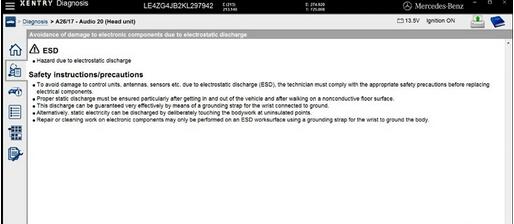
establishing communication with control unit A26/17 Audio 20 (Head Unit)
reading coding data
actuation of function “ethernet communication (DoIP)”
MB SD connect C4 2019 ethernet communication (DoIP): checked!
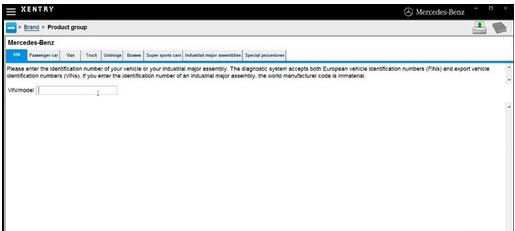
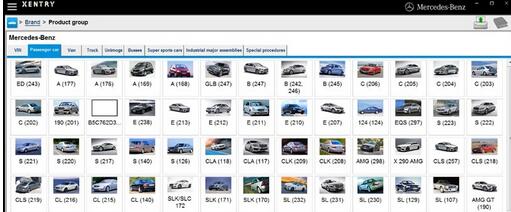
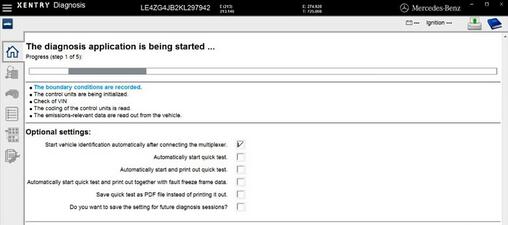

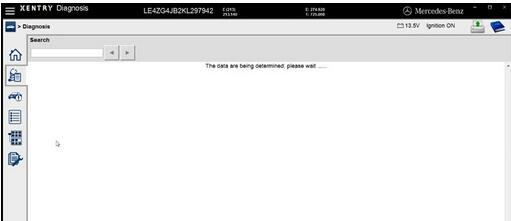
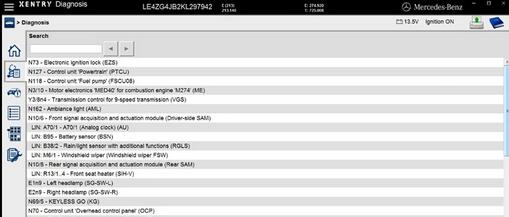
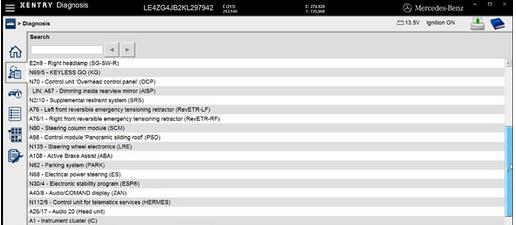
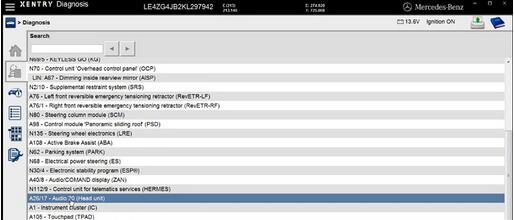
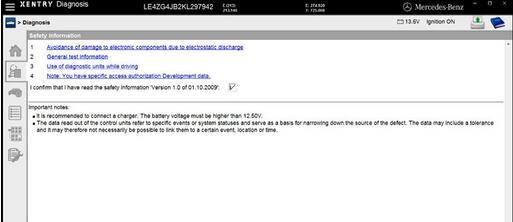
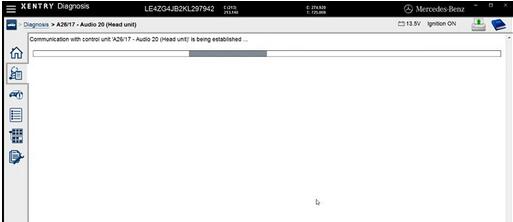
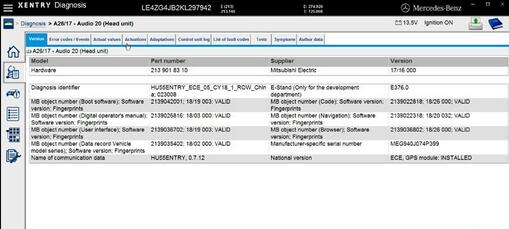

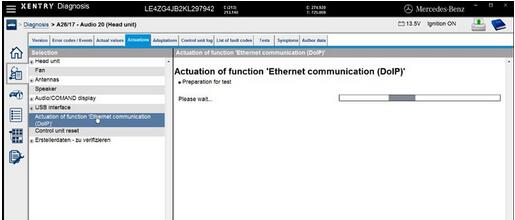
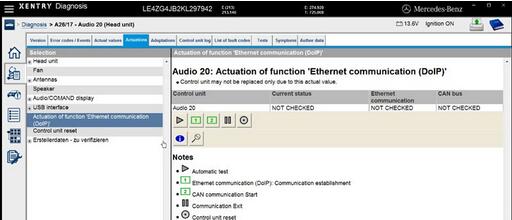
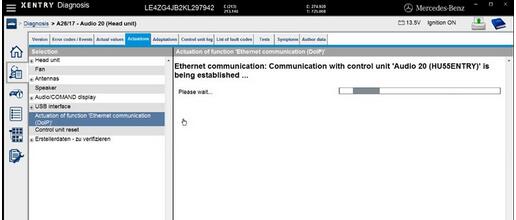
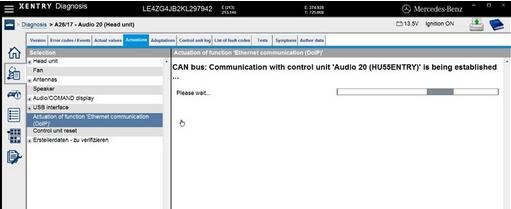
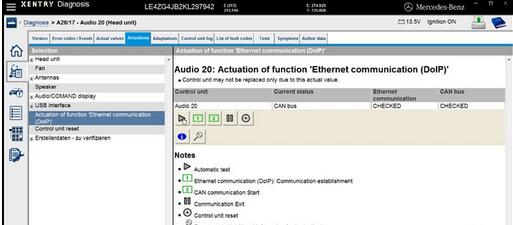
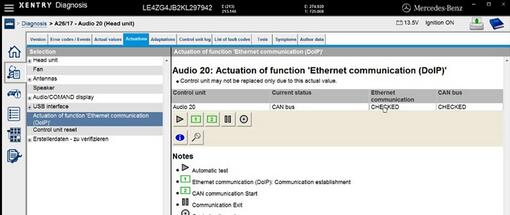
Leave a Reply