Problem: I recently had data loss with cas3+ due to poor bluetooth transfer between android device and mini acdp, maybe this time i am lucky because this cas3+ is easy to fix and i wonder what i can do if i got a problem with cas4+ or female module…
Solution:
Situation 1. If CAS4/CAS4+ is interrupted in the middle and the coding is lost, the coding data can be restored and the vehicle can return to normal.
Steps:
Select “BMW”>>”CAS1-4″>>”CAS4/CAS4+”>>”OBD Mode”>>”IMMO Mileage”>>”Recover Coding Data”.
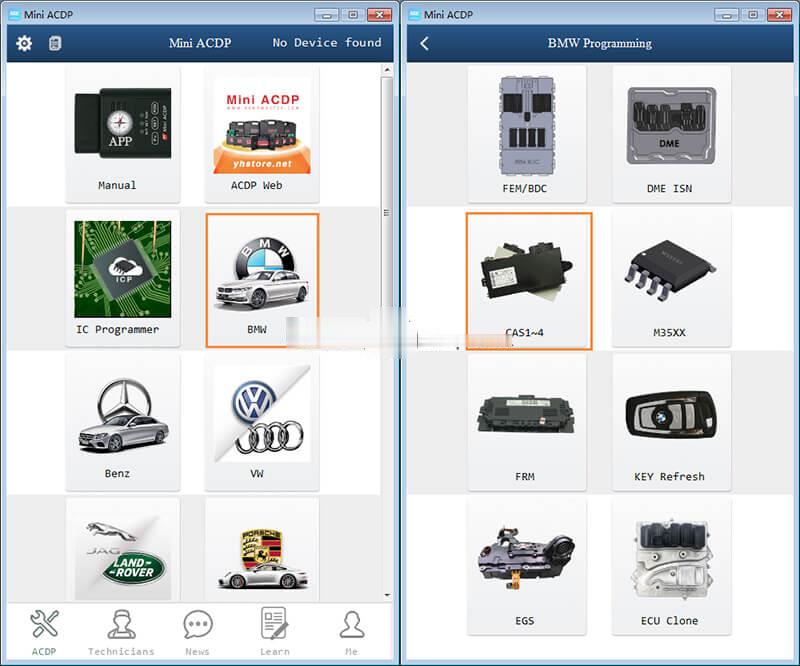

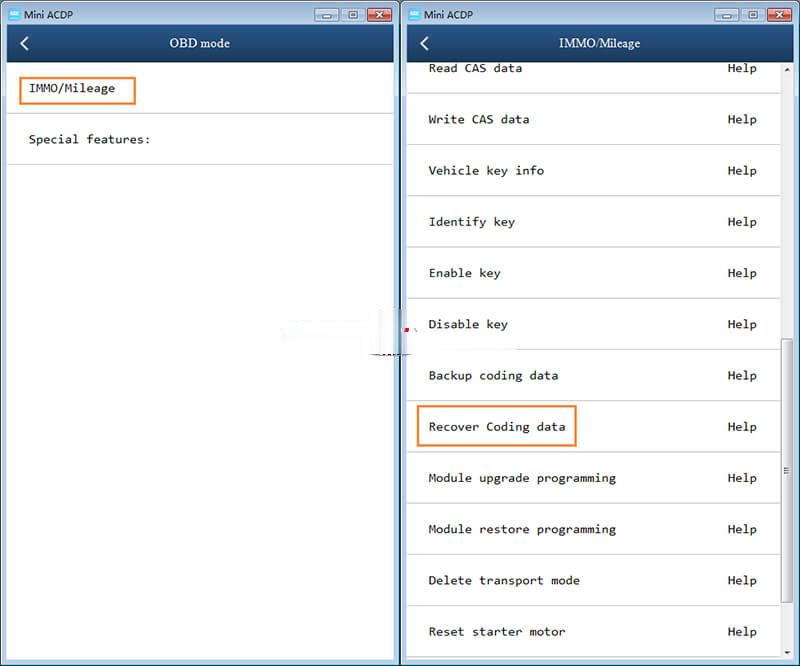
Note: Please connect ACDP to your vehicle’s OBD port before retrieving data.

Situation 2. If there is an interruption while running FEM or BDC, please do not quit midway, wait for about 15 minutes and the wallpaper will run automatically. If the code is lost, the EEPROM data and coding data on the mobile phone can be restored and the vehicle can return to normal.
Steps:
Select “BMW”>>”FEM/BDC”>>”IMMO Mileage”>>”Mode 1: Add Key”>>”FEM/BDC Initial Programming Process”>>”Method 2: One Step Manual Operation” .
Then choose “Step 6: Recover EEPROM data” or “Step 7: Recover coding data” for data recovery.
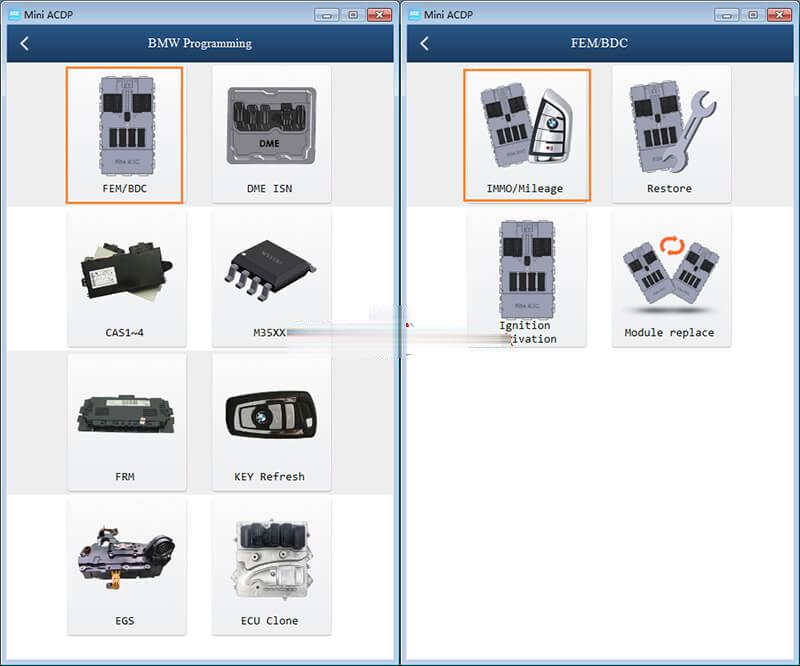
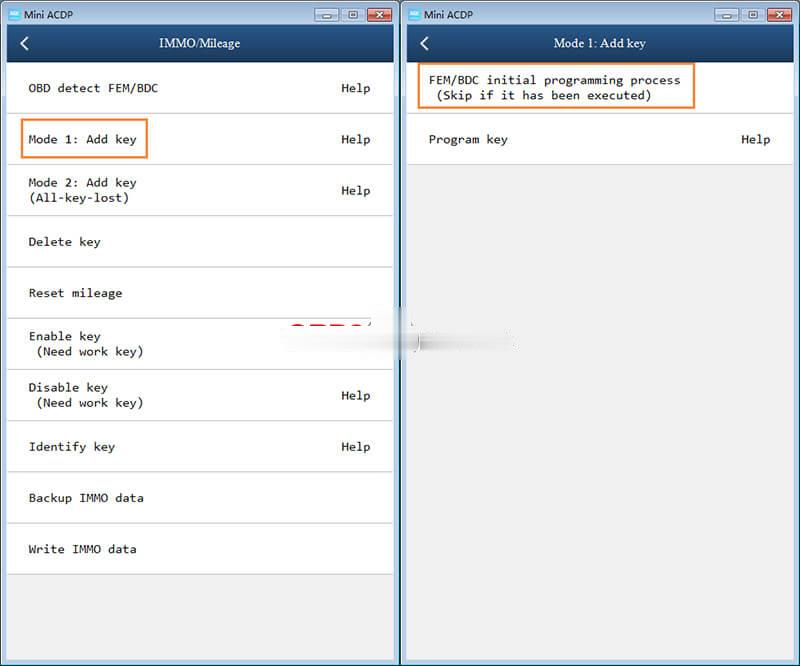
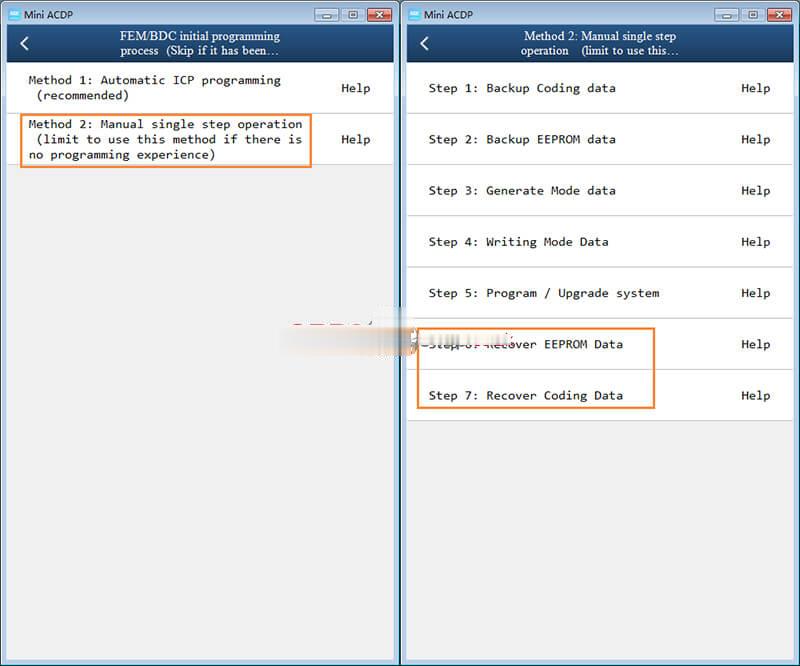
For more Mini ACDP key programmer technical services, pay attention to https://www.cnautotool.com
Leave a Reply