
Possible to Refresh BMW E Series (GS19D) 6HP ISN on Bench by Yanhua Mini ACDP?
The answer for the title question is YES.
New Yanhua Mini ACDP module 17 which has been released at CnAutotool.com can make this job come true. It is able to clear the BMW E series 6HP EGS ISN on Bench (this is the world first support), and read BMW E series 6HP EGS ISN on bench or via OBD.
What’s the feature of Yanhua ACDP module 17?
1.It can be used with BMW E60/E61/E63/E64/E70/E71/E72/E81/E82/E83/E84/E87/E88/E89/E90/E91 /E92 /E93.
2.Compared with traditional connection method, it’s much simpler. Because it comes with the worldwide first adopt bench mode connection, no need complicated CAS3 platform (CAS module, JBE module, instrument, working key and key coil).
3.No downgrade programming during clearing EGS ISN. Very simple, efficient and riskless!
Guide to use Yanhua ACDP BMW Module 17:
1.All devices need:
Yanhua Mini ACDP key programmer
Mini ACDP module 17 (BMW E EGS 6HP Adapter+ interface board)
BMW E series 6HP gearbox
2.Connection:
Connect the BMW E 6HP Adapter interface board correctly to the gearbox interface
Then connect ACDP programmer, ACDP BMW EGS 6HP Adapter, interface board and gearbox
3.Operation:
Make sure the ACDP power supply is normal during the working process
Run Mini ACDP APP
Select “BMW”-> “EGS refresh”-> “6HP (GS19D) ISN Clear (support E chassis)”-> “BENCH mode”
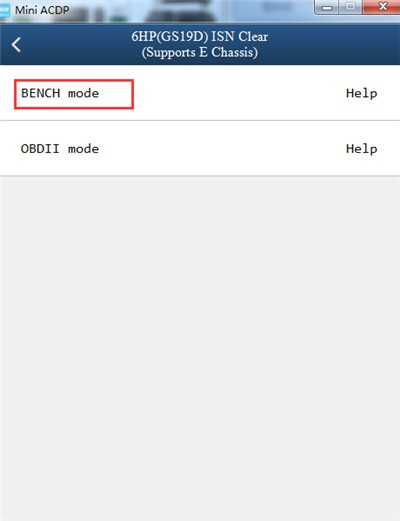
Then you can do the following functions depends on your need.
-Identify EGS info
-Clear EGS ISN
-Read EGS ISN
-Modify EGS VIN
-Reset EGS system
Have tested successfully on clearing 6HP (GS19D) ISN on Bench no soldering!!!
Follow the connection and steps above to operate, and then do as below.
Step 1: Identify EGS info
Select [Identify EGS info] to read EGS system info
Confirm the status of existing EGS ISN is YES
Save file
Detect system info finished: EGS is uncleared
Generate the logs
Step 2: Clear EGS ISN
Select [Clear EGS ISN] to read system info firstly
Then read RAM data within 25s
Save the EGS RAM data read out
This is the new EGS system info incl. ISN, CPS VIN and VIN.
Then it will take approximately 15s to clear EGS ISN
Clear EGS ISN finished and save the corresponding data
Step 3: Identify EGS info again
Now the status of existing EGS ISN is No.
Save the data and the EGS is cleared now.

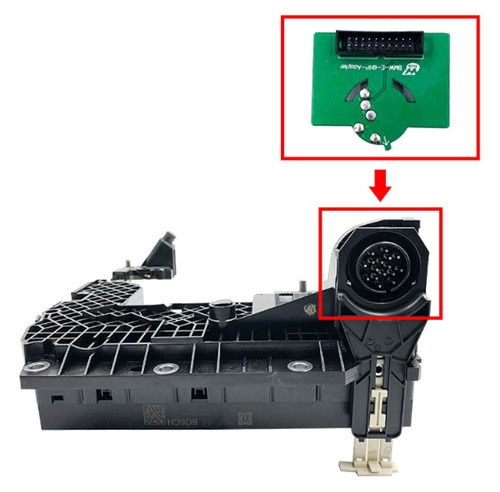


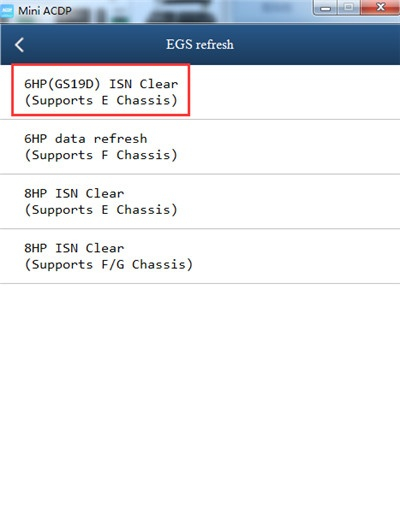
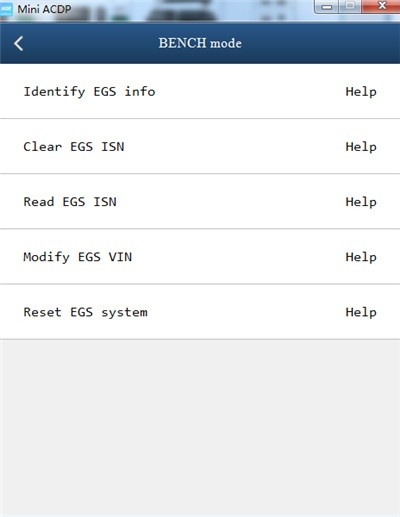
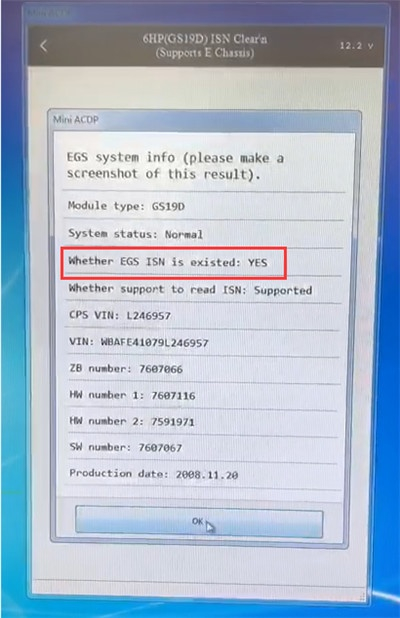
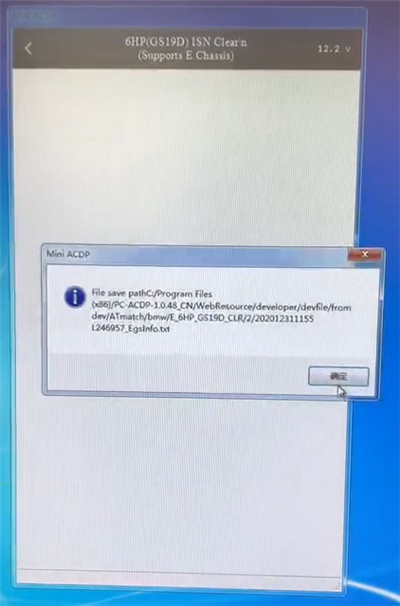
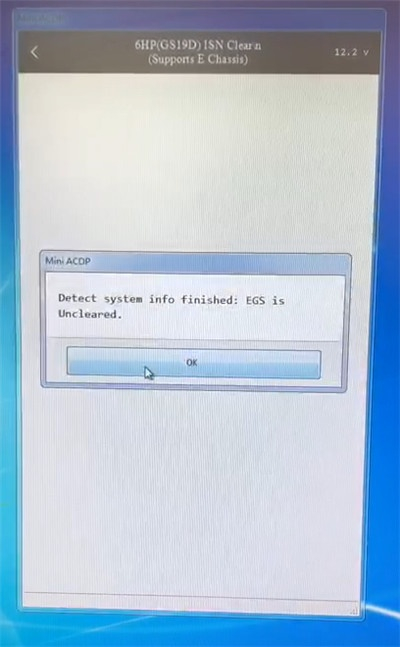
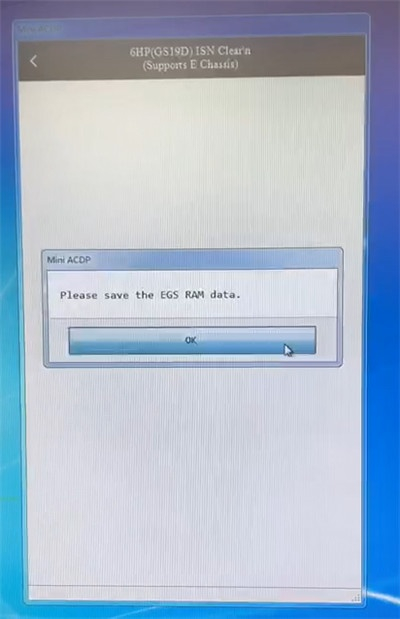
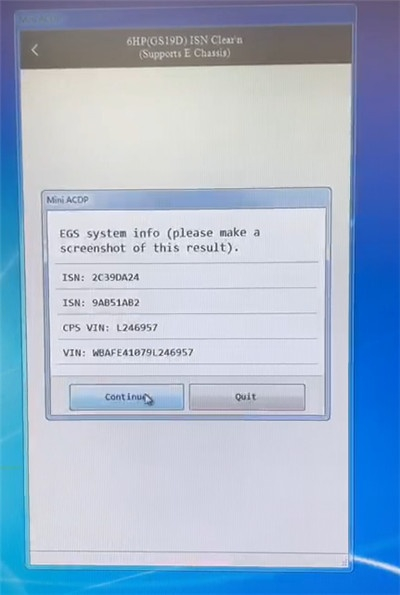
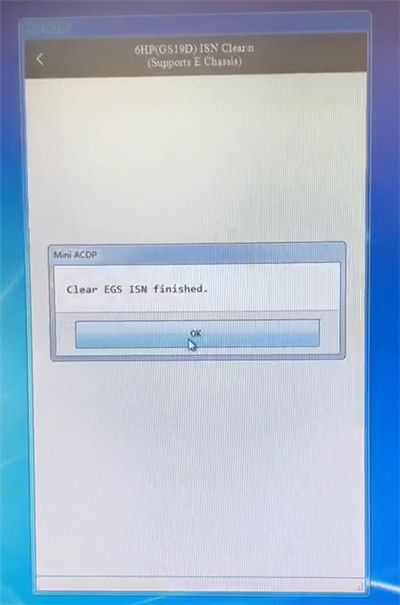
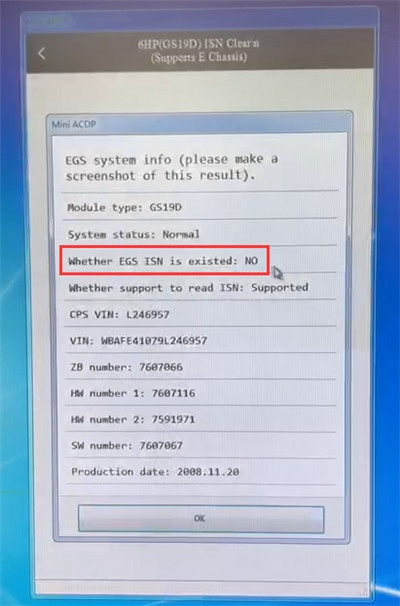
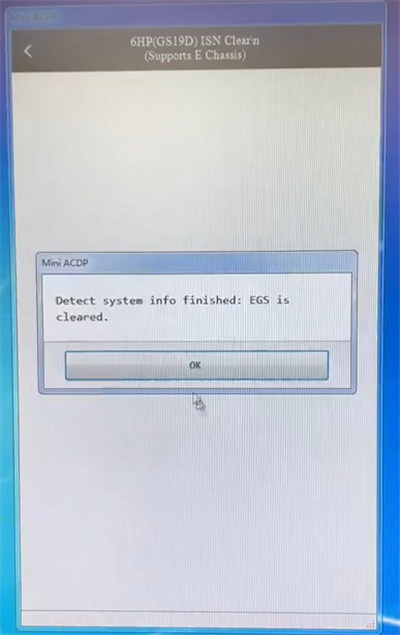
Leave a Reply