wiTECH Application does not prompt for update and user sees “There are no application updates available this time” when checking for updates
DESCRIPTION
Due to some reasons, microPOD II may not notify the user of application updates. To troubleshoot this issue further, please follow the steps described below:
1. Close the wiTECH Diagnostic Application and quit the wiTECH server by right-clicking on the green wiTECH Server in the System tray and selecting Quit.
2. Restart wiTECH Server from All Programs -> wiTECH -> wiTECH Server

3. Launch wiTECH Diagnostic Application.
4. Select a VCI device and login to DealerCONNECT.
5. Select Help > Check for Updates > Software Manager should launch and the user should be able to update.
6. If you still do not see the prompt for application update, please contact your dealership IT/Network administrator to ensure that the network has access to CnAutotool.com and all sub-domains as trusted sites for checking and downloading the application updates.
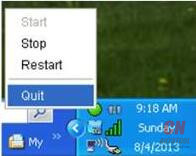
Leave a Reply