This article is available with Yanhua mini acdp done BMW CAS4 / BMW FEM BDC mileage reset without dismantling.
Part 1: BMW CAS4 mileage programming via OBD using Yanhua mini acdp
Tools to use:
Yanhua Mini ACDP unit + CAS4 module 1
M35xx eeprom adapter
yanhua-acdp-bmw-cas4-mileage-reset-via-obd-00
Plug Mini ACDP into the BMW 16pin port.
Guide in two steps:
Step 1: CAS4 box mileage reset
Step 2: Dashboard mileage modification (required)
***The above two parts are necessary, if you only done CAS4 box mileage reset and not Dashboard mileage modification, the mileage value will restore to the old when you start the car.
In details…
Step 1: CAS4 box mileage reset
On the Mini ACDP app home menu, choose “BMW”.
CAS1-4
CAS4 /CAS4+
OBD mode.
IMMO / Mileage.
Reset Mileage.
Next, please follow the Mini ACDP on-screen prompts to finish.
Step 2: Dashboard mileage modification (required)
Simple guide: Dismantle the BMW dashboard from the car, remove the M35XX chip to read the old mileage value, then write new value.
In the Mini ACDP software, choose “M35XX”.
Have the following dashboard chip types:
M35080
M35080 V6 / VP
080DOWQ
080DOWT
160DOWQ
160DOWT
M35128
Have the following function menu:
Backup data
Recover data
Modify mileage
Open HEX Editor
To reset the mileage on the newest BMW with 35160WT dashboard, it requires one extra Simulator.
How to: YH35XXProgrammer+Simulator Instruction
Part 2: Yanhua acdp BMW FEM BDC mileage reset on Bench
Tools to use:
Yanhua mini acdp
FEM/BDC Module Adapter + authorization (module2)
Mileage reset way: on Bench without dismantling
Guide in two steps:
Step 1: FEM / BDC box mileage reset
Step 2: Dashboard mileage modification (required)
***The above two parts are necessary, if you only done FEM / BDC box mileage reset and not Dashboard mileage modification, the mileage value will restore to the old when you start the car.
Step 1: FEM / BDC box mileage reset
1). Hardware connection
FEM/BDC is located at the lower part of the A column at the front passenger side.
BDC diagram.
2). Software menu selection
Click on “BMW”.
IMMO / Mileage.
Part 2: Dashboard mileage modification (required)
Simple guide: Dismantle the BMW dashboard, remove the M35XX chip to read the old mileage value, then write new value.
Click on “M35XX”.
Have the following dashboard chip types:
M35080
M35080 V6 / VP
080DOWQ
080DOWT
160DOWQ
160DOWT
M35128
Have the following function menu:
Backup data
Recover data
Modify mileage
Open HEX Editor
To reset the mileage on the newest BMW with 35160WT dashboard, it requires one extra Simulator.
How to: YH35XXProgrammer+Simulator rInstruction
Enjoy!

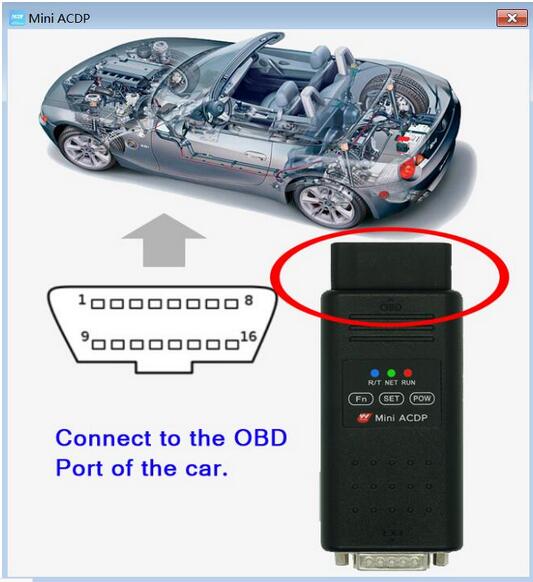
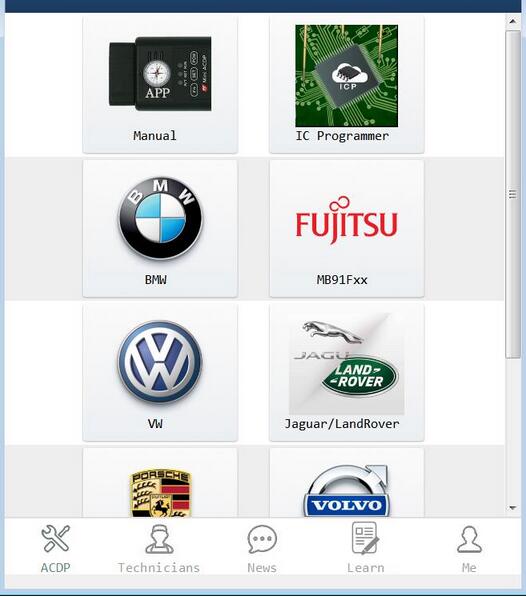
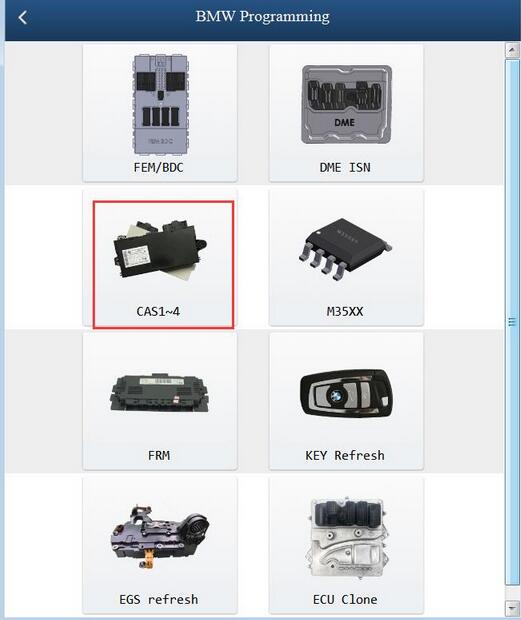

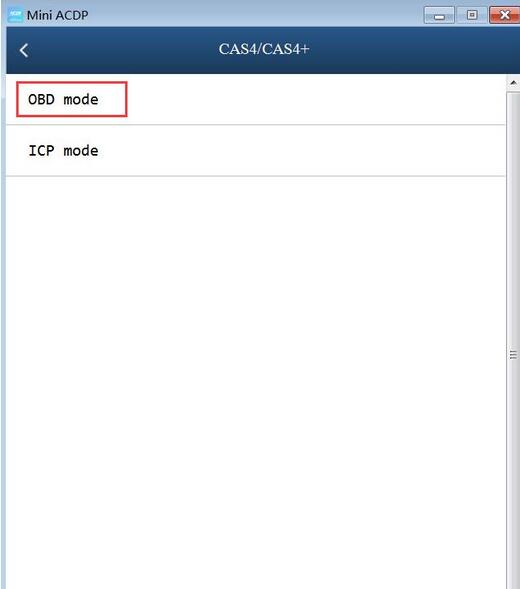
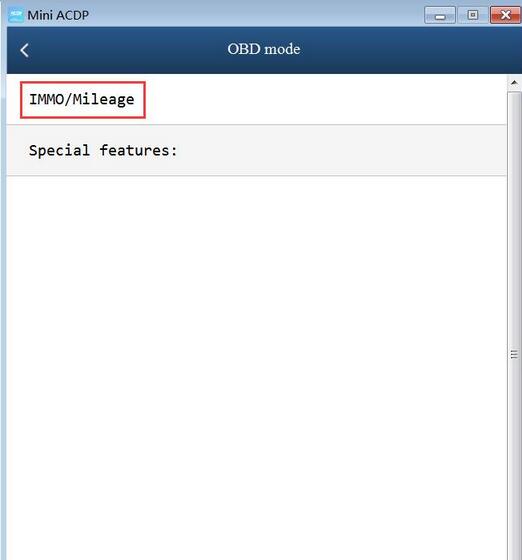
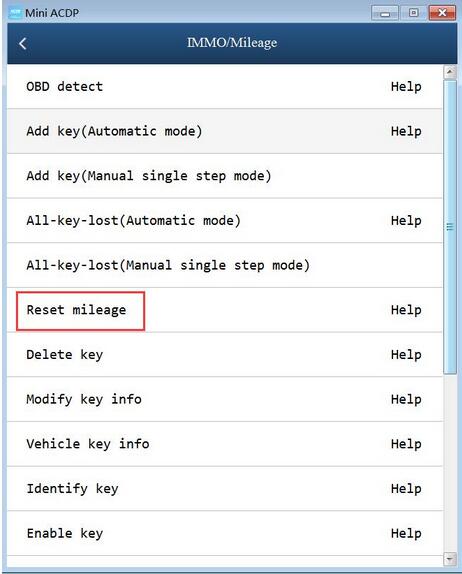
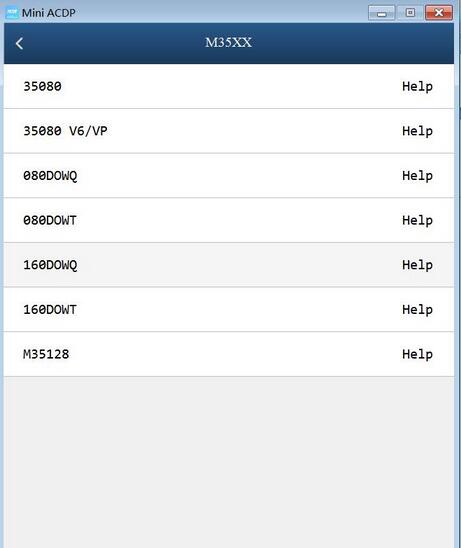



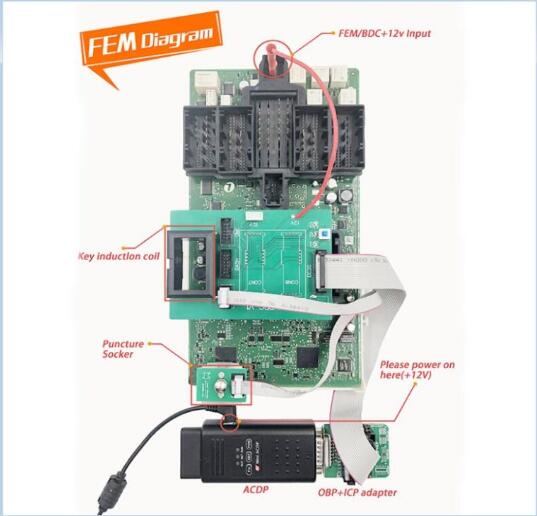
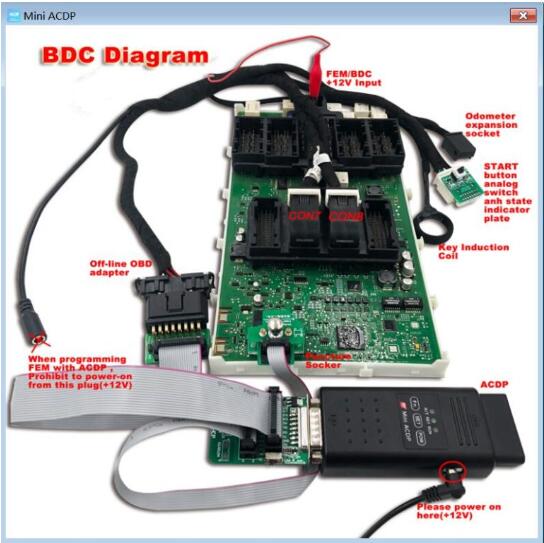

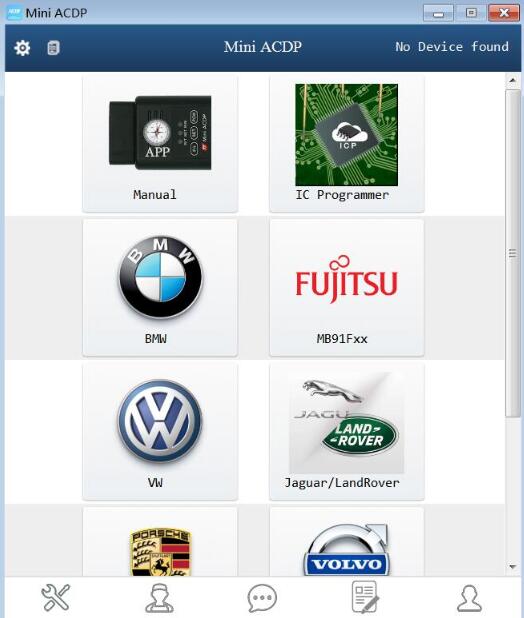

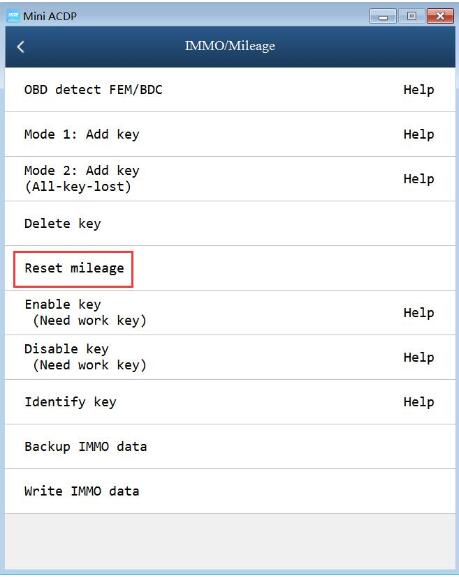
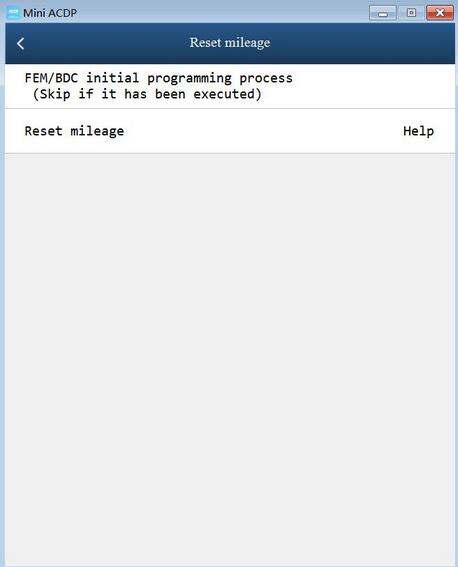
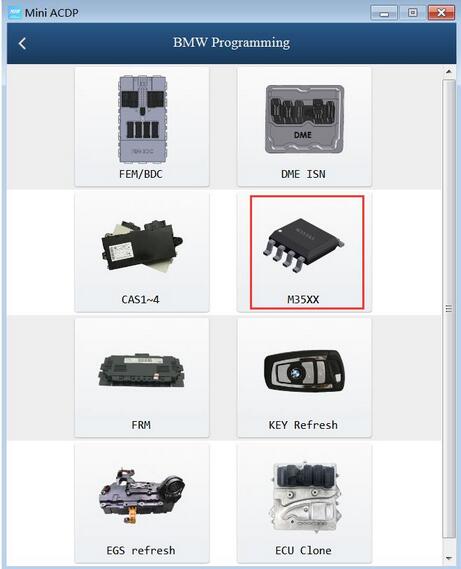
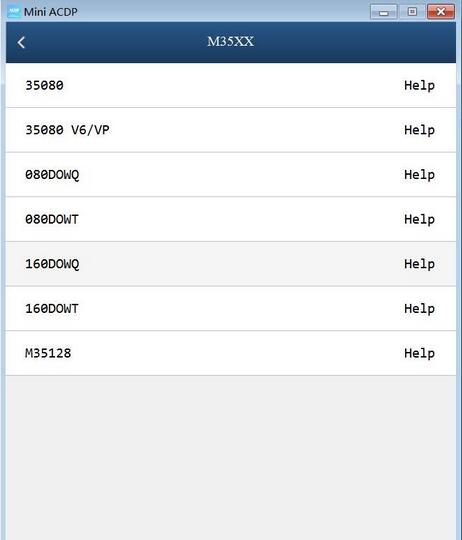
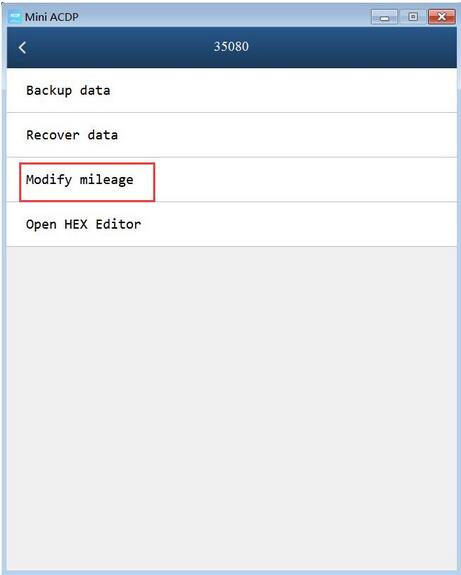

Leave a Reply