How to Transferring a License of CAT ET
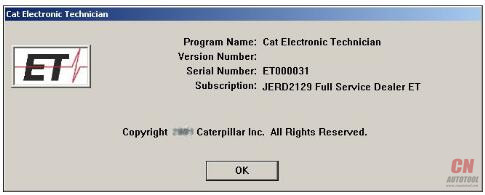
Important
If you are transferring your service tool license from another computer, you must have the Serial Number from the original license.
Instructions
To transfer your license, complete these two steps:
Step 1
Obtain the Serial Number from the original service tool program. If you do not know this number, select About Electronic Technician from the Help menu. The Serial Number will display in the message box. Write down the Serial Number.
Step 2
Install the Best Professional Diagnostic Tools onto the new computer (the computer you are transferring your license to). With the Licensing dialog box displayed in front of you, call Caterpillar Media and Product Information Logistics. Refer to “Licensing Caterpillar Electronic Technician”
Leave a Reply