has the same capabilities as JLR VCI DoIP, support OBD1 /OBD2 diagnosis for JLR after 2005 year and ECU refresh & ECU configuration. A nice feature is Fly company free offer online personal account for repairing, key matching without circuit diagram, maintenance information etc.
Maker: STIC
Official site: www.flyobd.com (Update for free lifetime)
Car model:
Compatible with both JLR Pathfinder and SDD2 software
Running SDD which works with CAN BUS models from 2005 – 2016 year
Running Pathfinder software which works with JLR after 2017 year.
Generally speaking, STIC SVCI DoIP works with Jaguar and Land Rover 2005 – 2019 year.
Capabilities:
Online programmer … …Confirmed (Fly offers free account)
ECU refresh …Confirmed (Fly offers free account)
ECU configuration…Confirmed (Fly offers free account)
Automatic scan to Read VIN…Confirmed
Read DTC …Confirmed
Read simple data stream …Confirmed
Read multiply data stream…Confirmed
FLY SVCI DoIP Installation: Simple
Operation system: WIN7 WIN8 WIN10 32bit 64bit
Best requirements to the computer:
CPU 4G
Memory 8G
How to use FLY SVCI DoIP?
Download the original software and FLY OBD driver:
Step 1:Download the original software (Pathfinder, SDD2 and SDD2 “QuickLoader” software)
These three software can be installed in the same operating system together, and when you use SDD2 software, you have to open it from the SDD2 “QuickLoader” software. And when the software is installed, the device needs to be connected to the laptop and vehicle.
Step 2: Download Fly OBD driver.
Source of original software and Fly OBD driver
Install PATHFINDER, SDD2 and SDD2 “QuickLoader” software
2.1 Install PATHFINDER software:
Step 1: Before installing the software, you need to make sure the C drive has a capacity of more than 250GB.
Step 2: Access to software download center http
Step 3: Selection “Pathfinder” item and download pathfinder installer
Step 4: Double-click the file that you download and saved, and then install it.
Step 5: The pathfinder installer will automatically prompt you to download and update the software and files you need to install pathfinder(The automatic download and installation will takes up to 24 hours according to network download speed).
2.2 Install the SDD2 and SDD2 “QuickLoader” software:
Step 1:Download software from http
Step 2:Selection the “SDD_xxx_Full.exe” file, download and save it.
Step 3:Double-click the “SDD_xxx_Full.exe” file and install it.
Step 4:Selection SDD2-“QuickLoader” item from
Step 5:Double-click the “SDD2 “QuickLoader”.exe” file and install it.
How to connect FLY SVCI DoIP with JLR and the computer?
After installing the software, you need to connect the equipment to the computer using a USB cable. Then connect the OBD interface of the vehicle through SVCI DoIP device, or connect the OBD interface of the vehicle and the equipment through the OBD extension cord. The equipment connection diagram is shown below.
NOTE: please ensure stable voltage : 8-14V, the best is 12V.
Communication speed : Faster
Communication stability: Stable
Thanks.

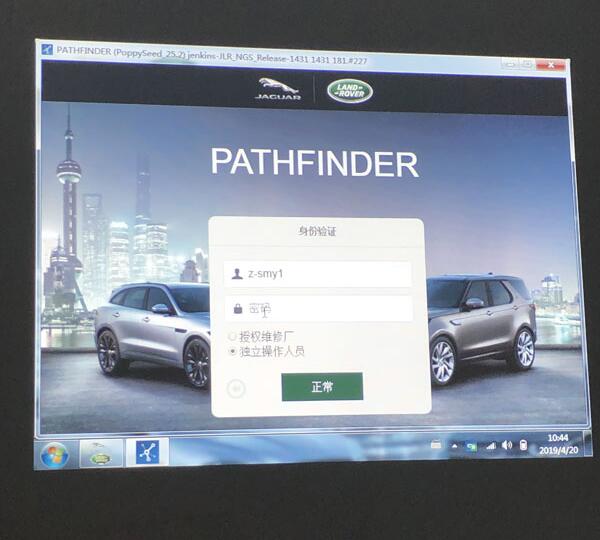
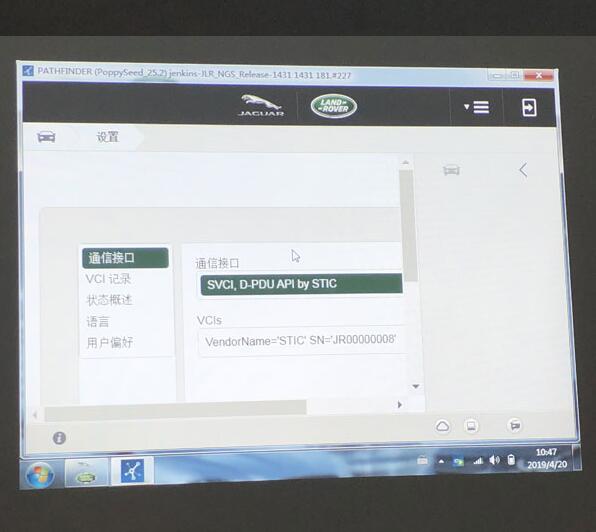
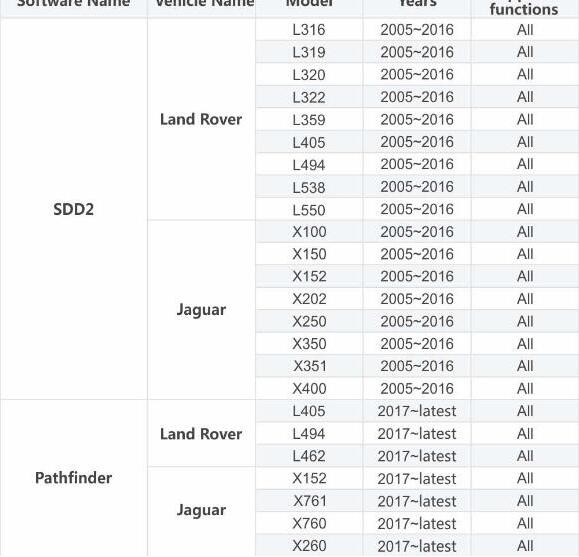
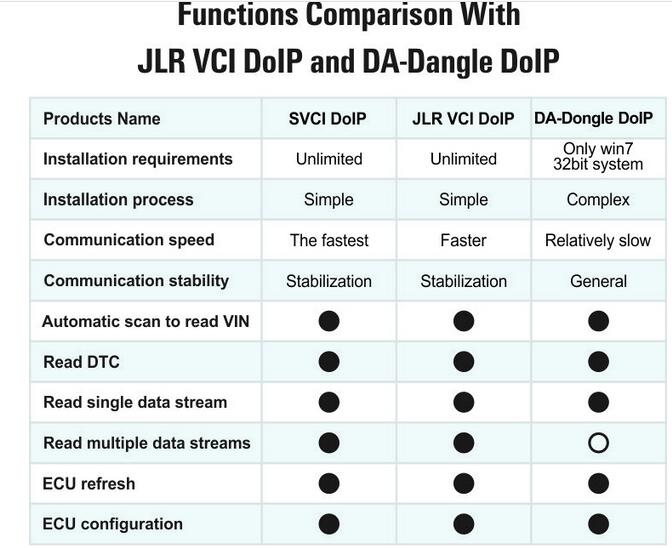


Leave a Reply