I have a BMW ICOM clone and trying to connect to my E46 with ista D, but it says it can’t read out vehicle order or VIN. Here I offer two solutions, just for sharing.
Error: the vehicle could not be identified. Please check the access to the vehicle and check whether the testing-analysis-diagnosis has been activated.
I find a solution, just like with K+DCAN connect pin 7&8 with a switch that you can shut off when connecting to newer cars. I mean that I just connect 7&8 pins of BMW ICOM A2 connector ??
Even with the K+Dcan it won’t connect, once i did this trick it connected well, with Ista and INPA ??
But, someone in forums say they cannot solve it with this solution, and think it might be the K-line problem. They put forward another solution as follows:
Dissemble the PCB board of your Car Scanner ICOM clone
Test the resistance (marked red in picture below) to check if the voltage is 39K with a multimeter, if it is, it’s normal.
Otherwise, the device is damaged. You’ve to send back for repair.
NOTE:
The solutions above are for BMW ICOM clone, not for USB interface, so it is helpless to get an OBD2-adapter where PIN 7+8 is bridged. And you are at risk to try, please be responsible for what you do with BMW ICOM A2+B+C.
Good luck.

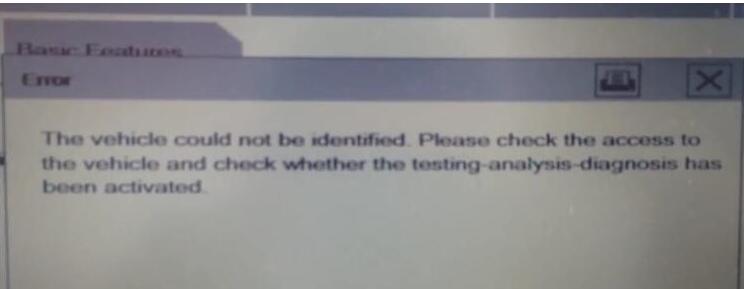

Leave a Reply