I can not enter the JLR DoiP VCI SDD Pathfinder Interface software for diagnosis and programming.
It writes “offline access time has expired”
Solution:
pls go to “C:\Program Files\AVL_DiTEST\Pathfinder\workspace\.metadata\.plugins”
delete the file “com.avl.ditest.ngs.userprovider”
download and unzip“com.avl.ditest.ngs.userprovider.rar”to “C:\Program Files\AVL_DiTEST\Pathfinder\workspace
\.metadata\.plugins”
Note: you have to unzip to the specified folder; otherwise, the file might not be available (the file is available for 3
days only)
Account: zhang
Password: JLRHUAPC
Expiration: the pathfinder account will be expired in 3 days
If it expires, pls download and replace file yourself.
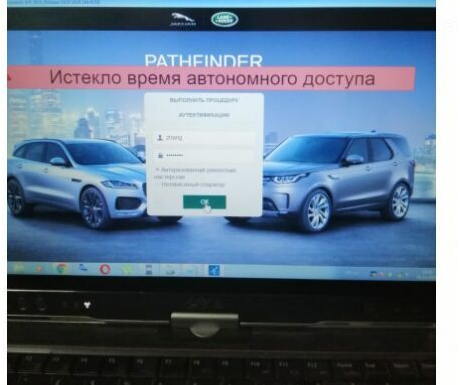
Leave a Reply