How to set WIFI for Volvo 88890300 Vocom Truck Diagnostic?
Volvo 88890300 Vocom Interface is a diagnostic application that covers the whole repair process through the use of plug-ins. With Volvo 88890300 Vocom Interface you can diagnose, test, calibrate, and program a product (a vehicle, engine, or a machine). Volvo 88890300 Vocom Interface also provides functions for updating the tool, communication with the product, and other external applications. Users can setup plug-ins, user authorizations, and available languages as they want.
Volvo 88890300 Vocom is professional diagnostic tool for Volvo/Renault/UD/Mack Truck.You can do diagnose, test, calibrate, and program a product like a vehicle, engine, or a machine.
Volvo 88890300 Vocom Interface Sofware:
Software version: PTT 1.12 or PTT 2.7.116
FREE activation for the first time
Multilanguage
Install on Windows 7 O.S.
How to set WIFI for Volvo PTT Premium Tech Tool?
Step1:
Connect Volvo Vocom with computer via USB cable.
Start PPT software
Click on [Menu] and click [Settings]
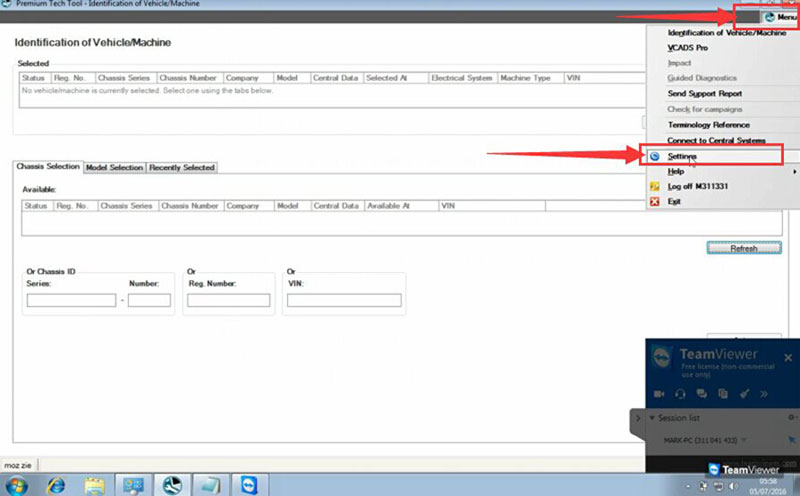
Step2:
Click [Communication unit configuration]->[configuration]
And choose [USB+Directly to Communication unit]
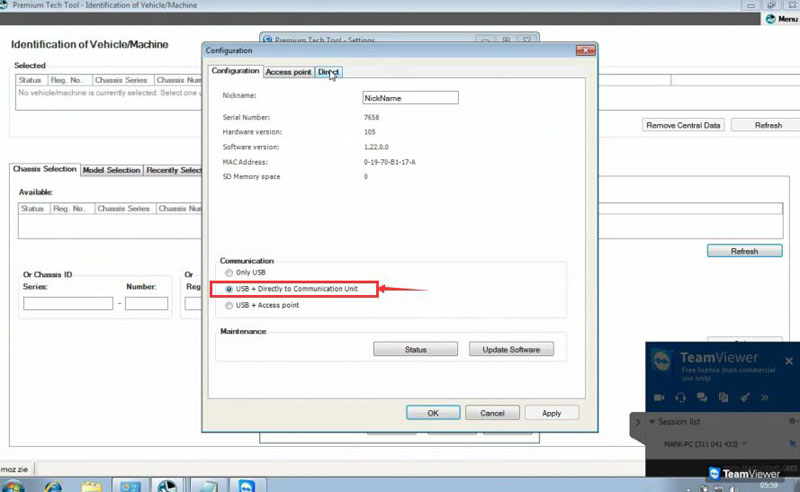
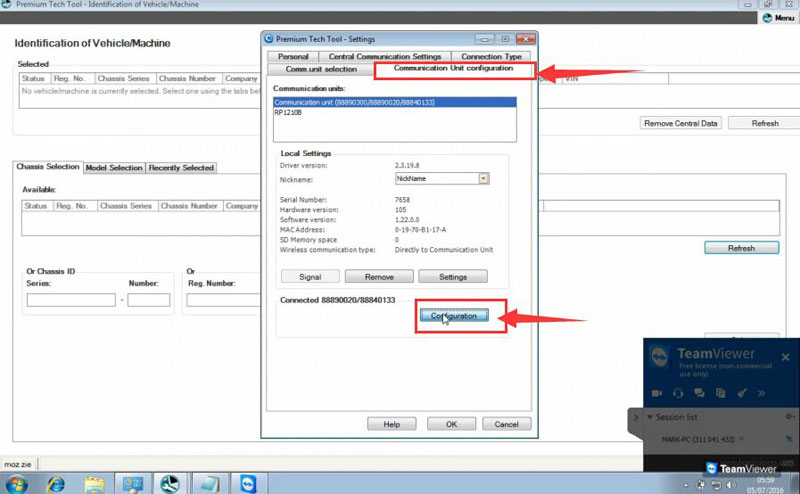
Click [Direct]->[Restore default values]->OK-> [Apply]
Click OK then Disconnect USB cable.
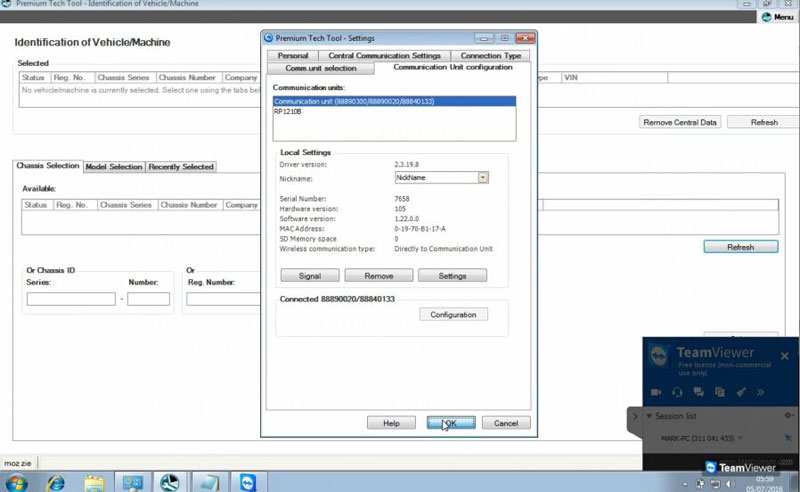
Step4:
Go to [Settings]->[Comm.unit Selection]->[Communication unit 8889300 ….Nickname], then click OK
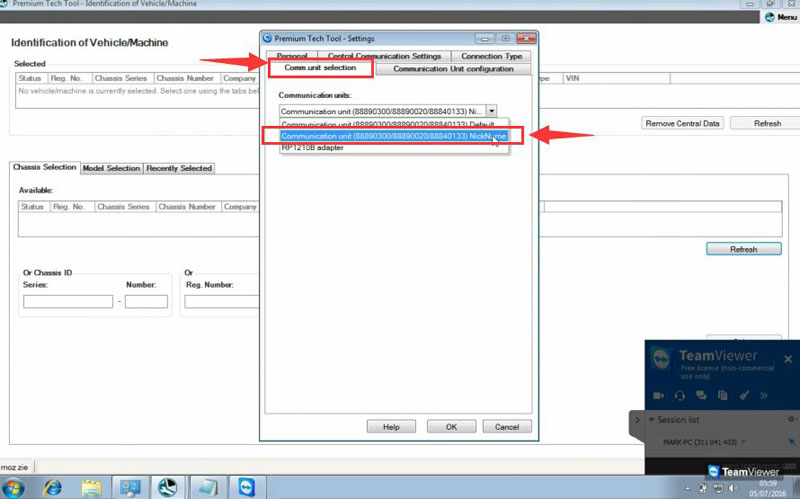
Done! Now your can use signal get wireless signal.

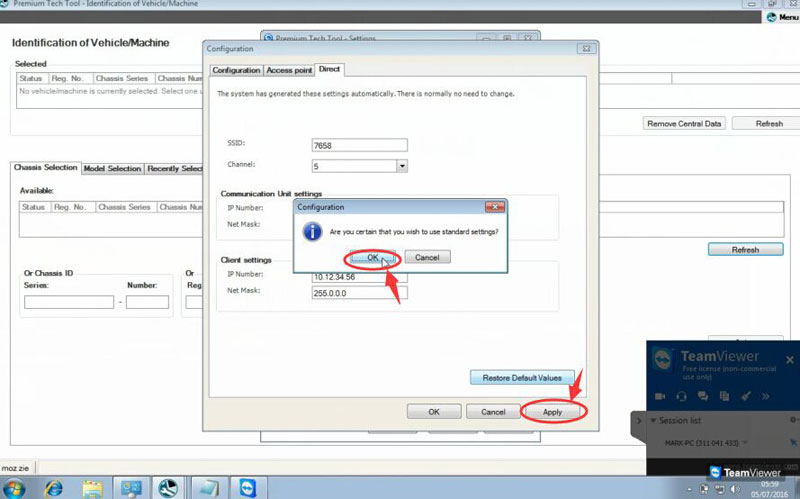
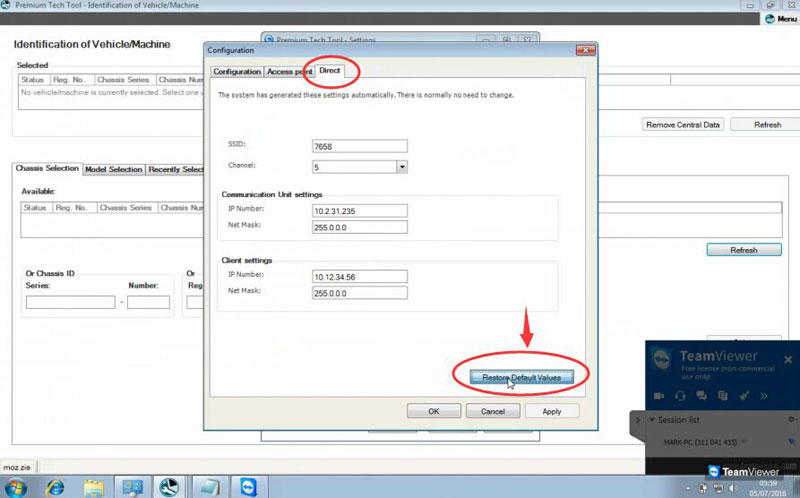
Leave a Reply