HOW TO USE BMW RHEINGOLD ISTA WITH BMW ICOM
1. Open used for connection network adapter properties, then “Internet Protocol Version 4 (TCP/IPv4)” properties, then enter 169.254.1.1 for “IP address” and 255.255.0.0 for “Subnetmask”.
2. If VMware is installed, open Virtual Network Editor and disconnect from the host any adapters with Subnet Address 169.254.0.0.
3. Open C:\EDIABAS\BIN\EDIABAS.INI with Notepad and check for “Port = 6801” in TCP settings.
4. Connect car with ICOM to PC.
5. Now run BMW Rheingold ISTA using shortcut in start menu and wait until it boots, then press settings button.
6. Select “VCI Config” tab and “HO-ICOM/ENET local and ISIS network”, then “OK”.
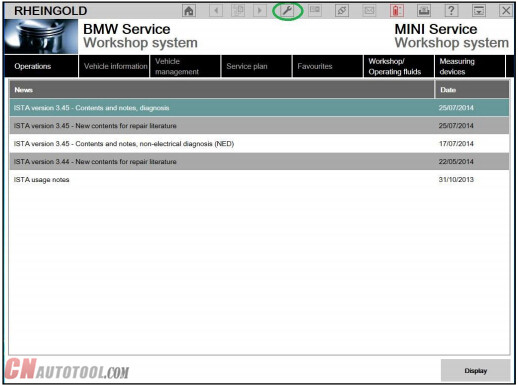
7. Go “Operations”, then “Read Out Vehicle Data” and “Complete Identification”.
8. Select your BMW Diagnsotic Tool from the list and press “Set up connection”button.
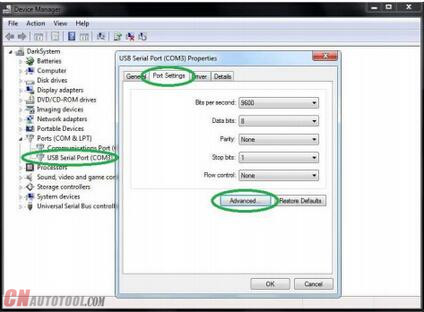
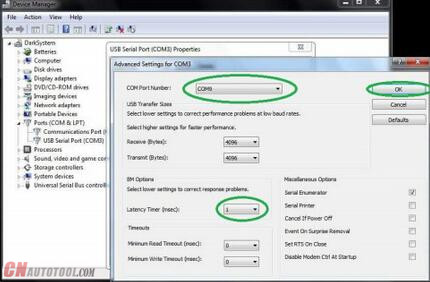
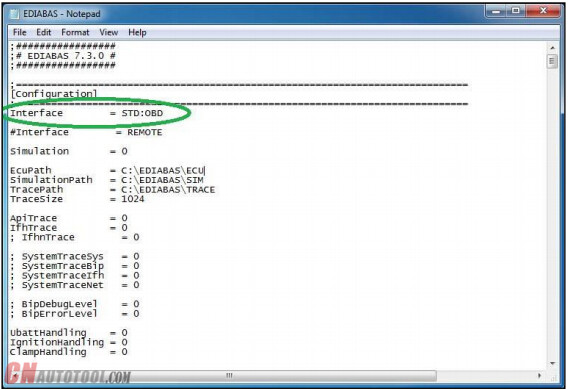
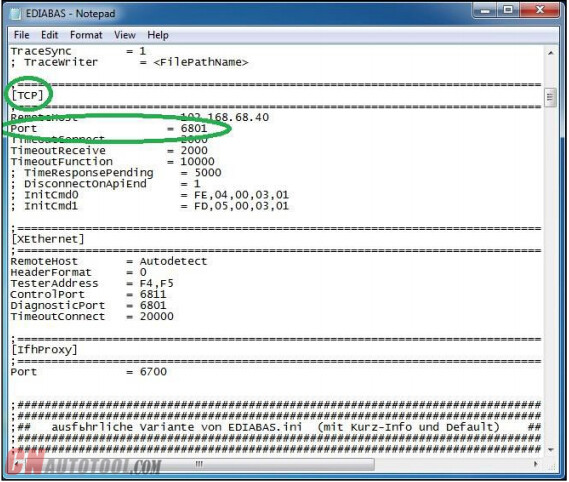
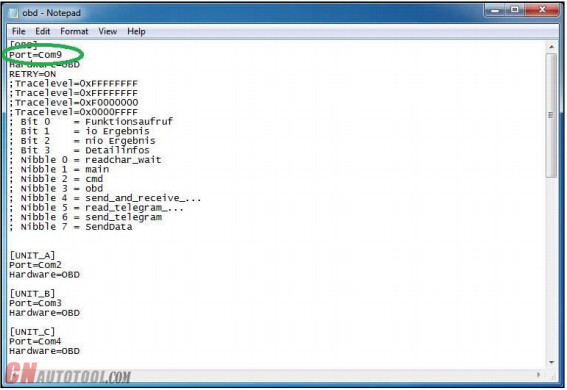
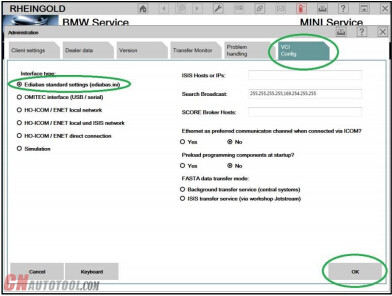
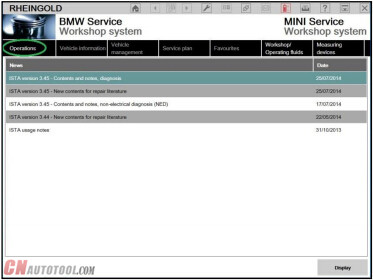
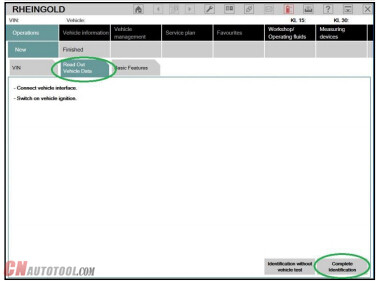
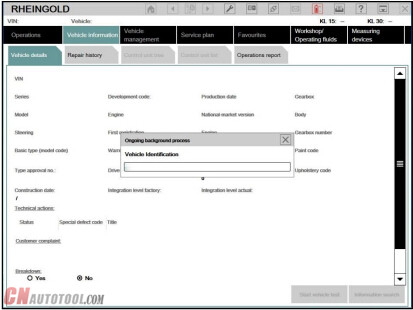
Leave a Reply