Recently, some customers reported that after purchasing the Porsche Piwis 3 as shown in the picture below, the problem of not being able to connect to the car and not working properly suddenly appeared.

1. If the following prompt appears, it is normal. It’s not that VCI really has a problem.
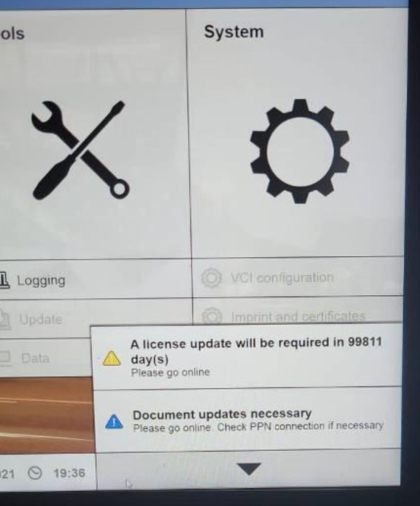
If this is an upgrade prompt, you can ignore it, and you can use it normally after you close it.
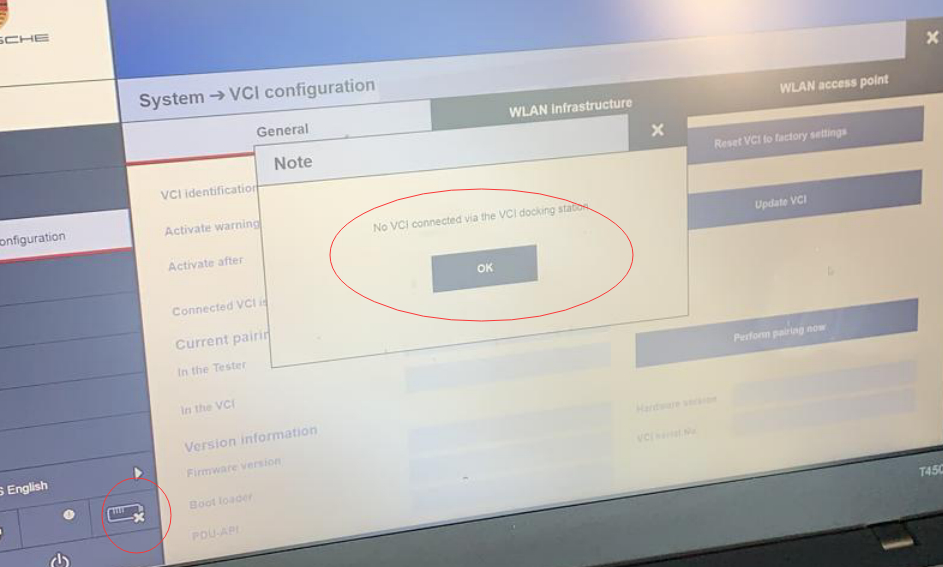
If the VCI is not connected at this prompt, it is not that the real VCI is not working. Don’t bother about it.
2. Only if you have connected the car for diagnosis and the following prompt appears, then there is a problem with your Porsche Piwis 3 software or hardware
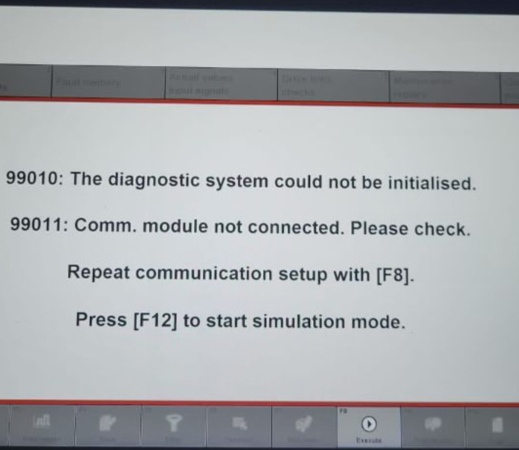
This prompt is unable to connect to the car you want to diagnose.
There are two possibilities:
1) Mostly because the software time has expired and cannot be used, you need to change the computer system time back to the time when you purchased the device, and cancel the system time synchronization.
The operation method is as follows:
After finishing the operation according to the above method, your Porsche Piwis 3 can work normally again, as follows:
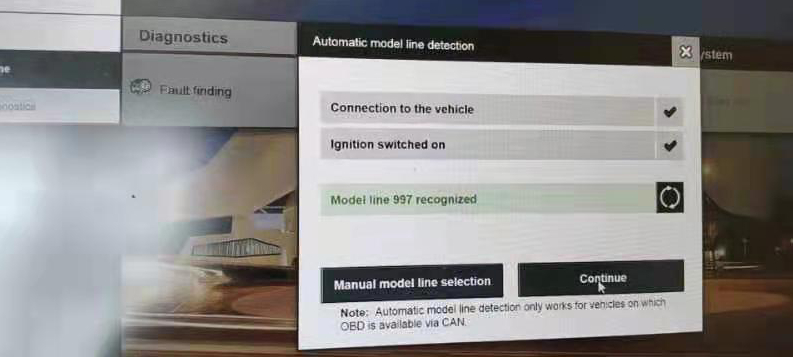
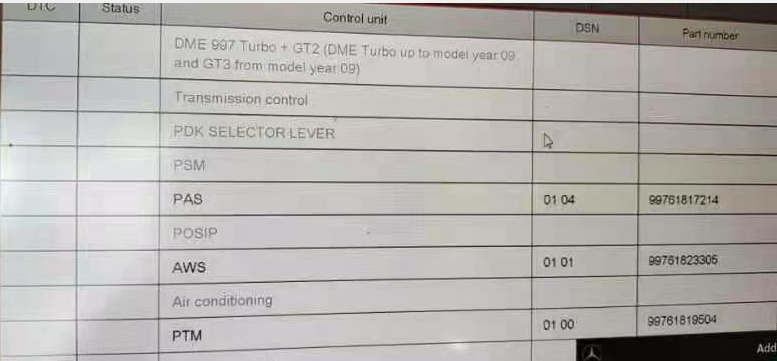
2) Another possibility is that the VCI of Porsche Piwis 3 is really broken, but this ratio is very small. We rarely encounter such problems.
If you have any other questions, please do not hesitate to contact us with sale@cnautotool.com.
Leave a Reply