CnAutotool shares how to use CGDI Prog MB with AC Adapter to collect data for “old version” Benz W164 by OBD. Here is the detail for CGDI programmer users.
Step 1: Connect CGDI prog MB to computer
Step 2: Collect Data
Step 3: Save EIS Data
Step 4: Calculate Key Password
Step 1: Connect CGDI prog MB to computer
According to the Wiring diagram display to connect all the devices
Step 2: Collect Data
Open CGMB software
Go to EIS> Read EIS Data to current key status
Click on Computer Password> Copy key without key > Collect Data
Select Platform mode (Quick collect) and press OK
Collecting data…
Follow the prompts: Please insert the simulation key within 1 minute, if you have inserted, please pull out and try again.
(Please turn the quick collect adapter switch to the Platform position. Turn the key to the ignition switch ON position.)
Collecting, please wait…
(It needs about 5 minutes)
Saving the data…
Save the file successfully
Step 3: Save EIS Data
Select Computer Password> Copy key without key> Upload data
Select the file just saved
Upload data successfully
Step 4: Calculate Key Password
Click on Query result
Calculating the key password…
Computing success!
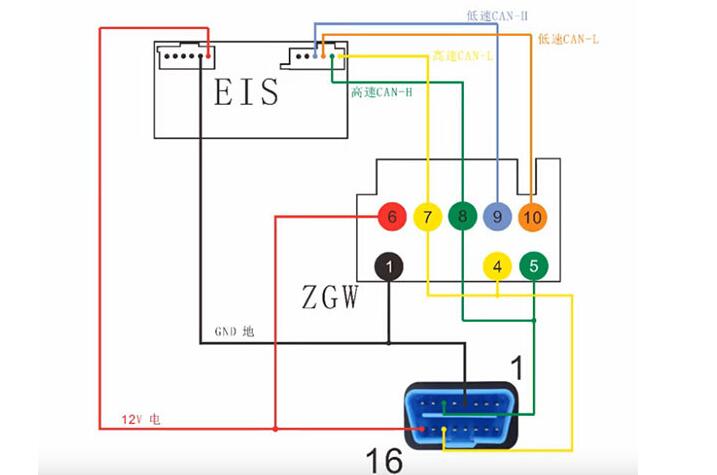
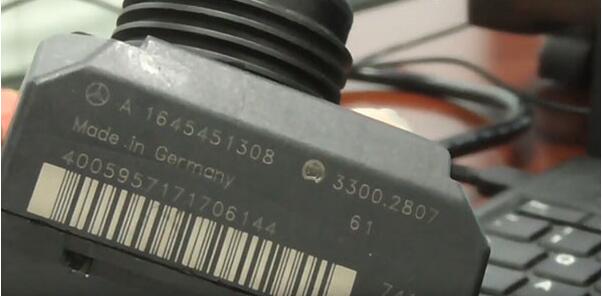

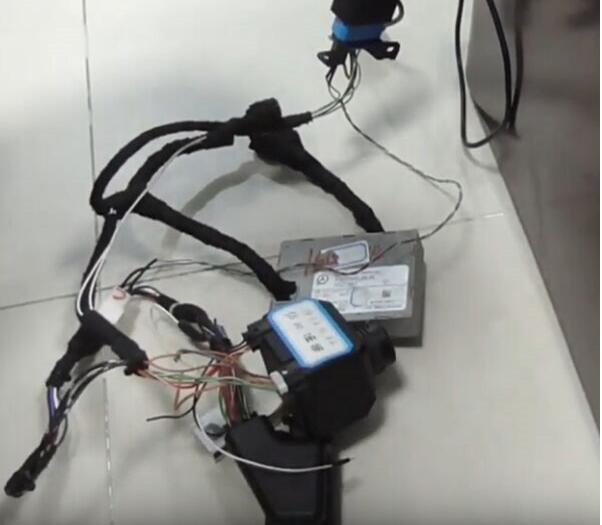

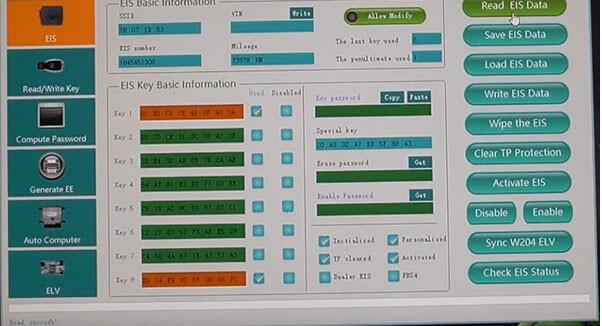
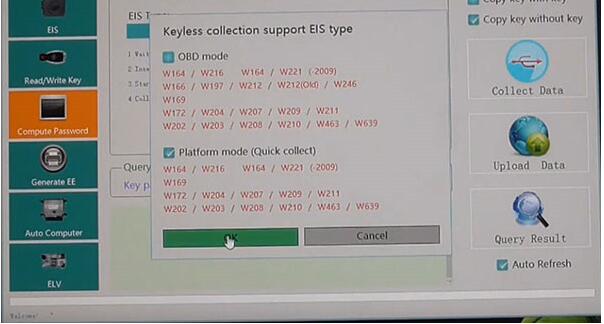

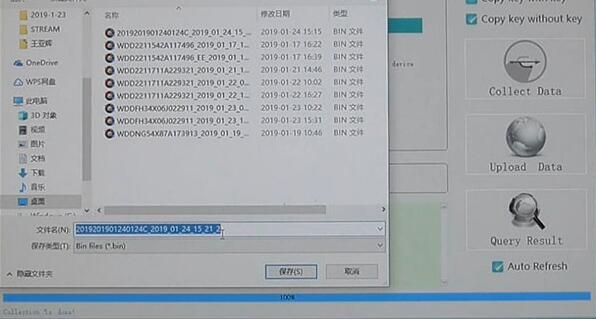
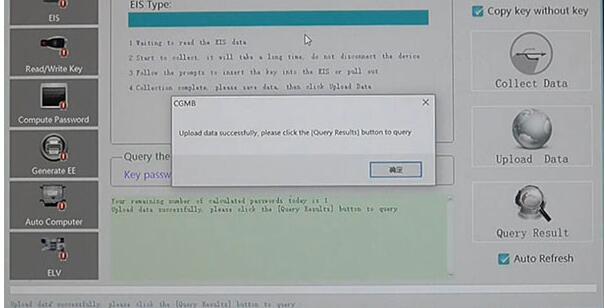
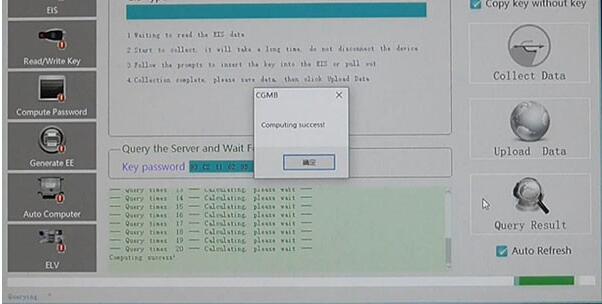
Leave a Reply