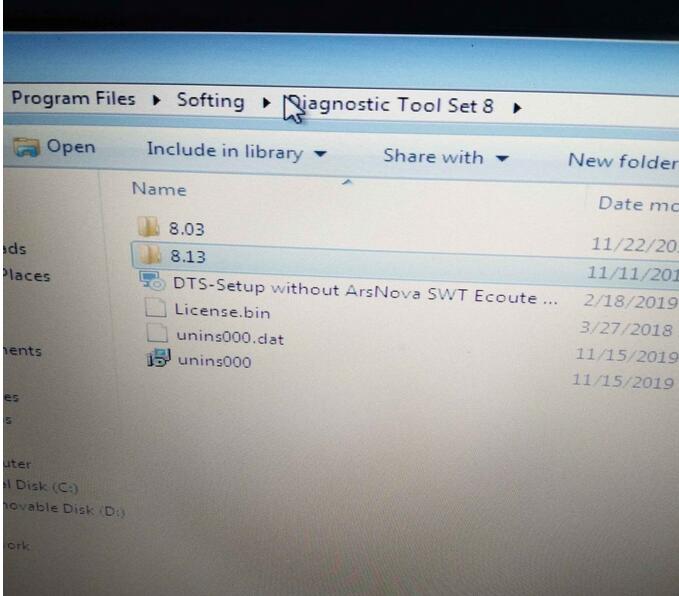
Question: Got V2019.12 sdconnect C4 Dell 500G, found only DTS Monaco 8.13, no DTS Monaco 8.03. And how to active DTS Monaco 8.13?
CnAutotool.com engineer replied:
Actually, it contains both, Monaco 8.03 is not put on the desktop.
The procedure to active DTS Monaco 8.13:
Please run DTS 8.13 and it will pop up the hardware ID, copy it and send it to the customer service (Or you can use the Teamviewer for remote assistance).
The dealer will give you an activating file, you can put it into the software category.
After that, you can use DTS Monaco 8.13 for coding / programming / retrofit HU5 Hu6 Hu7 etc.
PS:
Only after connecting with sdconnect C4 plus, can Monaco & Vediamo software be used normally.
Good luck!
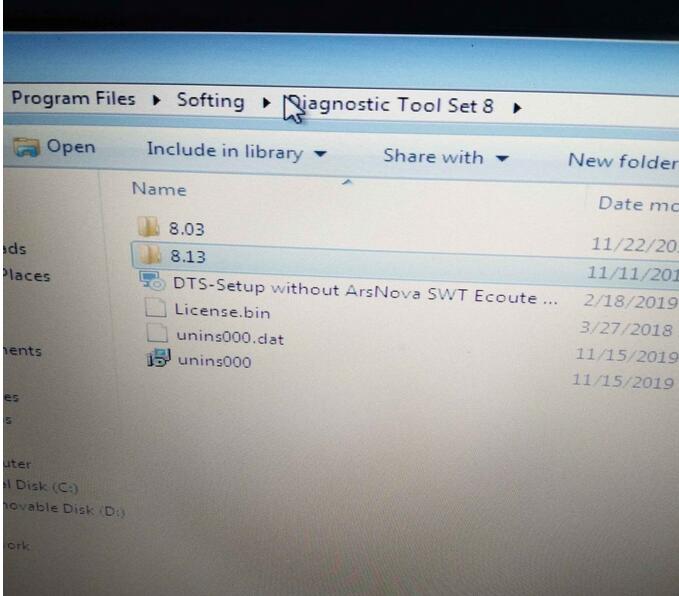

Leave a Reply