
How to make FVDI J2534 diagnostic interface work with Nissan Consult?
You need modify “DiagnosticTool.ini”
Try with this:
[current_geographical_zones]
market=2
area=3
country=Z31
[current_language]
language=GB
[unit_conversion]
unit_conv_1=G001.S001
unit_conv_2=G002.S003
unit_conv_3=G003.S005
unit_conv_4=G004.S007
[current_channel]
channel=0
[system_management]
access_mode=1
[device]
vi_device_name=REPLACE THIS WITH YOUR J2534 DEVICE NAME
[mode]
debug_mode=TRUE
debug_mode_vehicle_battery=TRUE
Note: if it gives you “Connections failure to VI
Touch show detail and confirm the detail”
That is,
the “vi_device_name” is not correct, I was have the same problem with vas5054 and actia xs as passthru.
You need check your correct device name, It’s very important because consult need’s “call” your device driver.
Try on device properties to search the device name.
(Thanks nitroscry)
Download: Nissan Consult 3 and Consult 4 – confirmed to work well with FLY FVDI
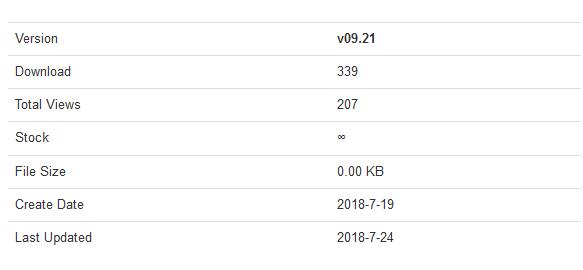
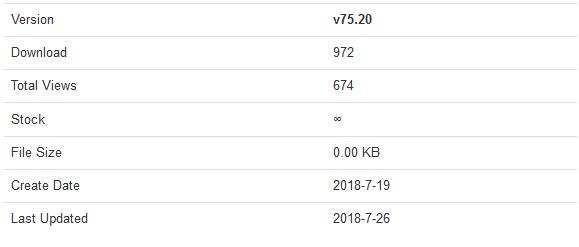
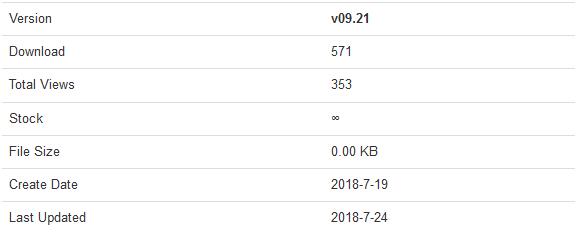
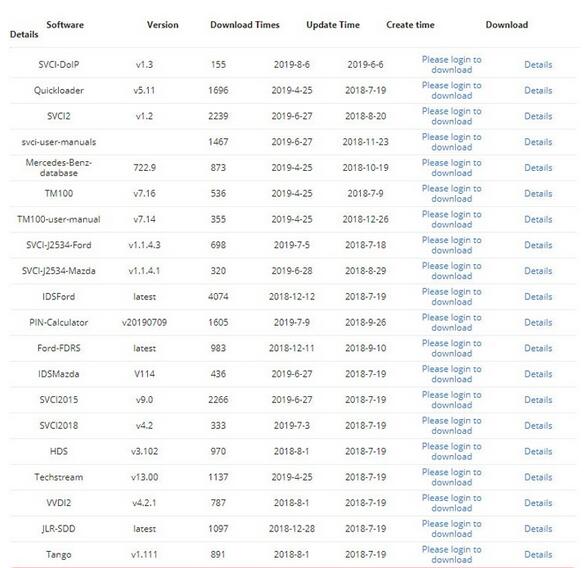
Leave a Reply