How to change the Language and Screen Resolution of the ISTA/P software?
Answer: Reset the ISTA/P Widget and select your language and resolution.
You can reset the ISTA/P widget and select the language / resolution which fits your needs, then make sure you check box the EXPERT mode option.
Here is how:
Click ‘Reset’ on the startup widget, see below:

Click “Yes” to clear all settings:
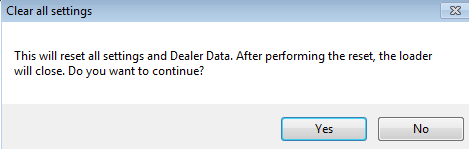
Start up the software again and you will be able to select the language and resolution again (you can select whatever language you prefer):
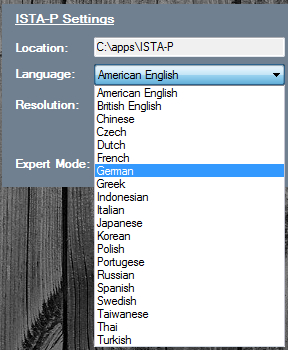
Make sure you check the ‘Expert Mode’ box before you click on ‘SAVE’
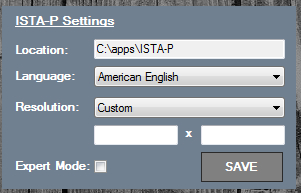
Any need please feel free with us sale@cnautotool.com, thanks
Leave a Reply