Are you searching for the method to get CGDI Prog MB tokens and exchange points for password calculation service? Here Eobdtool.co.uk will give you answer.
What is the token policy for CGDI Prog MB?
Subscription A: CGDI Prog MB can calculate the password twice for free each day for the first 180 days (from the day you activate device)
When license gets expired, It will cost usd60 for another 180 days tokens, please pay to Token Service 180 Days for CGDI Prog MB Key Programmer.
Subscription B: One free token each day all the time. And it won’t get expired anymore. If you want more tokens, you can get via following ways:
1. Earn points when you use the CGDI Pro MB device, one point equals one token, you can redeem token in software yourself.
2. If you have CGDI Prog BMW MSV80, we can bundle with your CGDI MB to have one more token per day, which means 2 free tokens each day
3. If you have CG100 PROG III Airbag Restore Devices, and CG Pro 9S12, please pass us serial number to bundle them together, you will have two more tokens, which means 4 free tokens per day.
4. If you don’t have other CGDI device but still want to calculate password more times, one token will cost 5usd. Please pay for One Token for CGDI Prog MB
Notice: You can calculate 4 times at most each day.
How to collect and exchange CGDI prog MB key Points?
Step 1: Connect CGDI prog MB to PC well
Go to CGMB software and click “Key Points” at the top right
Step 2: Power on the device and insert the Benz key into CGDI prog MB device
Step 3: Click “Key check” in the online store page
Note: If the system prompts “Key points not collected”, please click “OK” to access next step.
Otherwise, these key points have been collected or the key is not original CGDI product.
Step 4: Click “Collect points”, it will show “200 points” and prompts “Key points collected successfully”
Click “OK”
Step 5: Select “Credits exchange” to convert the key points
It will prompt “Will the points be converted? Do you want to continue?”
Click “YES”
Step 6: Every 200 key points can be redeemed for one password calculation service
CGMB software will show “Successful redemption” if the key points are exchanged successfully
Hope it can help you out! Enjoy!
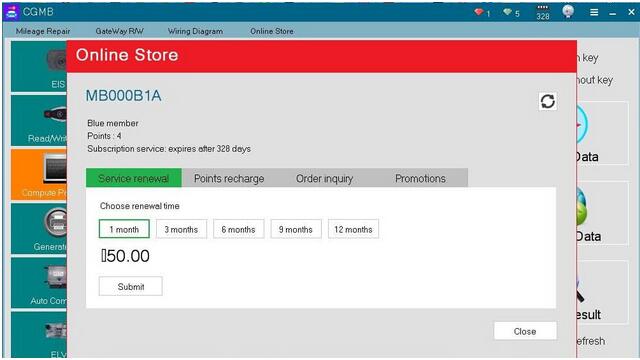
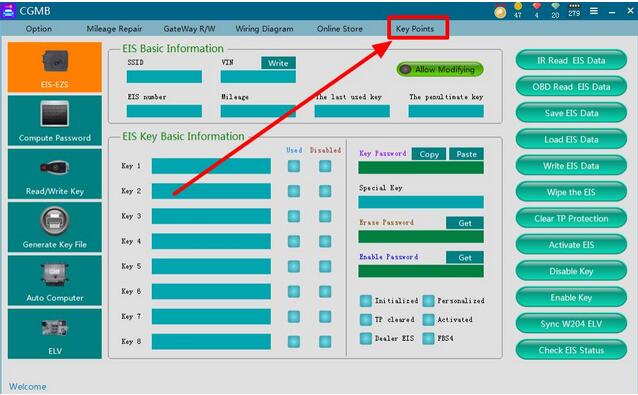

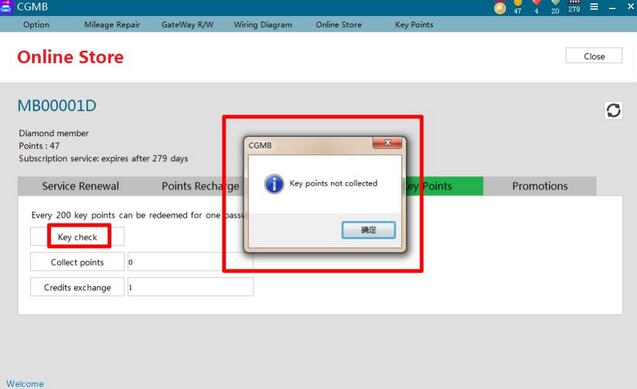
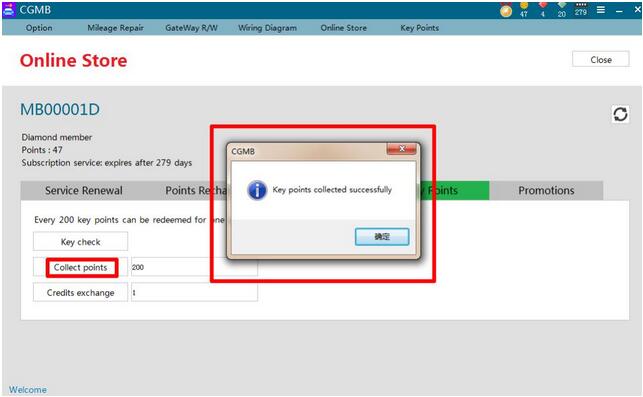
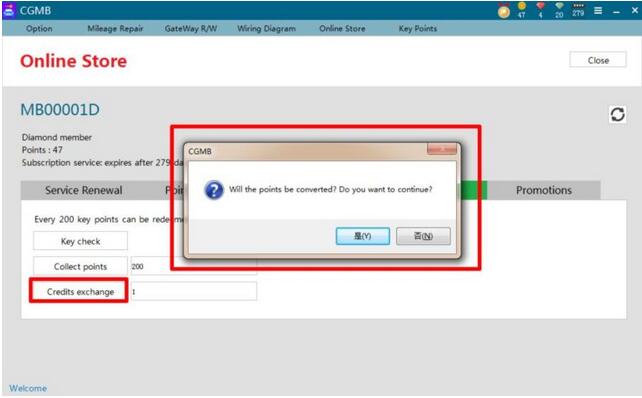

Leave a Reply