Here is the solution on Autel MaxiIM IM608 “Fail to read software name” Error.
Issue Description:
Try to use Autel MaxiIM IM608 to do AKL programming for Toyota Pirus 2014 with Autel APB112 simulator. After he connected APB112 key simulator to Autel IM608 as the prompt, it showed “Failed to read software name”.
Then he submitted the data log and contact us to send the data log title and the serial number (SN) to our technical support. (If you don’t know how to submit a data log, here is a video link below:
Possible reason:
Autel MaxiIM IM608 doesn’t read the software name of Autel APB112 simulator, so there is probably something wrong with the hardware.
Solution:
Try another Autel APB112 simulator.
Detailed operations:
Use JVCI to connect Autel MaxiIM IM608 and the vehicle via OBD.
On Homepage, press
IMMO>>Toyota>>Manual selection>>Other>>PRIUS>>Smart Key
(Note: “Automatic selection” sometimes fails, then we should choose the specific model manually)
Press “Yes” to enter the main menu.
Press
Control unit>>Keyless System(CAN)>>Back up immobilizer data>>Back up immobilizer data(OBD)
Press “OK” to continue.
Save the file.
Back to Keyless System interface.
Press “Generate simulator key” and then load the EEPROM data file.
Connect Autel APB112 simulator as the prompt.
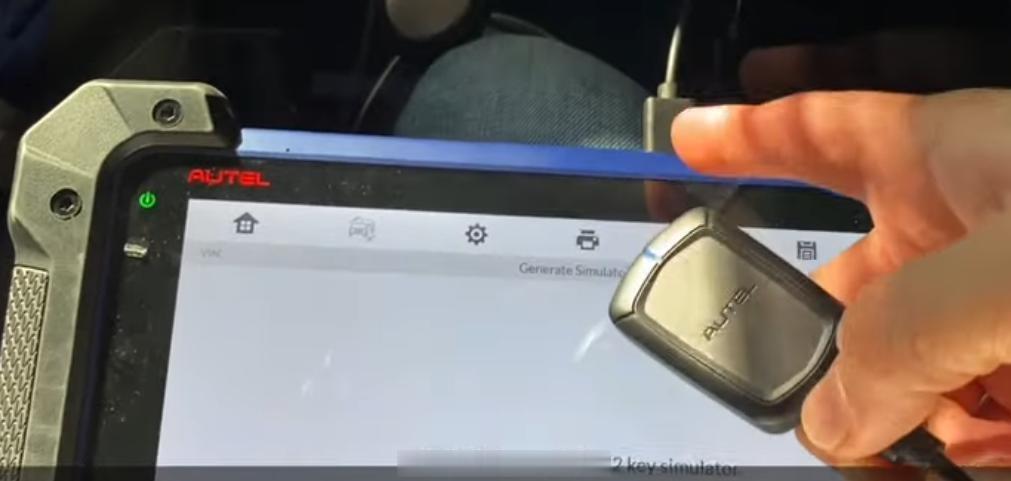
Simulator key generation succeed.
Then we can go back to Keyless System interface.
Here we can select “Add Smart Key” to add new original smart key.
Complete!Simple and nice!
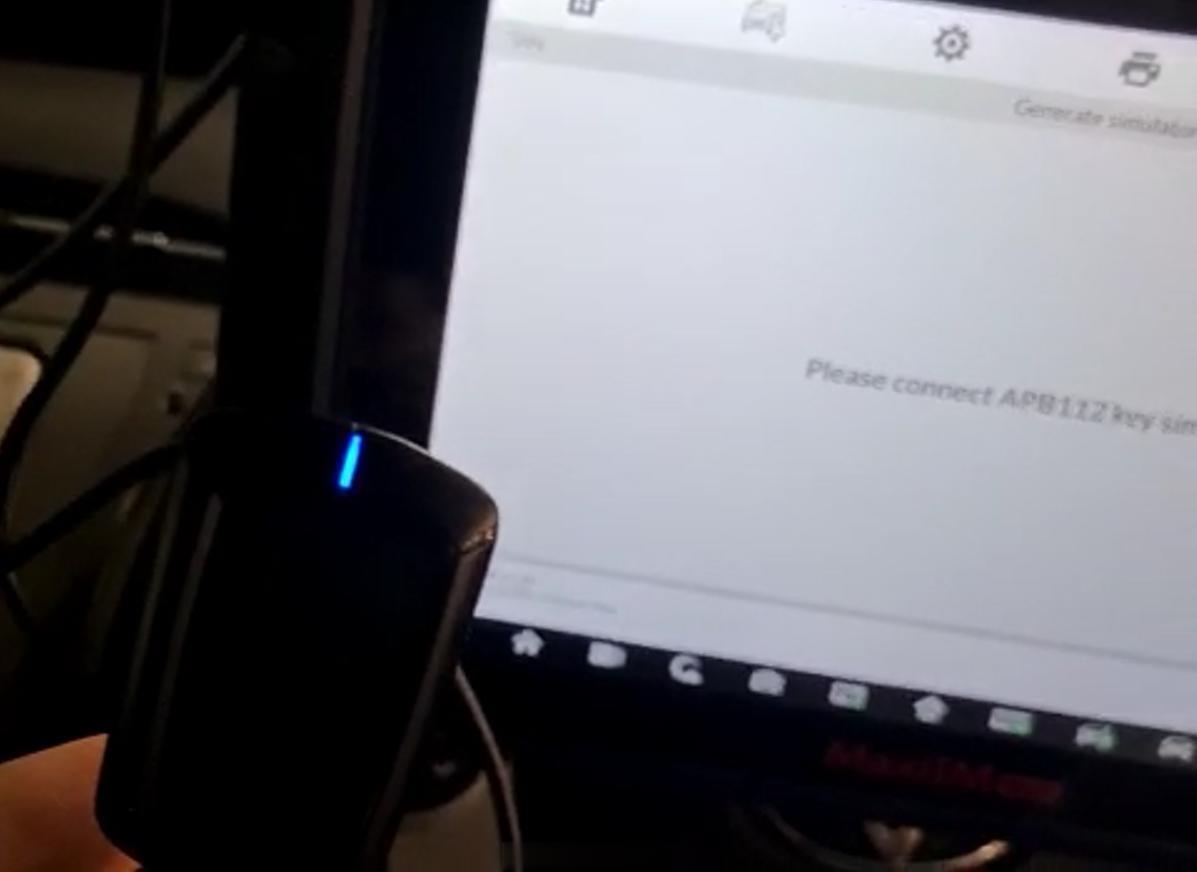
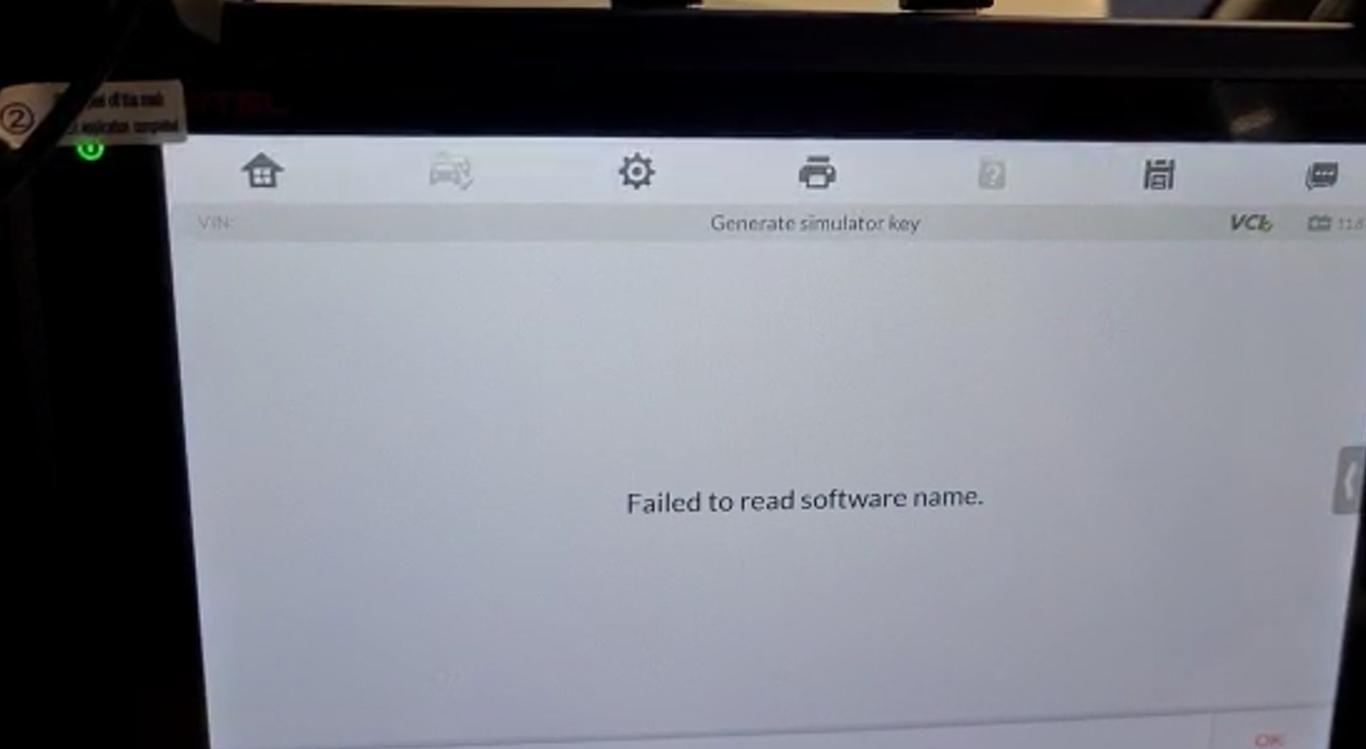
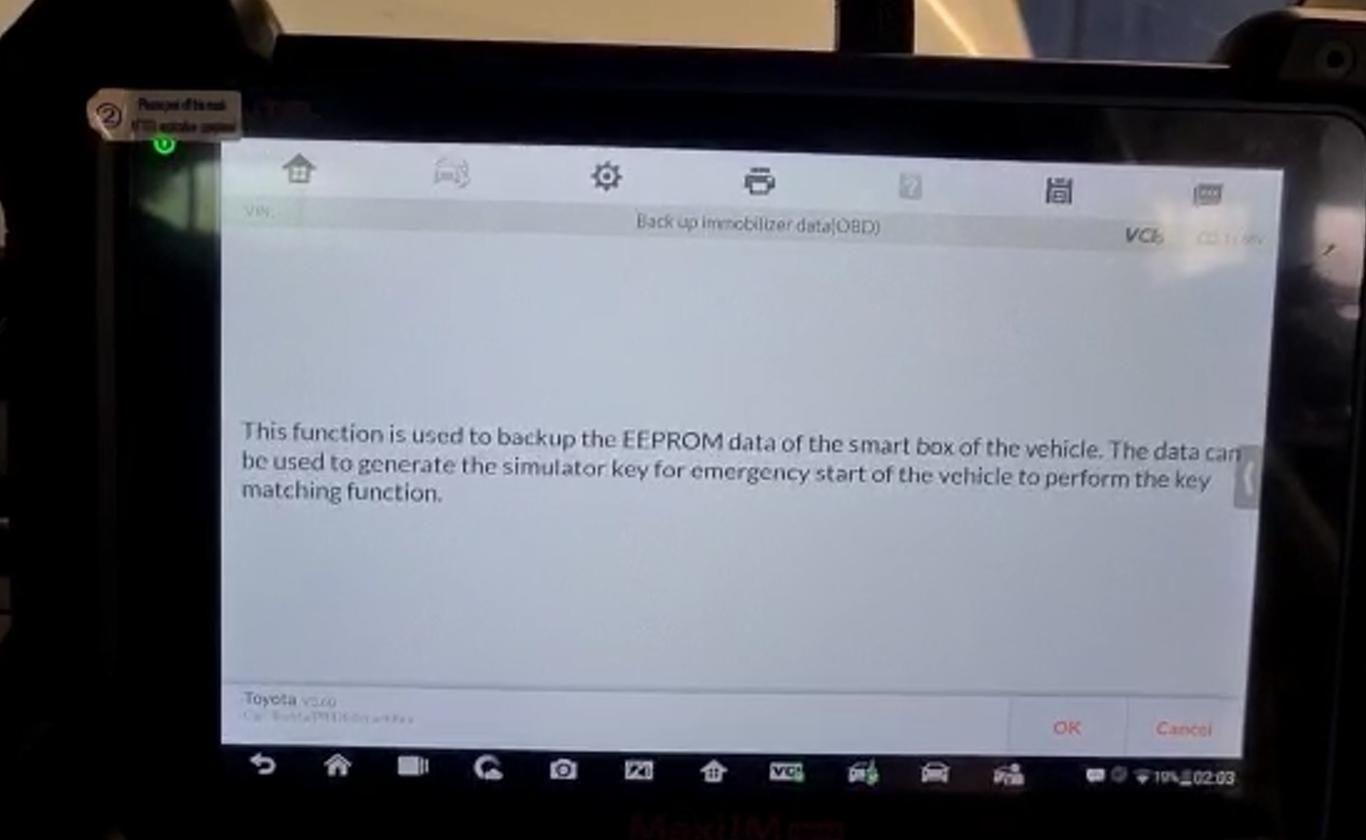
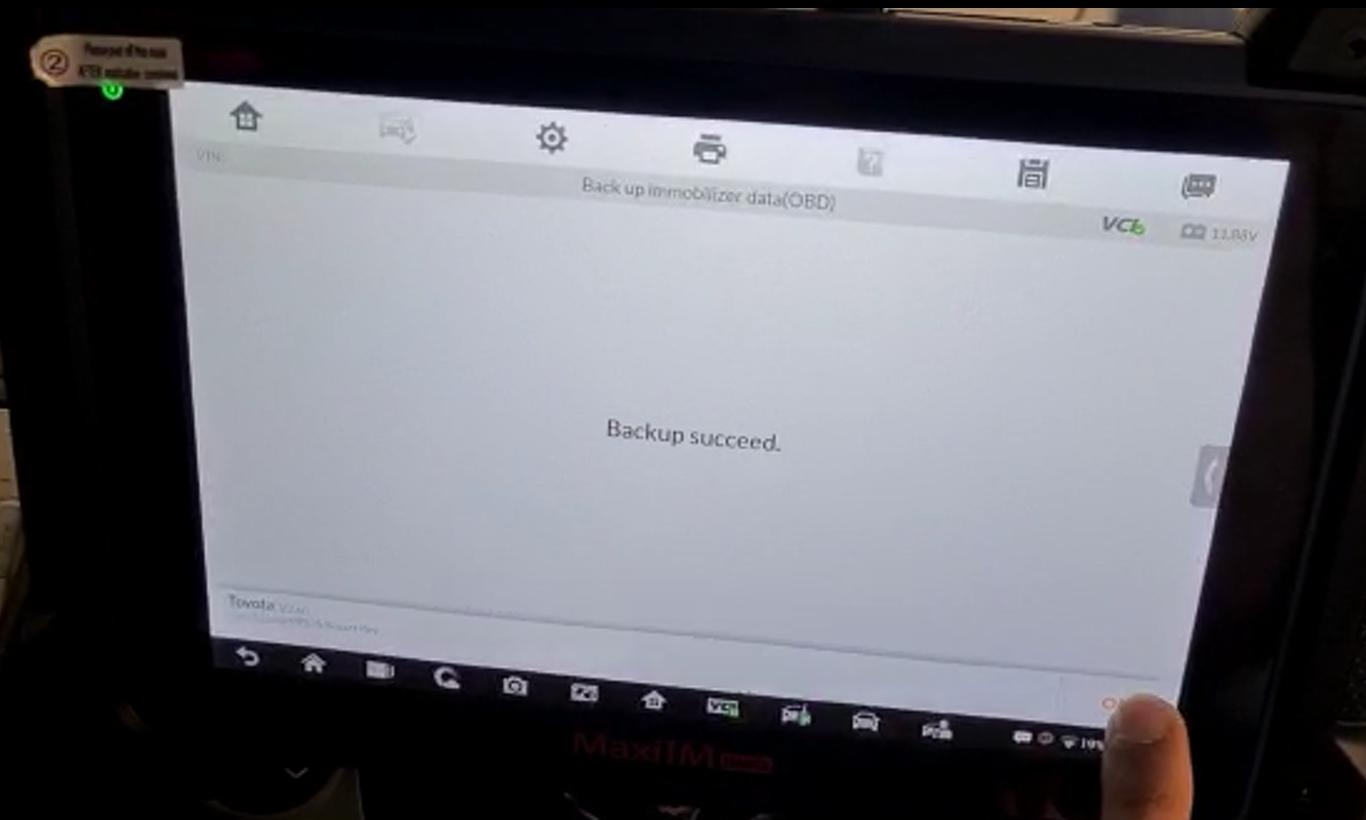
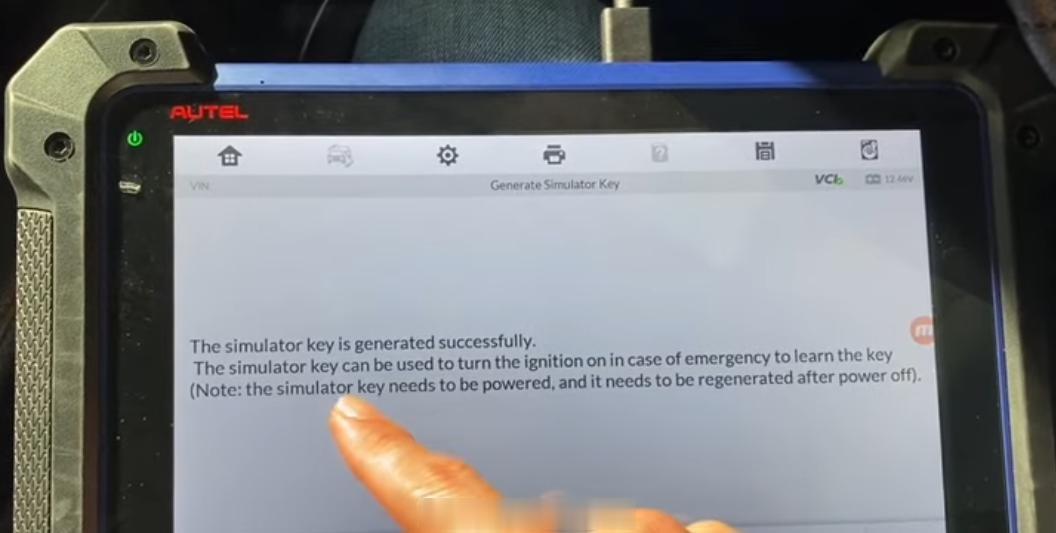
Leave a Reply