To diagnose Audi with XTool PS2 GDS Gasoline Car Diagnostic Tool in step-by-step procedure.
Guide:
1. Turn on ignition, connect Xtool PS2 GDS gasoline car diagnostic tool to the Audi.


2. Turn on PS2 machine, tap “Europe”, then “Audi” and tap “OK” to start diagnosis.


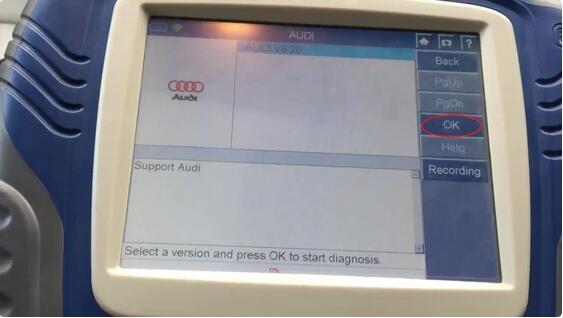
3. Audi function menu: diagnosis systems, rapid scan system, channel number function and special function
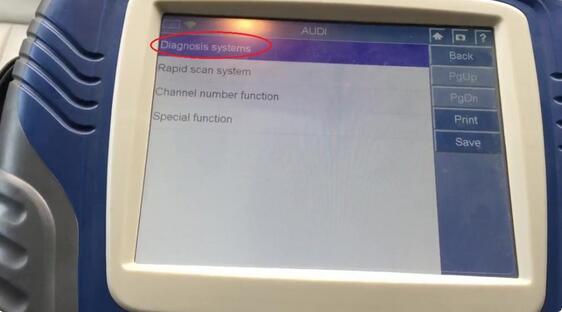
4. Tap “Diagnosis systems”, you can see Xtool PS2 works on common system, transmission, chassis systems, comfort
system 1, electronic system 1 and electronic system 2 etc.
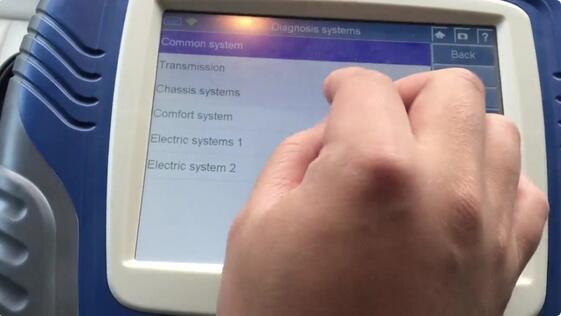
Tap “common system”, have option ” scan system” and “manual selection”.
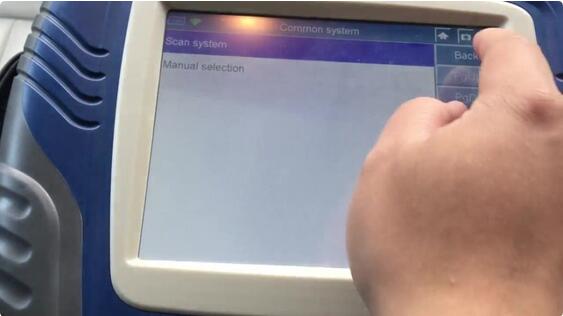
Tap “Auto scan” and all systems ok.
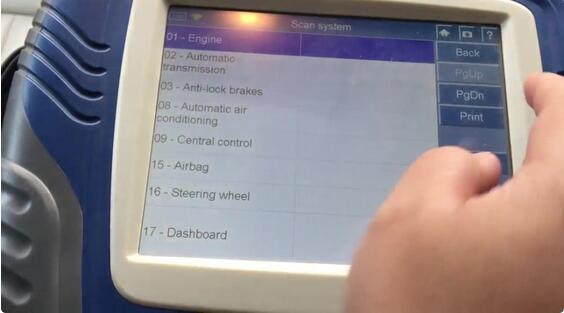
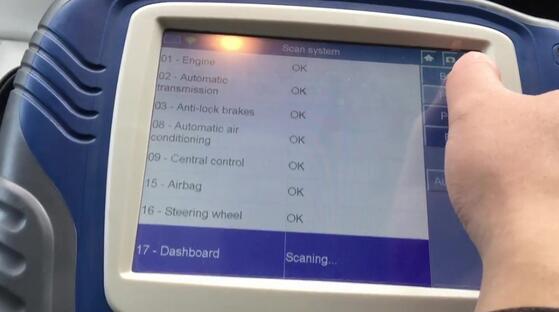
Tap “Back” to choose “transmission” then “engine”, and read out engine infomation.
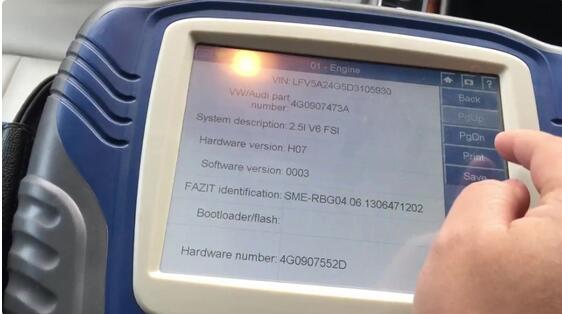
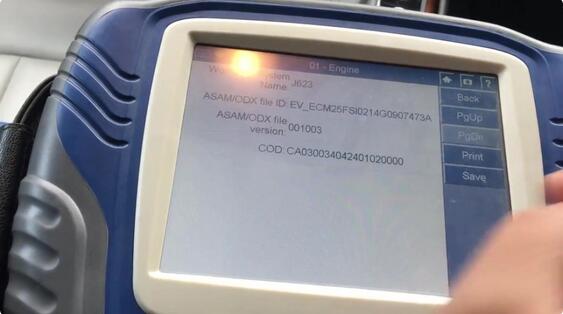
Go on to read fault code.
Done! Xtool PS2 GDS gasoline car diagnostic tool is working smoothly on Audi. The whole process is intuitive and amazing.
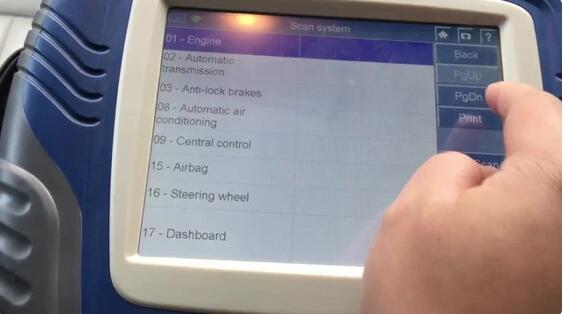
Leave a Reply