How the Porsche Piwis 3 tester set developer mode
Home-System (It is recommended to set after disconnecting the vehicle)
Diagnostice configuration for 991,981,918,970,Cayenne from MY11,Macan, Diagnostics configuration for other model lines, set E Mode;
E mode,save
Yes
Now you can connect the car to start the diagnosis
After the developer mode is set successfully, there is an address code behind the read ECU, such as 0X3, 0x23
How to Configure Porsche Piwis 3 for Coding Purposes?
A Guide to Configuring Porsche Piwis 3 for Coding Purposes-2
Go to the “Mode” menu, select the operation mode drop-down list E / P / V
How to set engineer mode in Porsche piwis3 diagnostic software?
1.Home-System-Diagnostics configuration for other model lines;(It is recommended to disconnect the car and pc before setting)

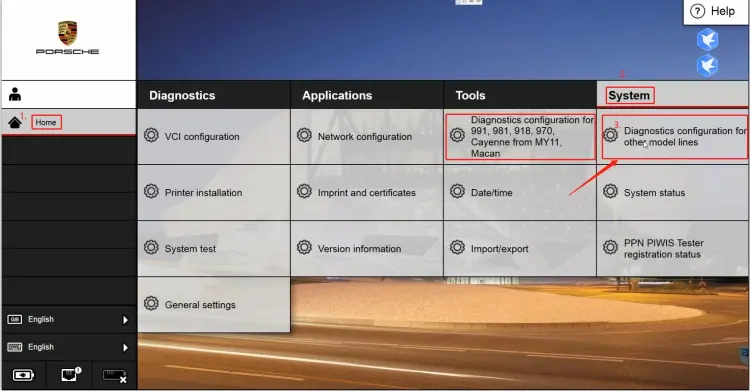
2.mode-operating mode-E(Engineer mode)-SAVE,close the window;
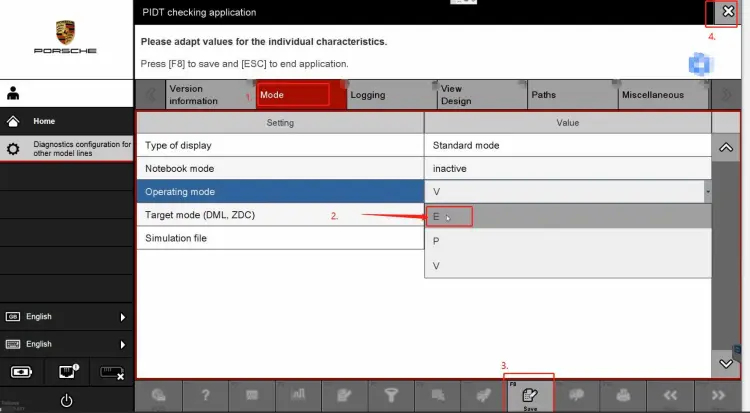
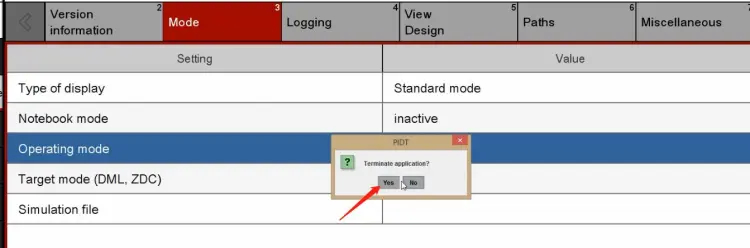
3.Home-System-Diagnostics configuration for 991,981,918,970,Cayenne from MY11,Macan;

4.mode-operating mode-E(Engineer mode)-SAVE,close the window;
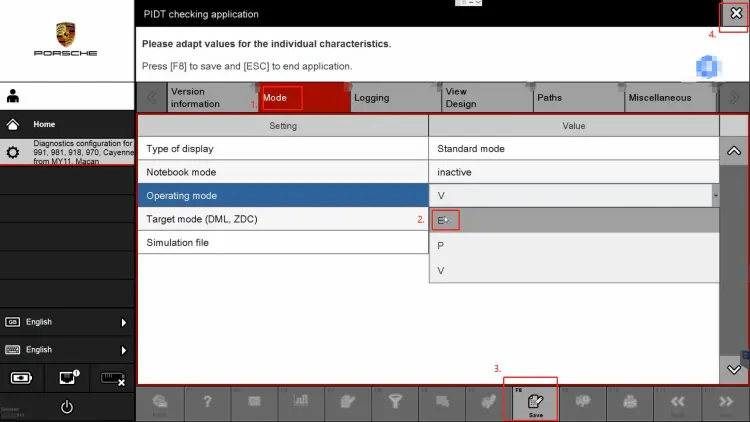
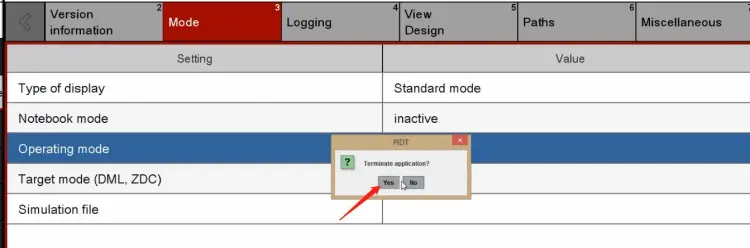
5.Select the model to test, if you see German, it means that the engineer mode has been set successfully.
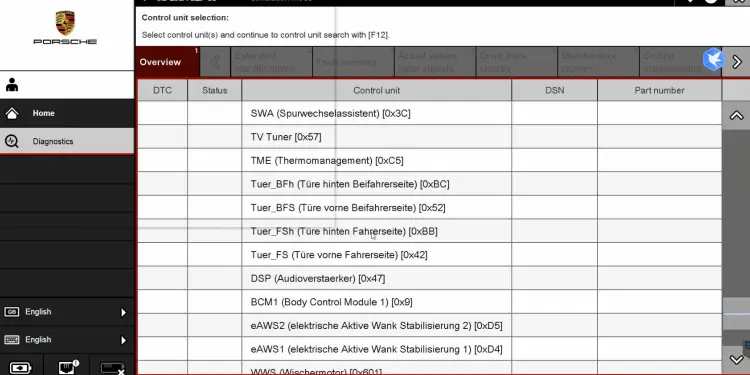

More information at https://www.cnautotool.com/goods-6976-Porsche-Tester-III-Diagnostic-Tool-Piwis-3-Software-Installed-Laptop.html

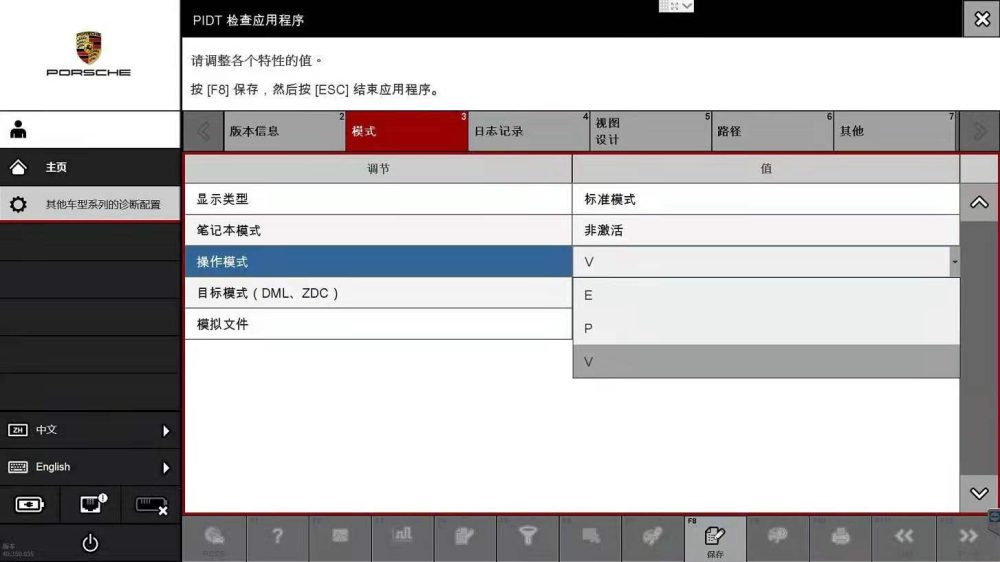
Leave a Reply