OBDSTAR X300 DP Plus is a new Android-based vehicle trouble diagnostic device developed for internet applications.Through vehicle diagnostic OBD connector and variant mobile intelligent terminals, it achieves vehicle trouble diagnosis for full car model and full system vehicle.Meanwhile, taking advantage of mobile internet, this device integrates more application and service, such as Maintenance Database, remote assistant, One Key Upgrade etc.
I. Functional Overview:
Induction Coil is used to detect the key induction coil failure of the vehicle.
II. Application Method:
Attach the Induction Coil to the key induction coil, and insert the key or turn ignition on, while Induction Coil red indicator lights up and goes out, indicating the key induction coil is good;the indicator does not illuminate to indicate the key coil is damaged, please check and repair or replace.
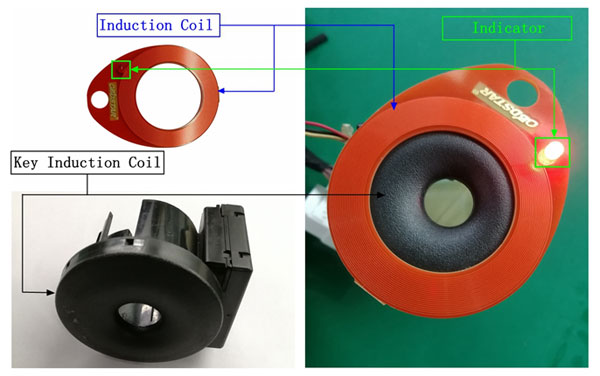
OBDSTAR X300 DP Plus Features:
1. Clone ECU
Clone ECU means copy ECU, that is the OBDSTAR X300 DP Plus copies the data from the original car ECU, then write it into another same ECU hardware, so that it can achieve the same function as the original ECU.
When you want to change the new ECU or the second ECU, if you use X300 DP Plus to clone via OBD, you won’t need to go to the 4s store to do the online programming or dismantle ECU to weld, read & write.
ECU clone Pros :
No need to go to 4S shop, convenient, fast and save money.
Simplify the operating steps, even the amateur can also operate.
No need to dismantle and weld the ECU to read & write, it is zero risk to clone ECU via OBD with the X300 DP Plus.
2. Switch activation function
Nowadays, many car models’ secondary power supply of the dashboard or audio equipment needs to be activated to enter the boot status through the related module CAN.
However, when the car technician maintains the dashboard / audio equipment, the main unit is out of the CANBUS network so it maybe won’t boot. X300 DP plus ” switch activation function” can emulate the CANBUS communication to active the power supply of dashboard / Audio so that it can enter the boot status, then it will test and verify the dashboard and the Audio, also the technician can save money avoiding to purchase many the boot platform and cables of kinds of car models.
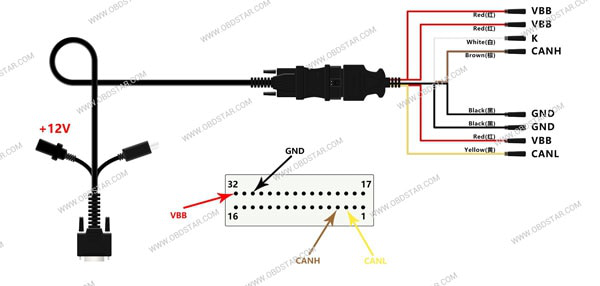
3. Adds the “Help” function including the testable car models, update notice, special features, help instruction, wiring diagram etc.
Testable car models: The user can read the testable car models and year.
Update notice: The user can read all of the update content.
Features: The user can read all of the special features and the functions that only X300 DP Plus supports.
Help instruction: Built-in the guide and instruction for each car model or function.
Wiring diagram: Built-in ECU wiring diagram, more intuitive and convenient.
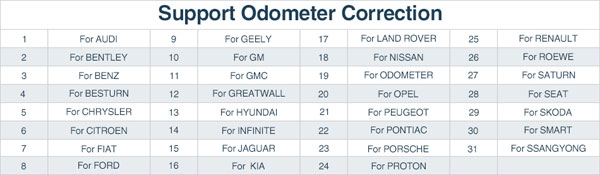
4. Maintenance database: equipped with powerful database.
5. Video center: large amount of videos help users to operate device easily.
6. One Key Upgrade: built-in WIFI mode can realize application downl3oading and diagnostic function by one key upgrade.
7. System setting: set VCI formation, language, unit, data logging, user information etc.
8. Remote assistance: achieve remote assistance by this function.
9. Report center: record maintenance data logging and create reports during operation.
10. USB Inspection Camera (optional): Flexible and long pipe with HD camera, it can reach car interior pipeline or narrow space to have an overall inspection.
OBDSTAR X300 DP Plus Technical Parameter:
● Operation system: Android 5.1.1
● CPU: Exynos4418 Dual Core ARM Cortex A9 1.4GHz
● Battery: 3700mA, rechargeable polymer lithium battery
● Extension memory card: 32G Micro SD (TF) card supported
● Memory capacity:1GB
● Storage capacity: 32GB
● LCD: 8.0 inch
● LCD resolution: 1280*800
● Touch screen: Capacitive touch screen
● Camera: 5 mega rear view camera
● Wi-Fi: supported
● Working temperature: -10℃ ~ 55℃(14℉ ~ 131℉ )
● Storage temperature: -20℃ ~ 70℃(-4℉ ~ 158℉ )
● Weight: about 1.0 Kg
● Dimension: 254mm*174*mm*35mm
OBDSTAR X300 DP Plus Software Update Instruction:
Tap “One Key Upgrade” to enter one key upgrade page, as following picture shown:
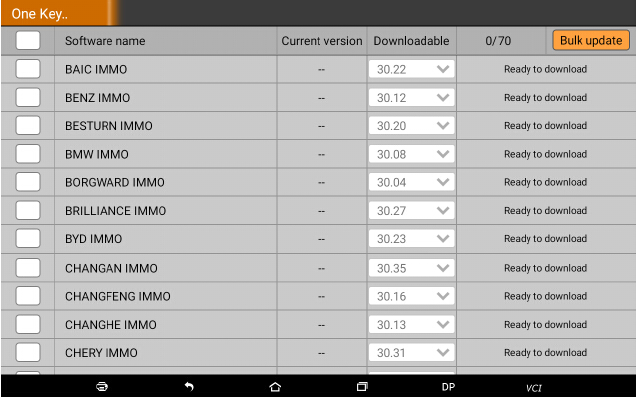
Tap “One Key Upgrade” to start downloading, enter main interface after finishing downloading. (Notes: Ensure internet connection is normal when updating. Besides, because of many software, it may take several minutes, please wait patiently) If need to cancel a software, just tap corresponding Check Box as following picture shown:
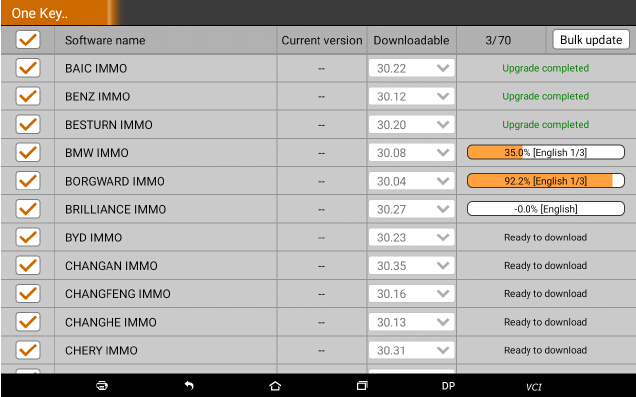
OBDSTAR X300 DP Plus X300 PAD2 Package List Option :
Key Master DP Plus Unit
Main Wire
12V2A DC Charger
KIA-20
OBD II-16 Connector
HAIMA-17
HONDA-3
HYUNDAI/KIA-10
IMMO Induction Coil
Muti-functional Jumper
P001 Programmer Unit
C001/C002 Circuit Board
W001
W002
W003
RT100
TOYOTA Simulation Smart Keys
Configuration List/Certificate/Quick Start Guide Fold
Leave a Reply