For Mercedes W207 new key adding or all keys lost, you can use Xhorse Key Tool Plus or Autel IM508 Pro to read EIS data via OBD for the password calculation and key programming.
With Autel IM508 + XP400 Pro (=Autel MaxiIM IM508 Pro)
Device:
Autel MaxiIM IM508 with XP400 Pro Key and Chip Programmer
Operation time: Approx. 2 Minutes
Main steps:
Step 1: Connect devices
Connect MaxiIM IM508 to the dashboard via OBDII main cable
Connect XP400 Pro with IM508 via the programmer USB cable (Its color is black)
Step 2: Read VIN
Step 3: Read and save EIS data
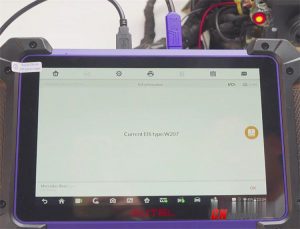

Reference: Read Benz W207 EIS Data by Autel IM508 with XP400 Pro
With Xhorse VVDI Key Tool Plus Pad+ GODIAG GT100

Note: Godiag GT100 can be used to communicate with this EIS instead without Mercedes- Benz special wiring harness.
Device:
Xhorse VVDI Key Tool Plus Pad Full Configuration
Godiag GT100 OBD II Break Out Box
Operation time: Approx. 2 Minutes
Main steps:
Step 1: Connect devices
Connect VVDI Key Tool Plus, Godiag GT100 and W207 EIS
Step 2: Read EIS data via OBD
Reference: Xhorse Key Tool Plus Perfectly Read Benz EIS W204 W207 Data with GODIAG GT100
Just choose the device you have to do the function.
Looking forward to your consultation our website www.cnautotool.com



Leave a Reply