CAT Caterpillar ET Diagnostic Tool from Caterpillar provide the capability to access Electronic Control Modules (ECMs) from a personal computer. Many job-critical tasks can be performed with an electronic service tool.
Caterpillar ET 2019C (replaces CAT ET 2018b, 2019A,2019B) Electronic Technician Diagnostic Software :
Brand: Caterpillar
Region: WorldWide
Support Multi-language :English, Chinese, Danish, French, German, Italian, Japanese, Portuguese, Russian, Spanish
Publication date: 10.2019 year
Support All cars of CAT
Support car list of CAT Caterpillar ET Diagnostic Tool :
With the CAT Diagnostic Tool, you can:
View active and logged diagnostics
View events where irregularities occurred and were logged by the ECM
View the status of a group of parameters (temperatures, pressures, etc.) simultaneously
Record and log performance data
Graph a group of status parameters
View the current configuration of an ECM
Change ECM configurations
Perform diagnostic tests
Perform calibrations
Print reports and diagnostic results
For some machine and engine products, additional functionality has been included with the service tool program
Features
Display, graph and log status parameters.
Retrieve prognostic data including histograms, engine totals for fuel used and miles traveled.
View active diagnostics and clear logged diagnostics. View events where irregularities have occurred and have been logged by the ECM.
Perform calibrations to enhance performance of the ECM.
Customize the ECM with application-specific settings.
Over 100 custom Diagnostic, Information and Service features including:
– 2D and 3D Histogram plotting capability (engine software
support required).
– Custom Status screen groups
– Snapshots (Download and display snapshot data recorded by the
ECM)
– Configuration Aid that allows upload/download of same
configuration to multiple control modules
How to solve the error“The ECM is not supported”for 2019C CAT Caterpillar ET Diagnostic Adapter III?
If you use the CAT Caterpillar ET Diagnostic Adapter III of the 2019C version of the software to test some older CAT cars, the following prompt appears:
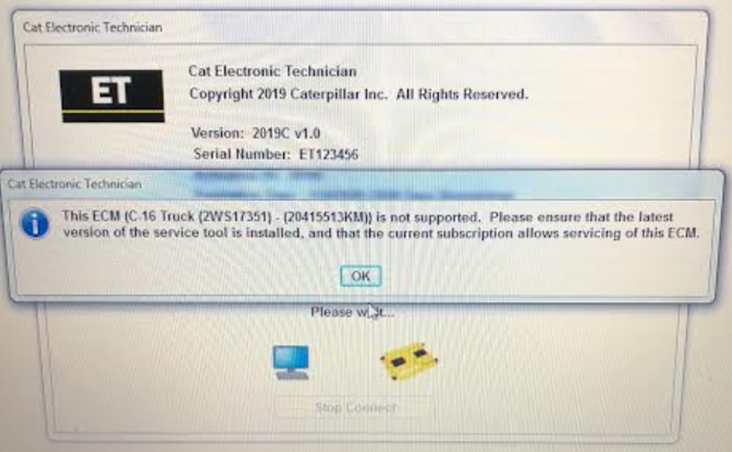
This ECU is not supported.Please ensure that the latest version of the service tool is installed.and that the current subscription allows serviceing of this ECU.
It may be that the 2019C version of the software does not support this model. Please use the 2015A version of the software.
In our CAT Caterpillar ET Diagnostic Adapter III equipment, we will configure both 2015A and 2019C versions of the software. New models can use the 2019C software, and older models may need to use the 2015A software.

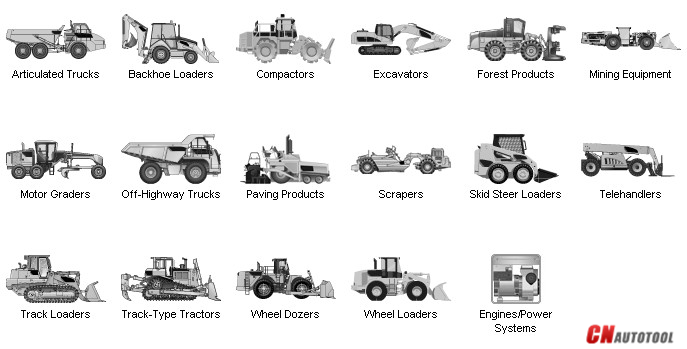
Leave a Reply