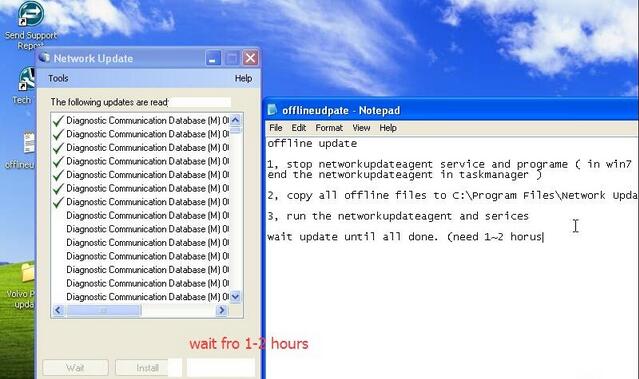
Part of Volvo Vocom clone comes with default free Premium Tool 1.12 software and optional higher V2.xx version. Here you can download PTT 1.12 software for free:
Free Download Volvo PTT 1.12
Software version: PTT 1.12
Operating system: Windows XP, Windows 7
Multi-language: Czech, Danish, Dutch, English, Spanish, French, Italian, Burmese, Romanian, Turkish, Russian, Finish, Swedish,Thai, Chinese, Korean, Japanese, Latvian, Lithuanian etc
How to Install and Activate Volvo Tech Tool 1.12?
Step 1: Install PTT setup
Open software CD
Install PTT 1.12 run the setup
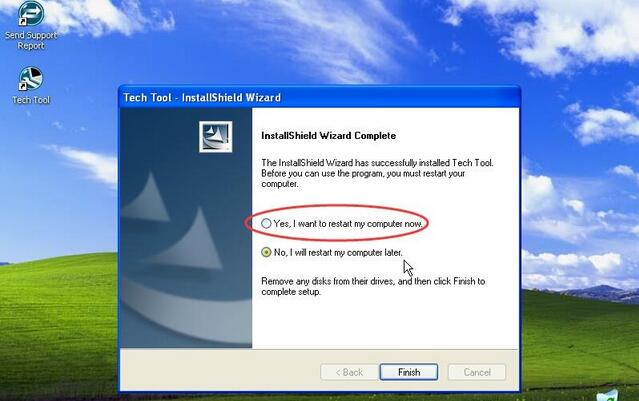
Install setup completed
Reboot PC
Step 2: Activate PTT
Open VTT 1.12_KG folder and run Premium Tool keygen
Test connection
Delete previous records
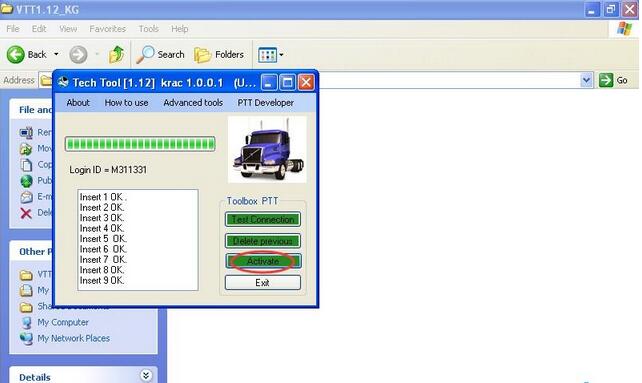
Press Activate
Write down the login ID: M311331
Open Tech Tool software on desktop
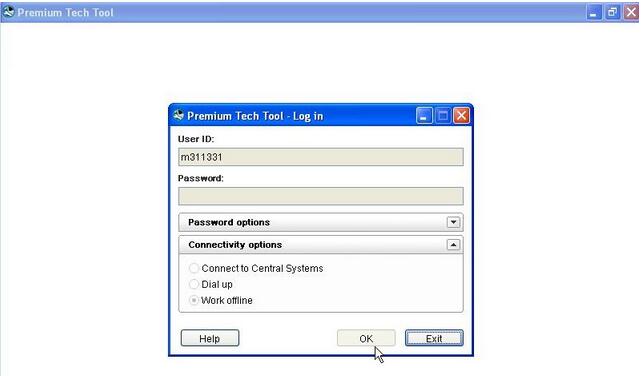
PTT require to enter User ID (login ID): m311331 (don’t need password), Press OK to continue
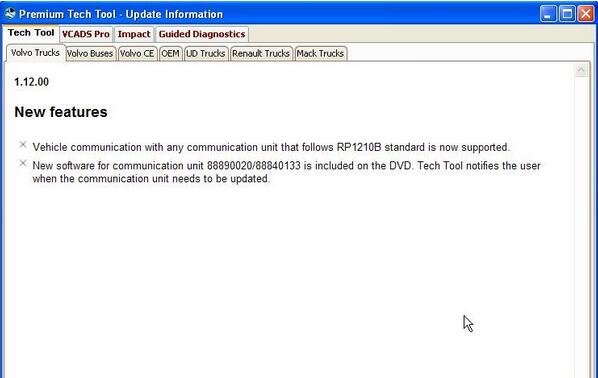
Check Volvo PTT 1.12 version software features
Step 3: Offline Update
Stop networkupdateagent service and program
Go to Computer Management-> Services and Applications->Service->disable networkupdateagent service and program
In Win7 system, must end the networkupdateagent in Task Manager
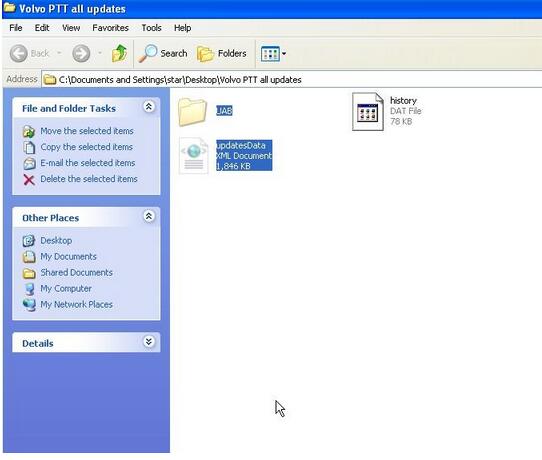
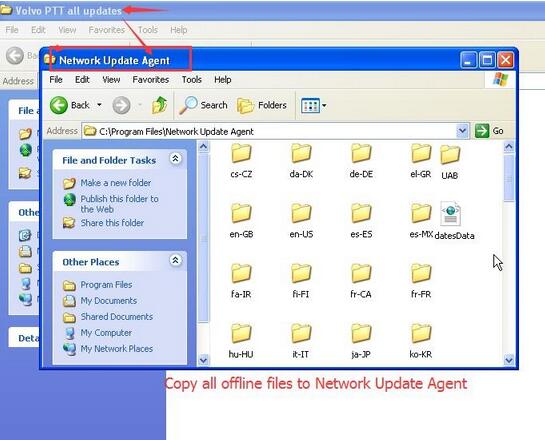
copy all offline files to C:/Program Files/Network Update Agent
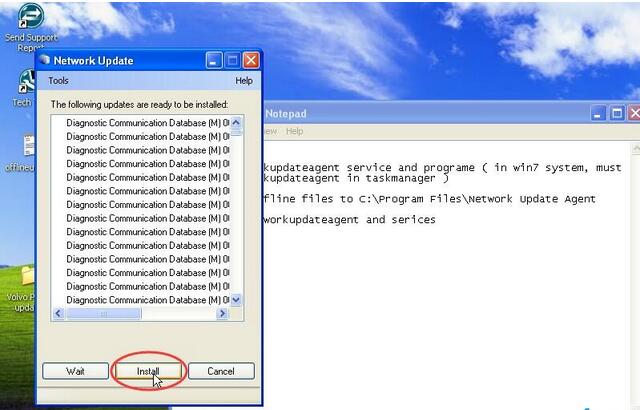
Run the networkupdateagent and services
Wait for 1-2 hours until the offline network update completed.
Done.
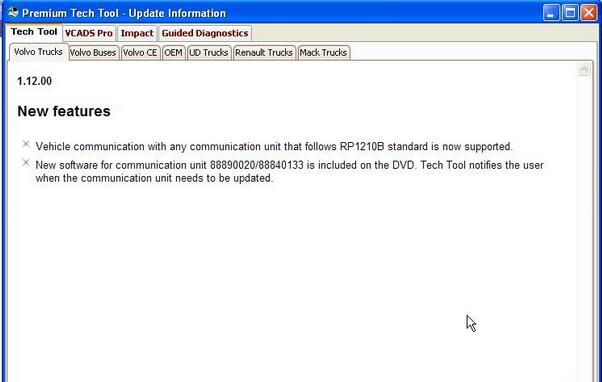
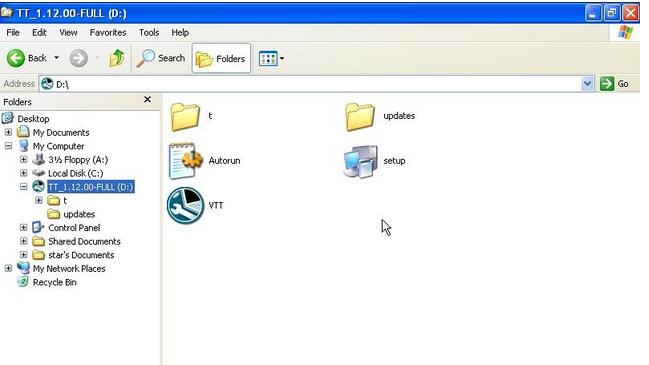
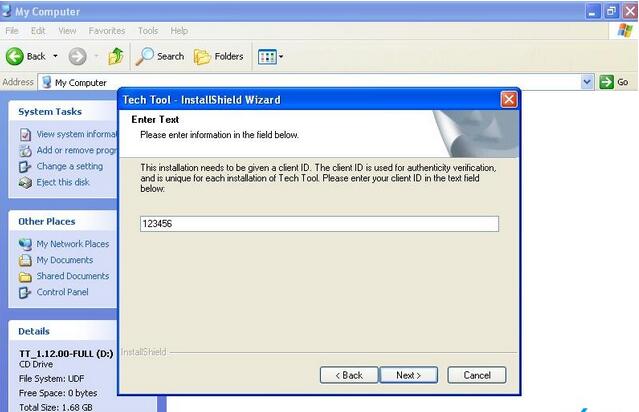
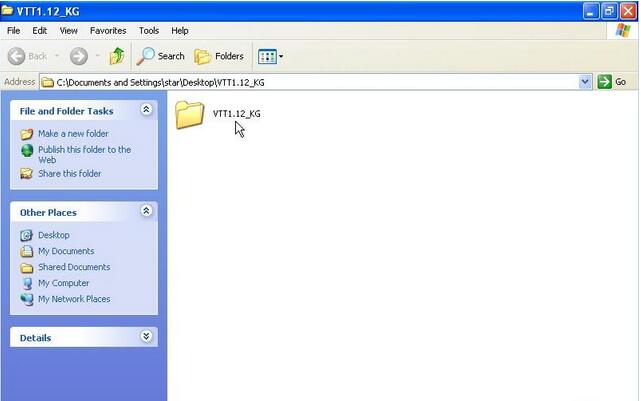
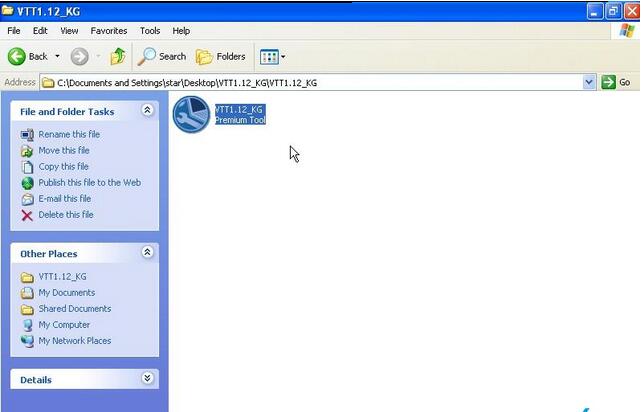
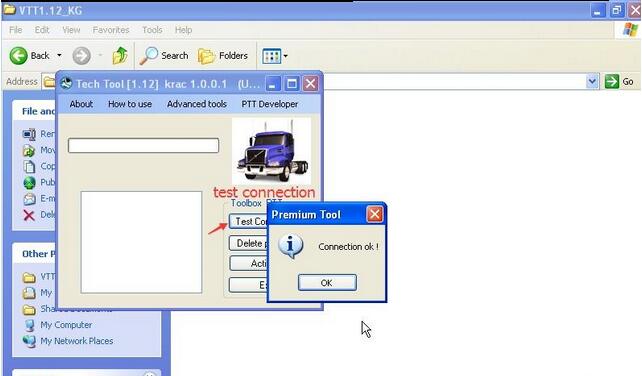
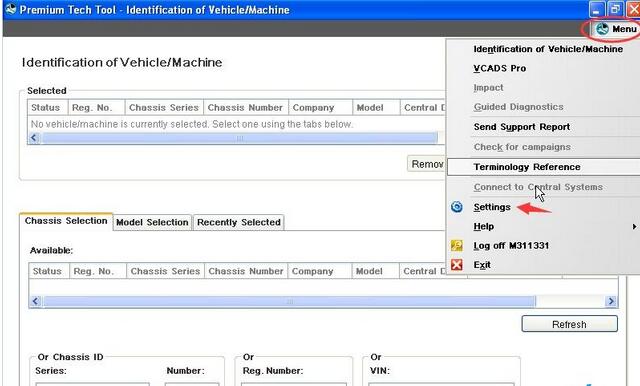
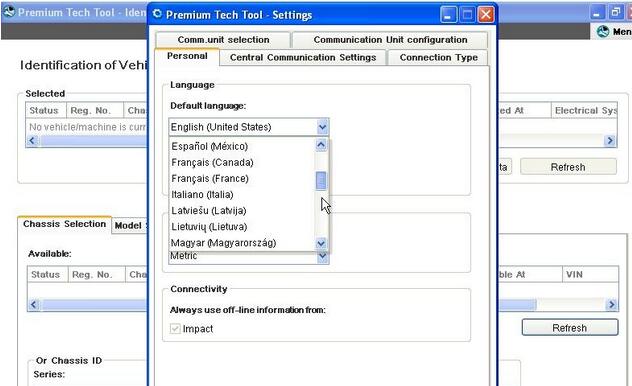
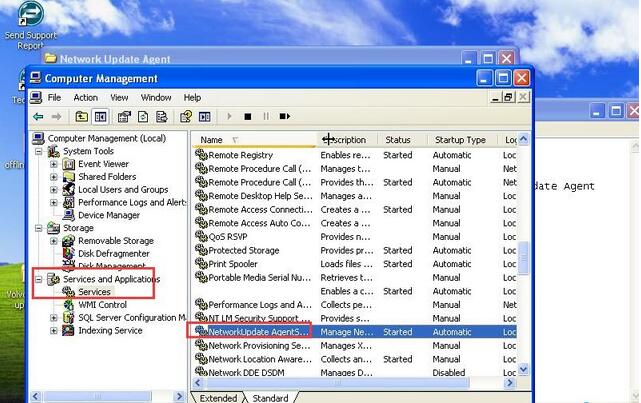
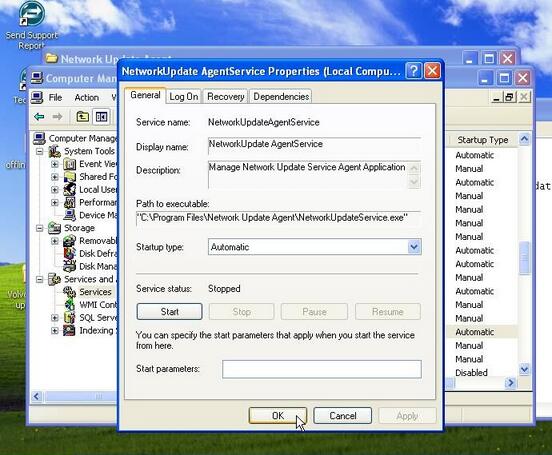
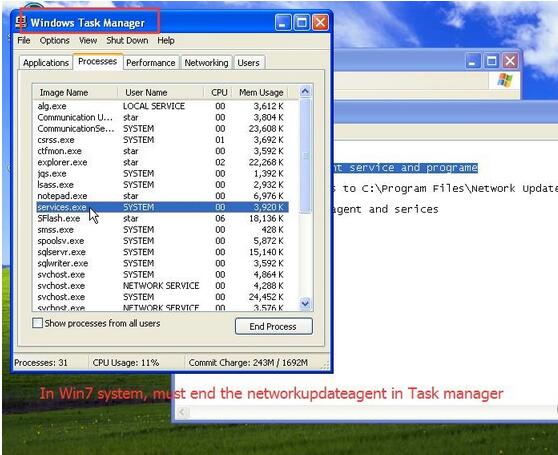
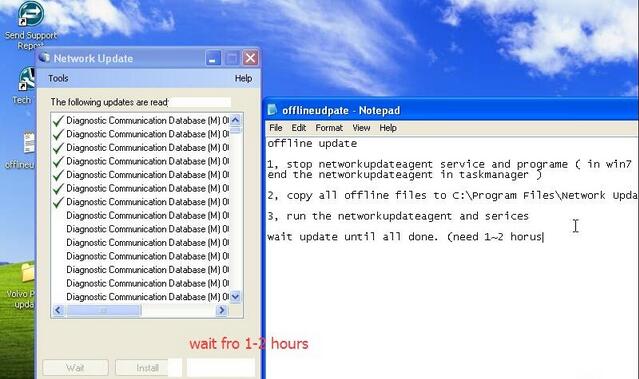
Leave a Reply