Autel IM608 and IM508 become more and more popular with many users. The reason is that both of them can support IMMO, key programming, OE-level diagnostics and advanced service functions.
How to solve network busy problem in the IM608/IM508 update APP?
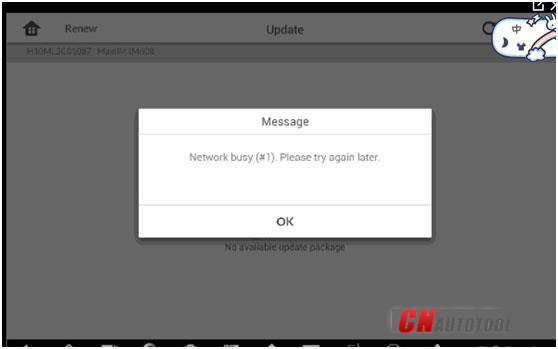
The possible reason: because customer network environment can’t access Autel server, the DNS domain IP address doesn’t allow it to access autel server.
Solution:
Step 1: Select [System settings] option
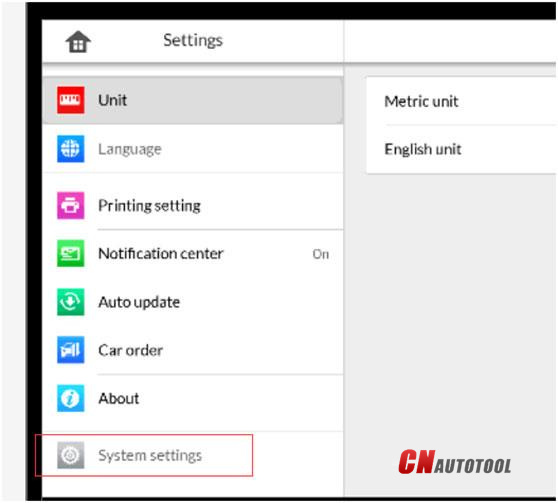
Step 2: Long press the connected network and select [Modify network]
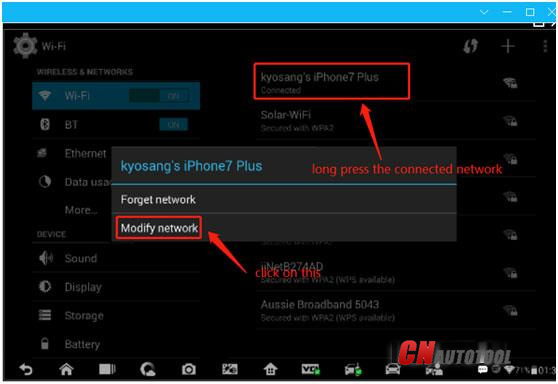
Step 3: Tick [Show advanced option] and select [Static]
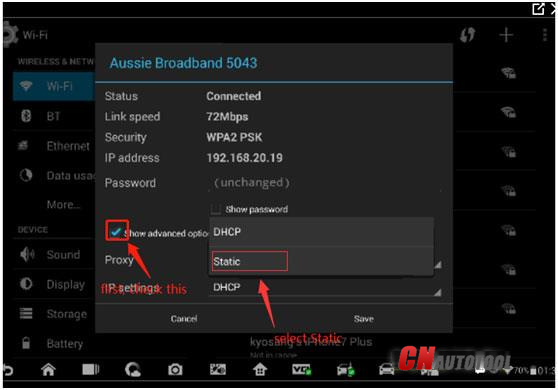
Change the IP address to 8:8:8:8:8 which is google server by default
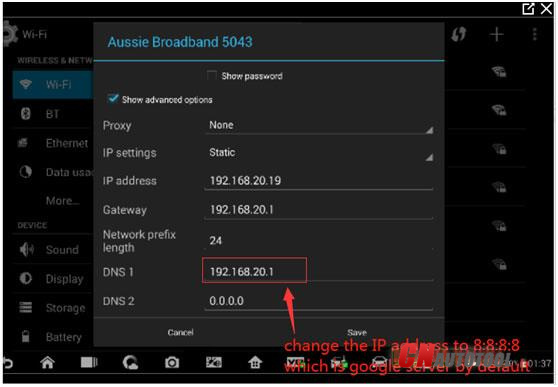
Press [Save] to save the setting
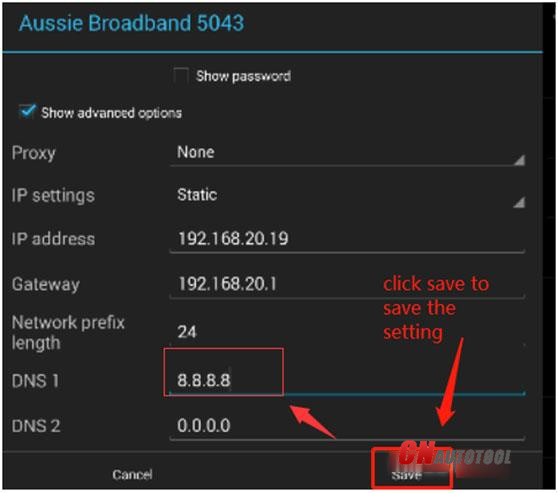
Step 4: After that, you will see the device connect to the Autel Scanner update server successfully and you can download the update normally now.

Leave a Reply