How to Reset Oil on 2012 Peugeot 308 by Launch X431 Scanner?
Which launch X431 scanner can reset oil service for 2012 Peugeot 308? How to do?
Issue: the maintenance lamp appears on the dashboard of 2012 Peugeot 308
Solution: reset oil service using Launch X431 scanner such as Launch X431 Pro or X431 V+
Step-by-step guide:
Connect X431 V with the OBD port of the vehicle
Select “Reset”-> “OIL RESET”
Note: The software is used for oil rest. After the maintenance completed, the driven mileage or the travel time should be reset to zero so that the maintenance lamp will go out and the system will apply a new maintenance cycle at the same time.
Select car brand “MERCEDES-BENZ”
Turn the ignition switch on
Select “Software Reset”
Then it will read VIN and car model
Select “Automatic Scan”-> “Maintenance indicator reset”
Note: The resetting of the service indicator must be carried out with the ignition on, engine not running.
Press “OK” to continue
Pay attention to the prompt:
The service indicator must be reset to zero at the mileage recommended in the vehicle’s servicing schedule. This zero reset procedure can be carried out manually without the diagnostic equipment.
Press “OK” to continue
Reset maintenance indicator successfully
Read out VIN, mode, car model and system number
Switch off the ignition and then switch on again
Finally, remove the VCI from the vehicle





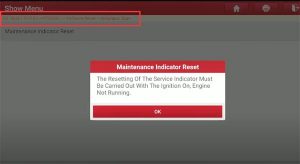
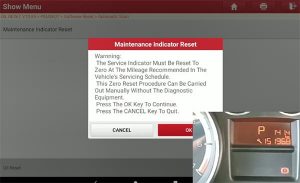
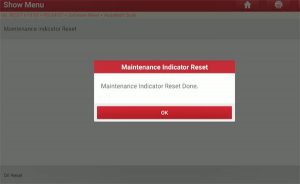
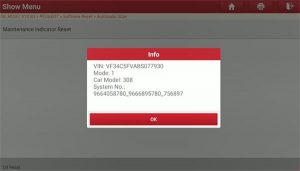
Leave a Reply