How to use Jaguar and Land Rover DoIP Diagnostic Tool SDD Software?
1.Run JLR SDD
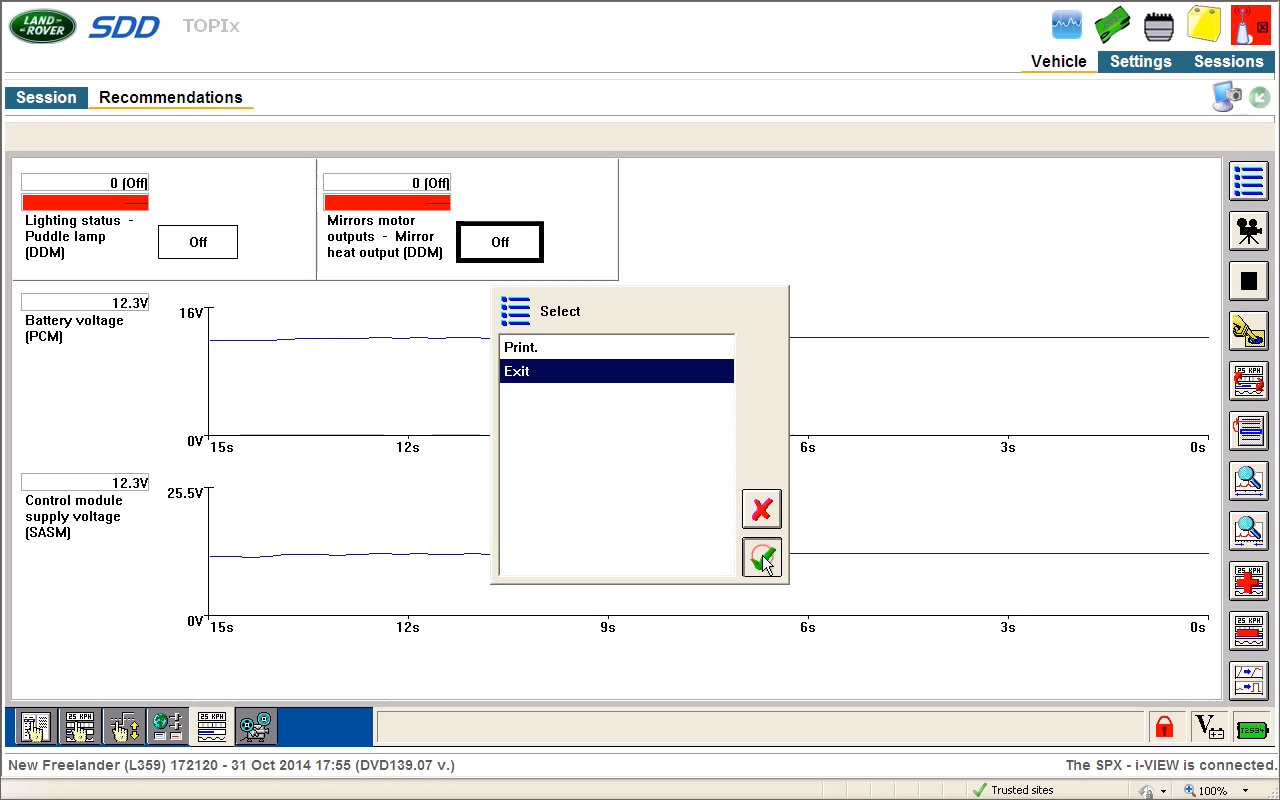
2.Click SDD
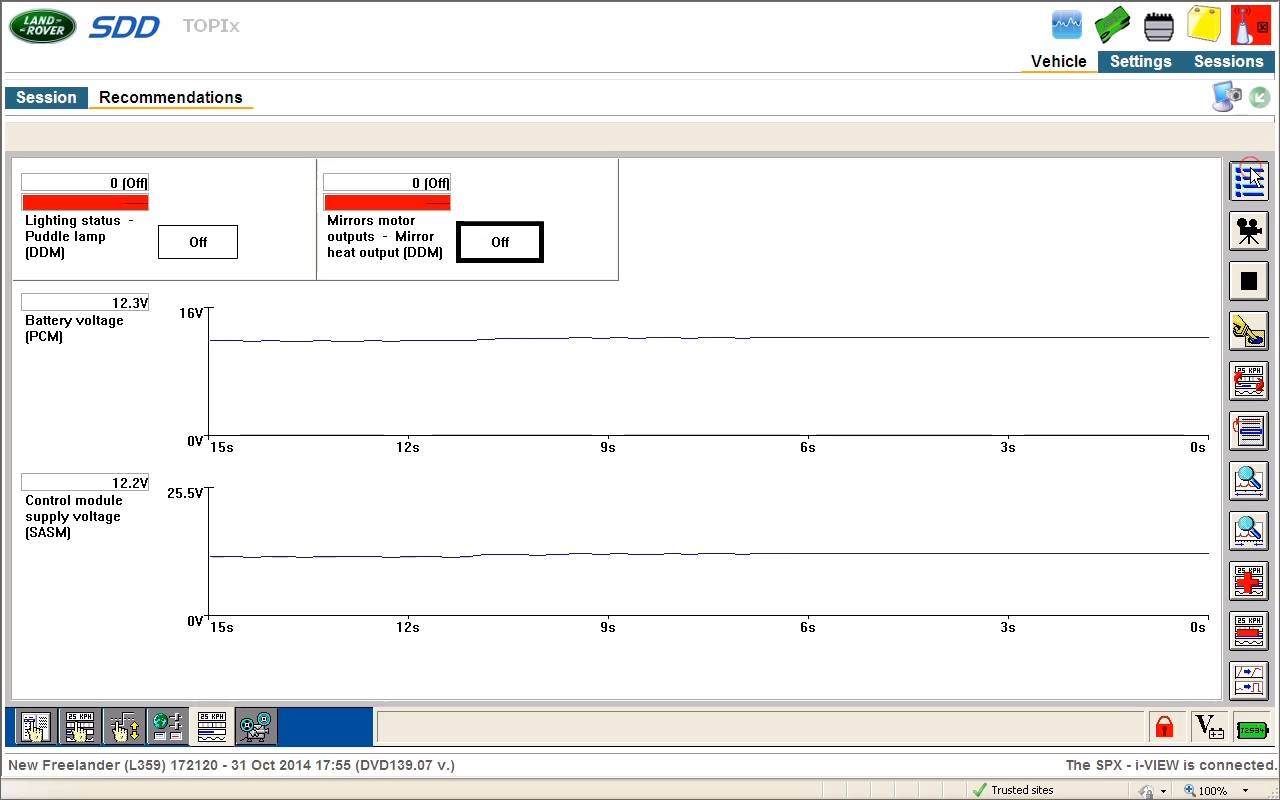
3.Click[Auto VIN Read]
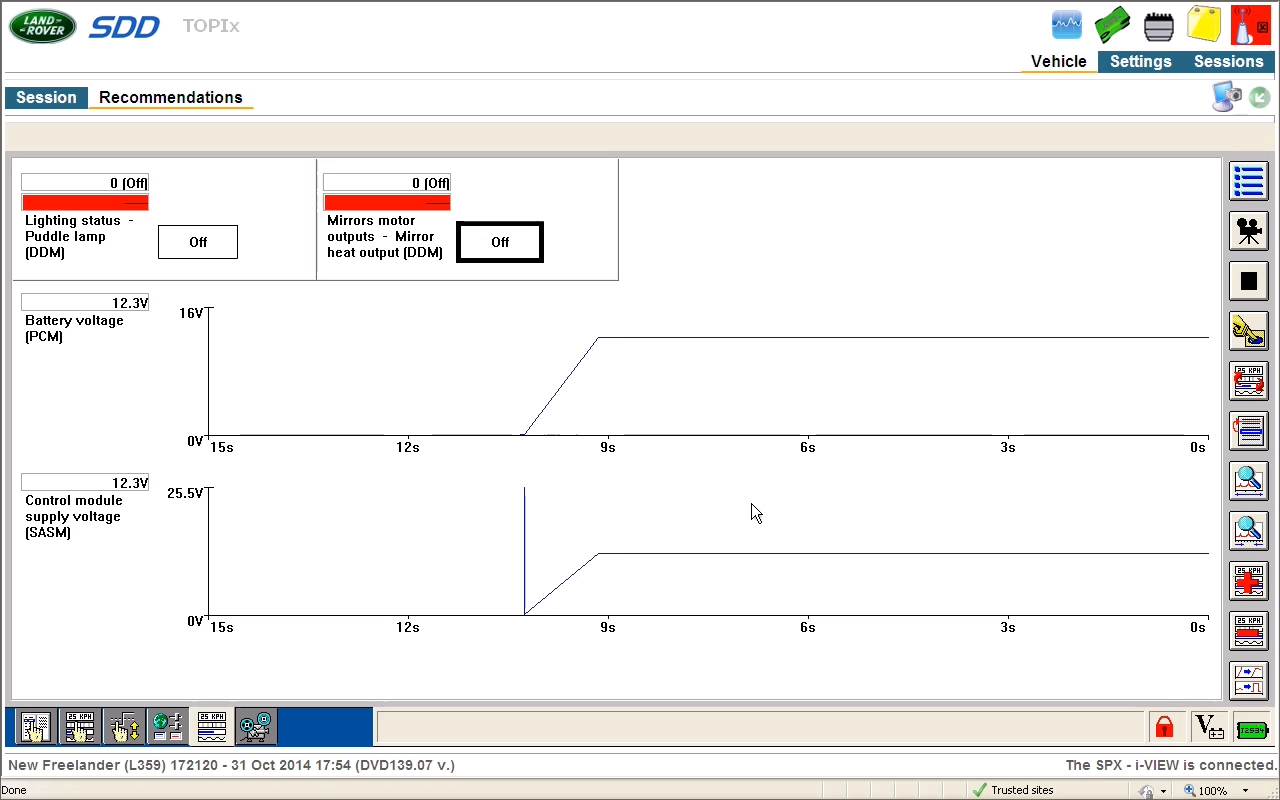
Reading VIN…
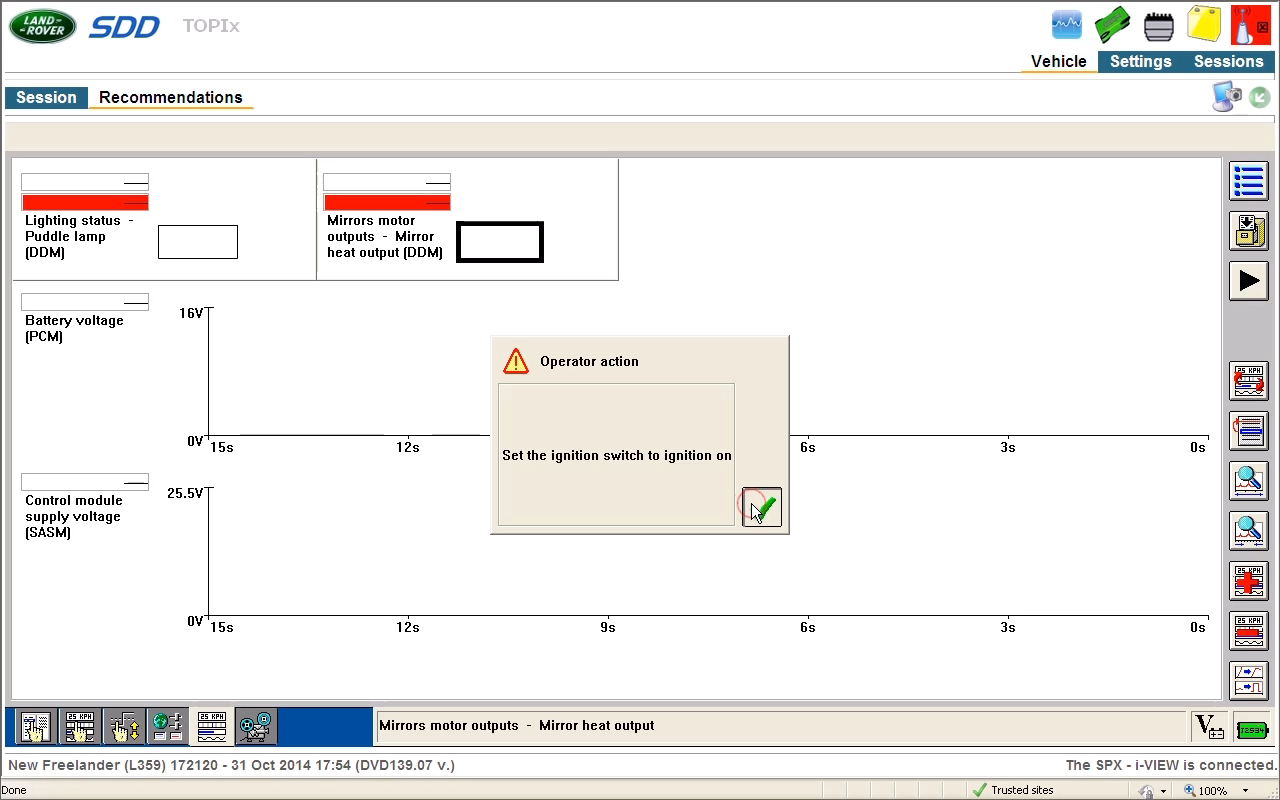
4.Click [Diagnosis]
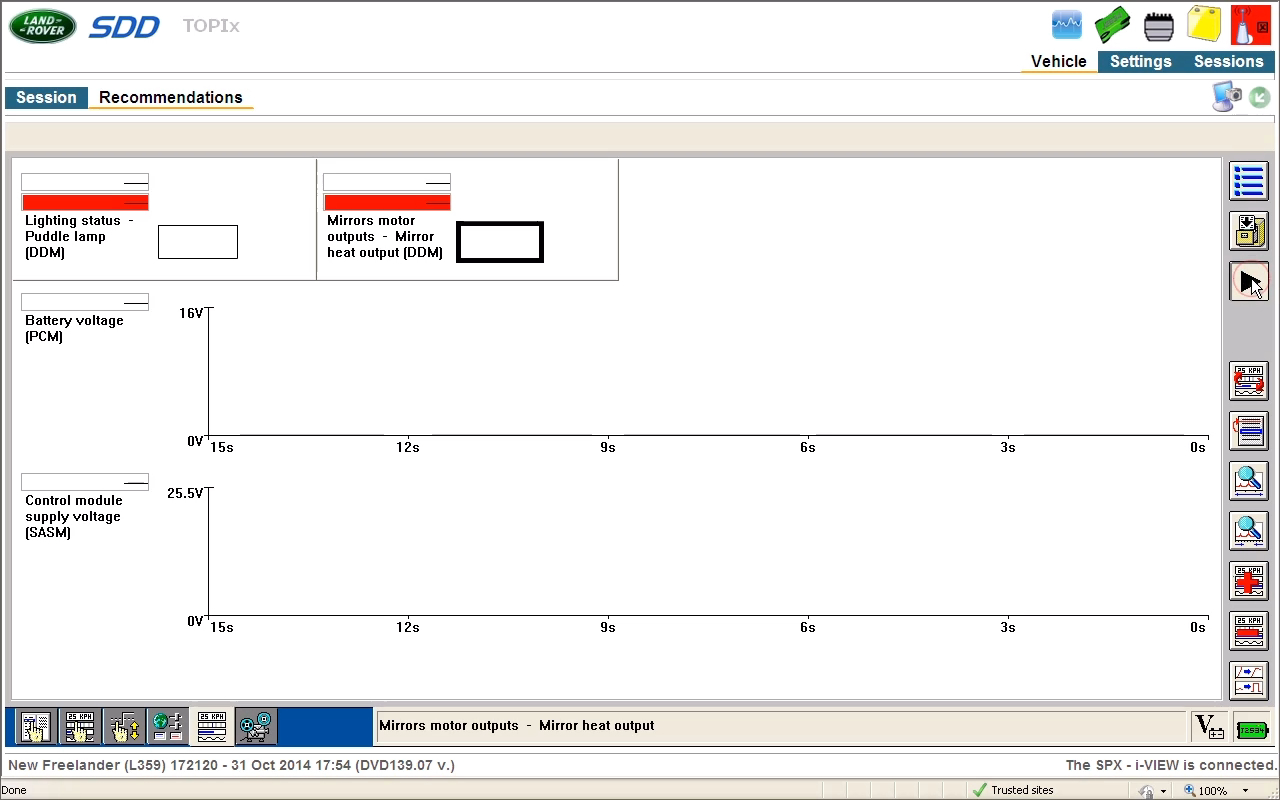
5.Symptom Selection and click [Continue]
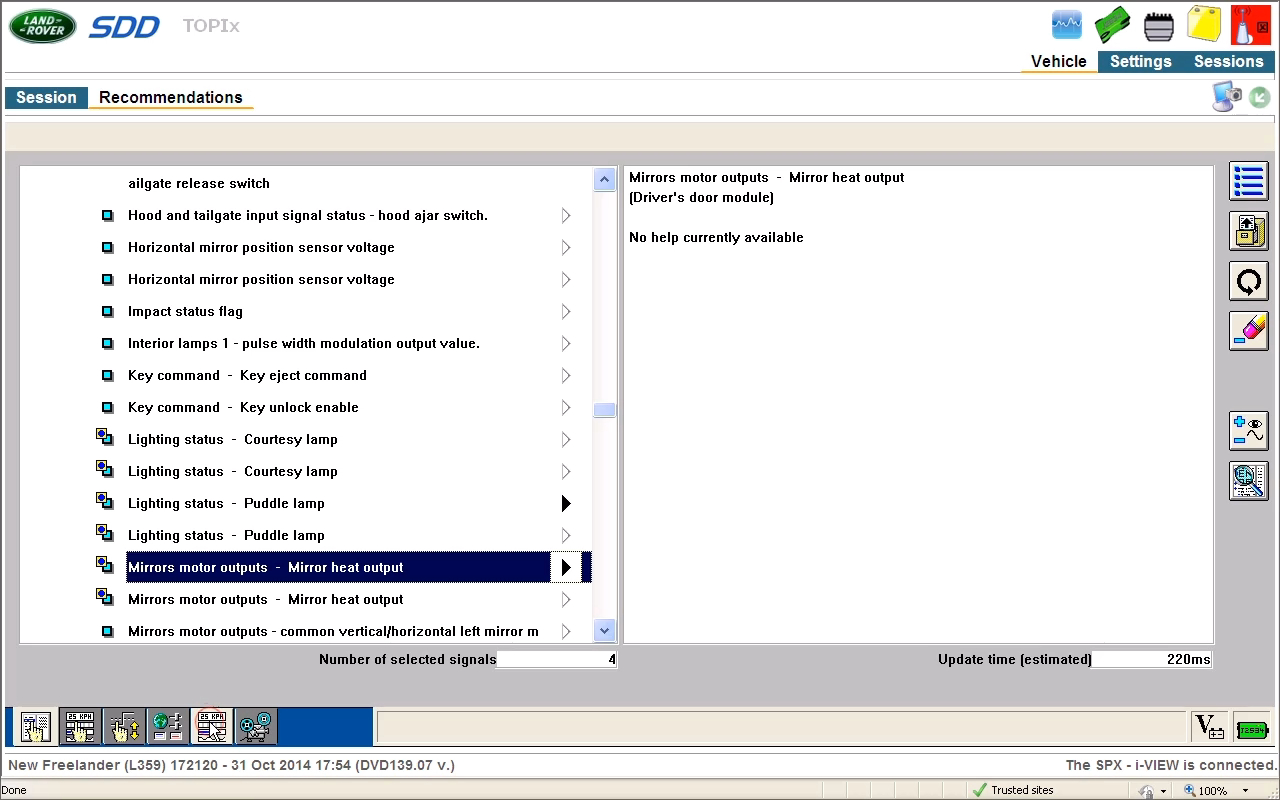
6.Click [Recommendations]
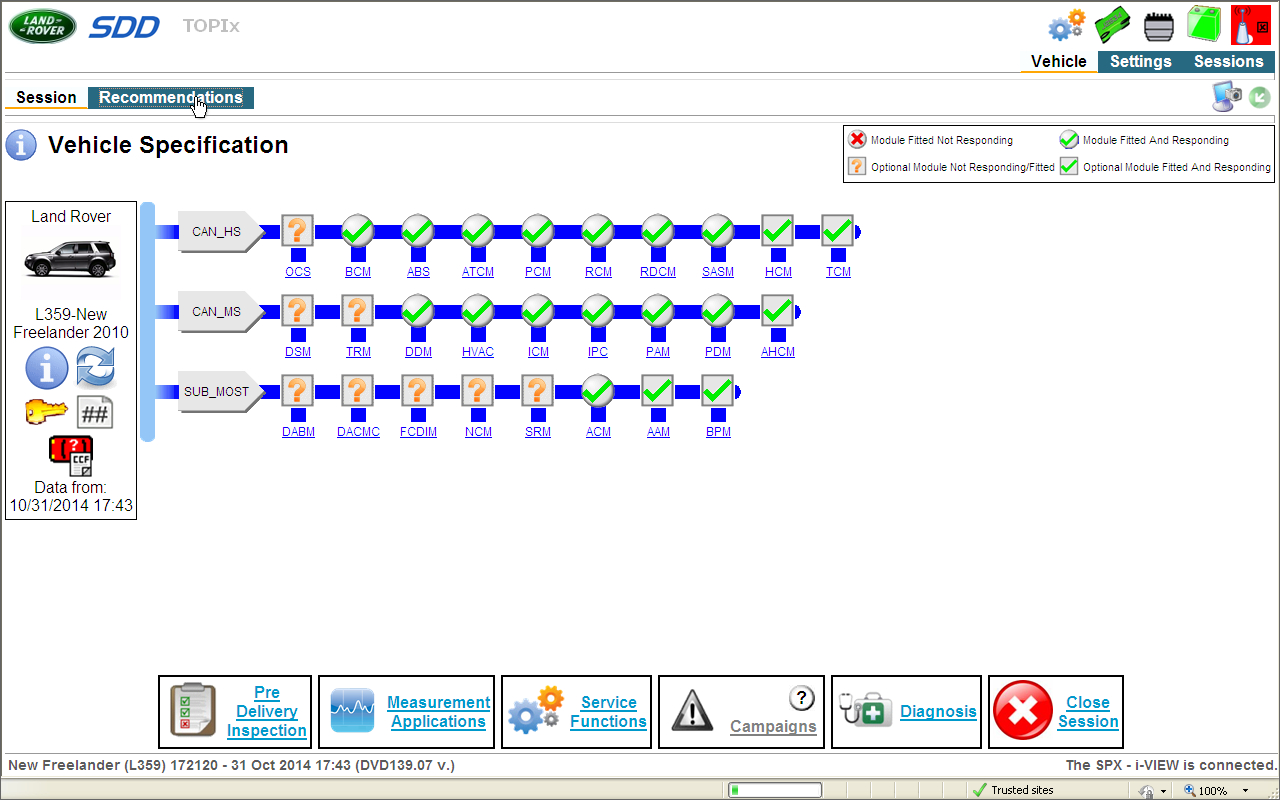
7.Click [Run]
Complete vehicle – Datalogger
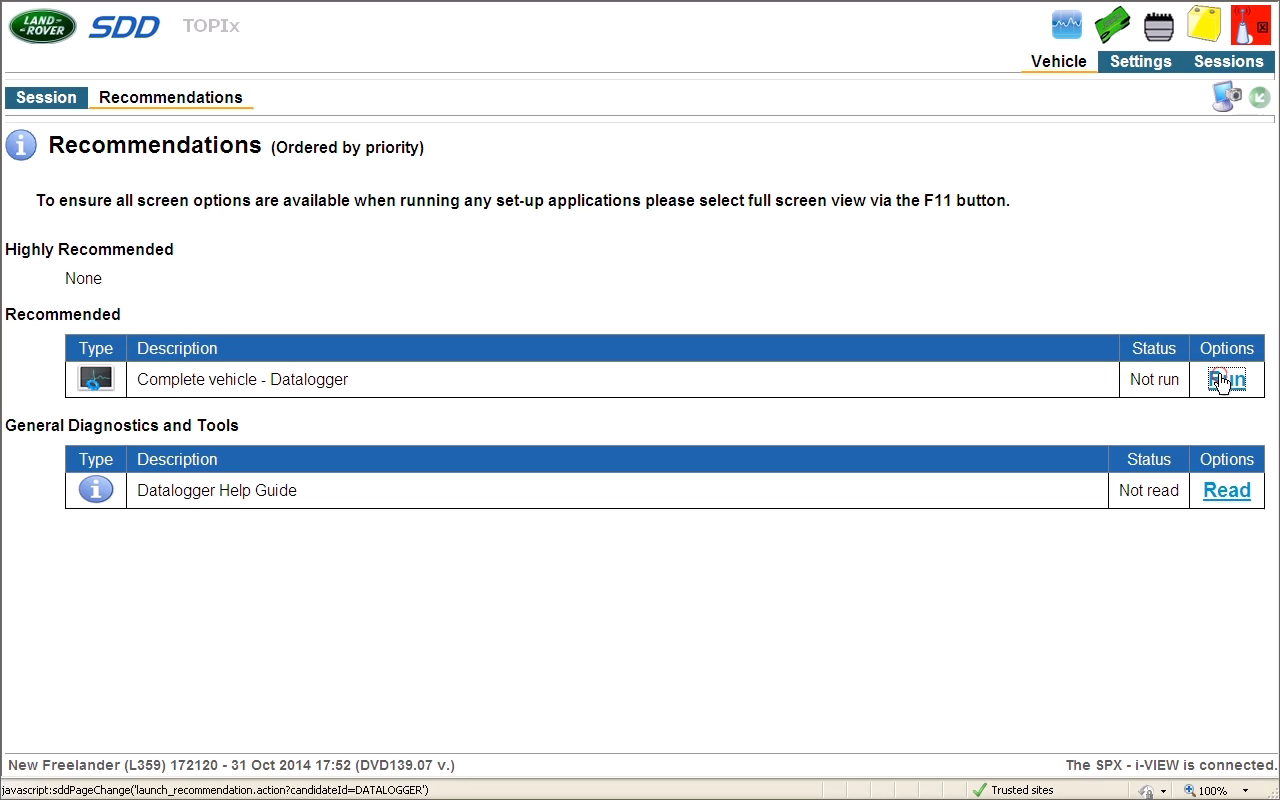
8.Select signals
Select [Control module supply voltage]
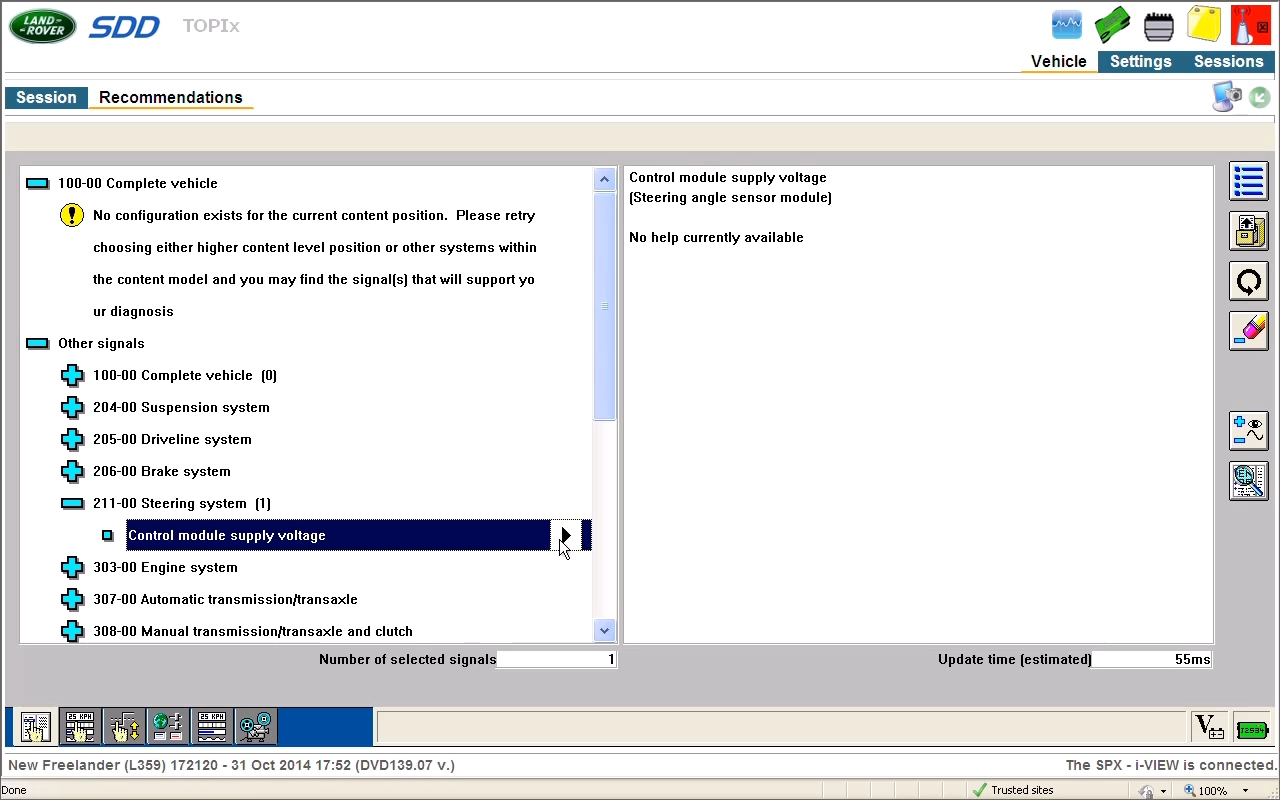
Select [Battery voltage]
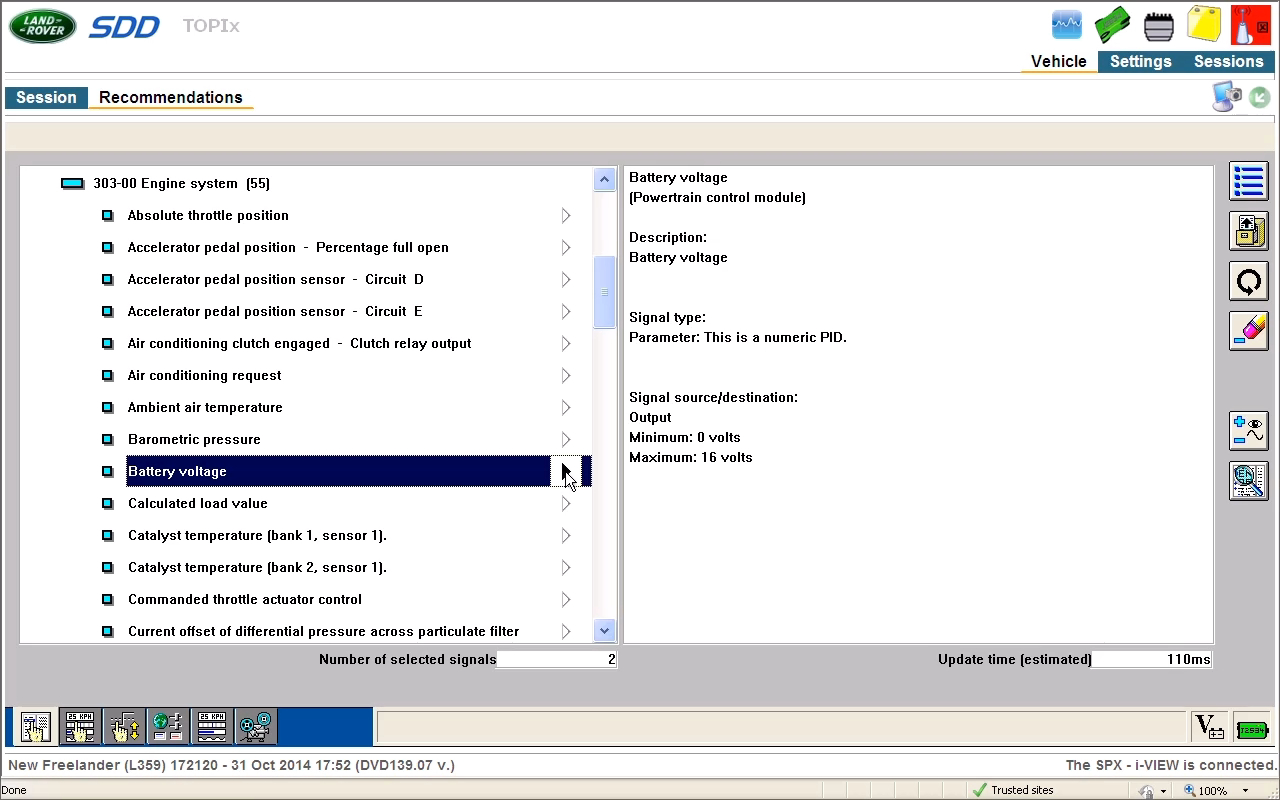
Select [Lighting status – Puddle lamp]
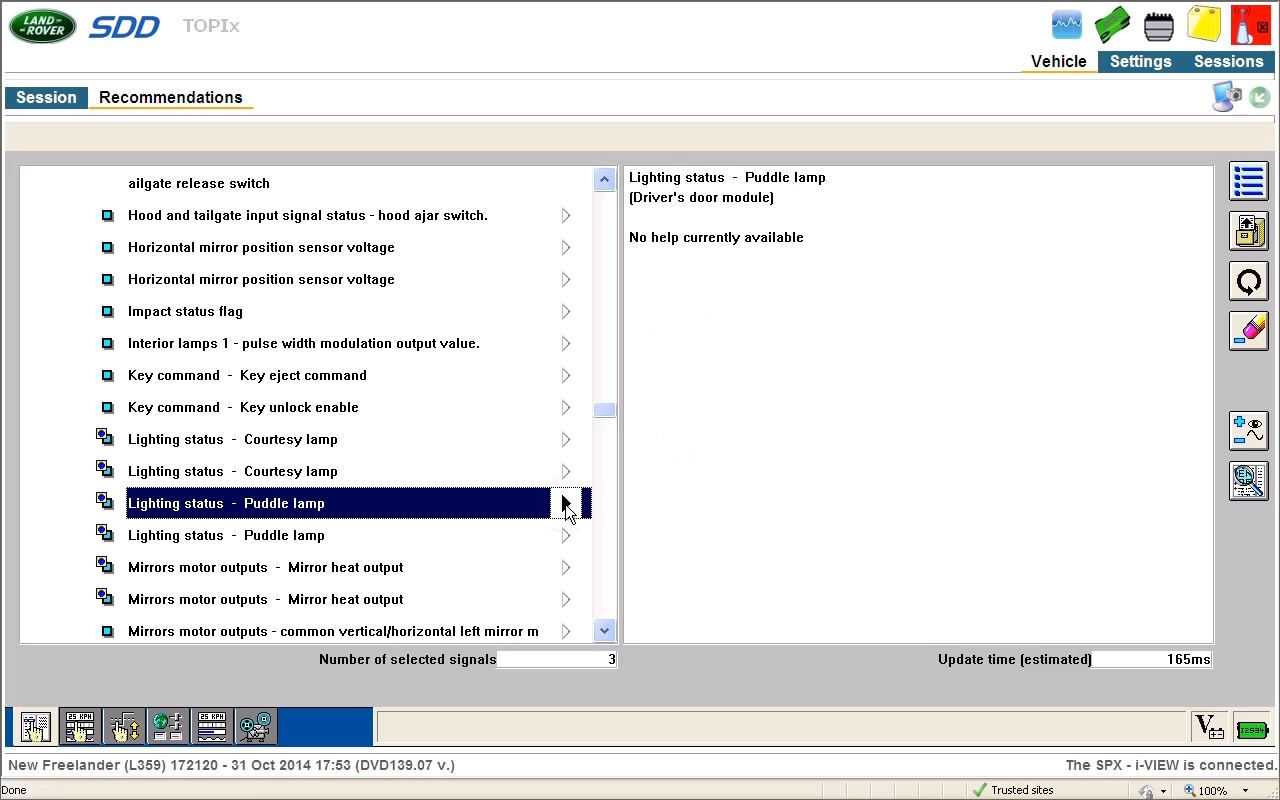
Select [Mirrors motor outputs – Mirror heat output]
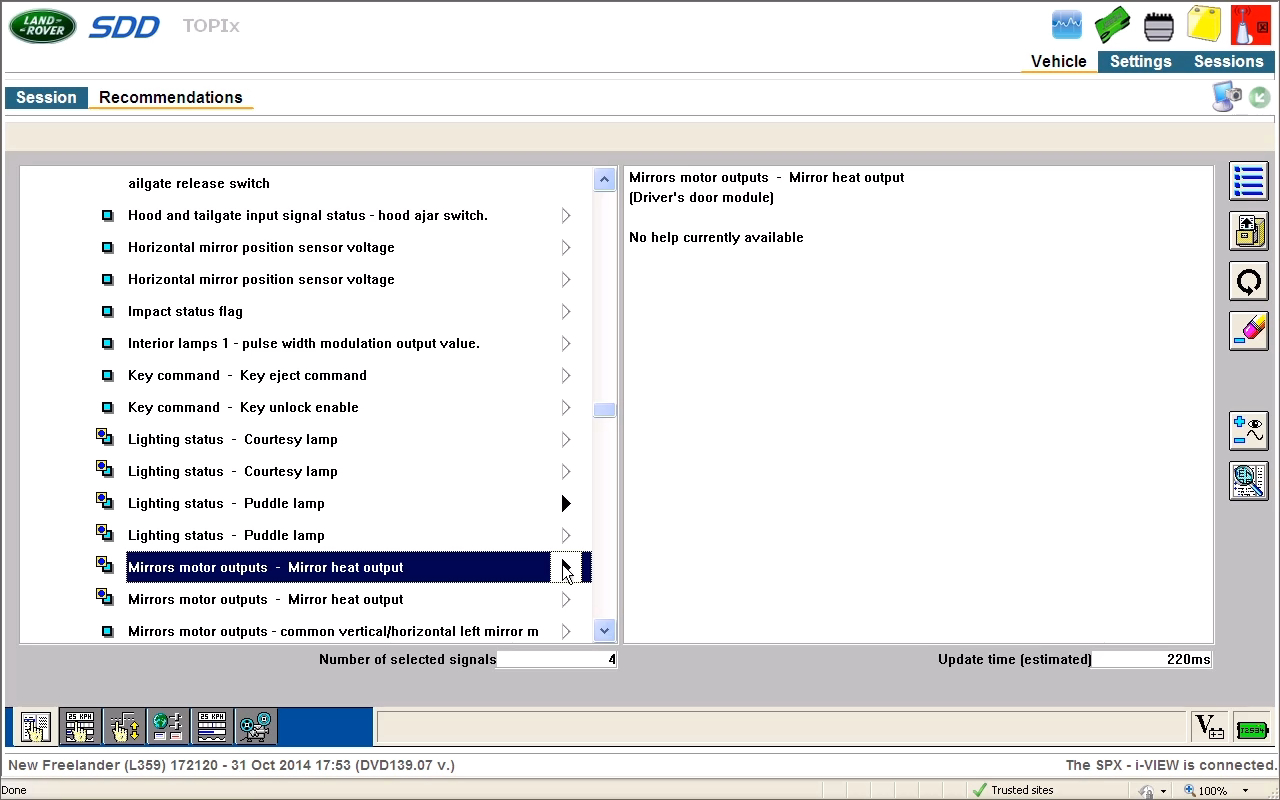
9.Click
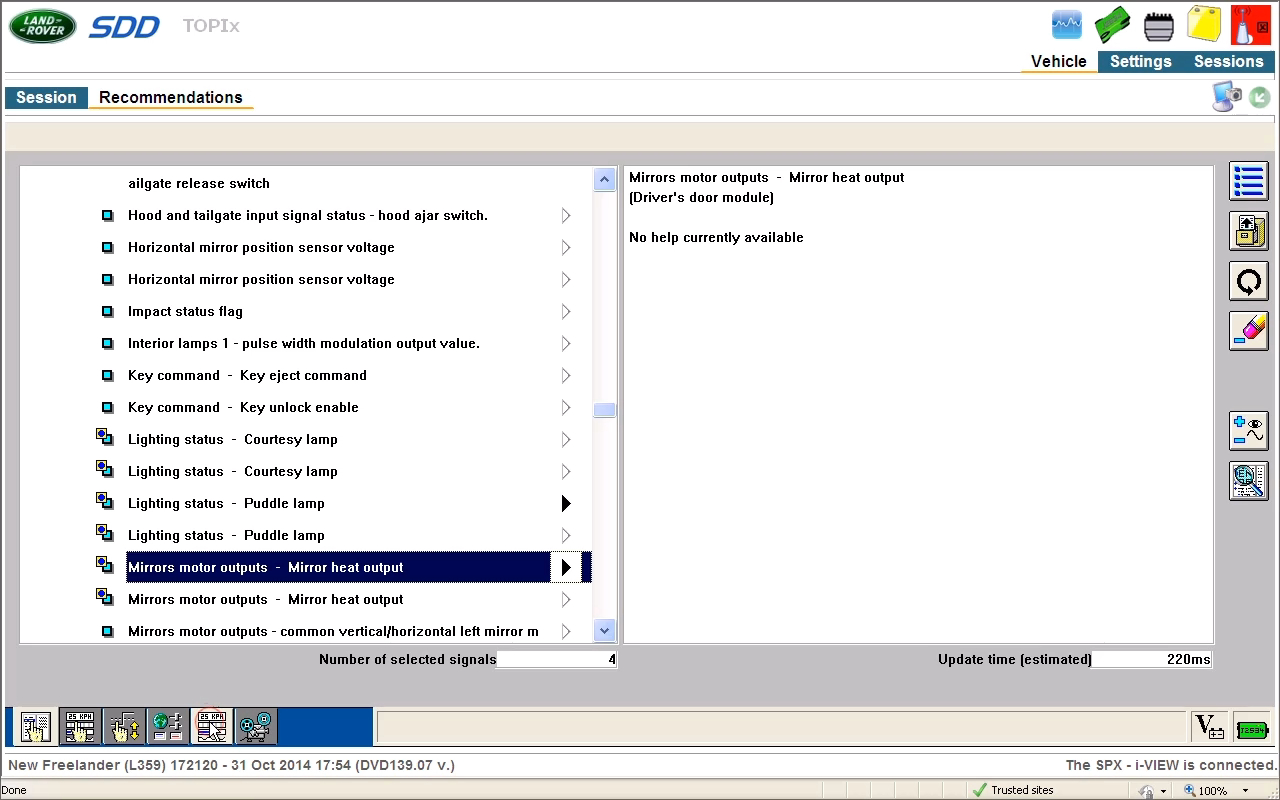
10.Click play
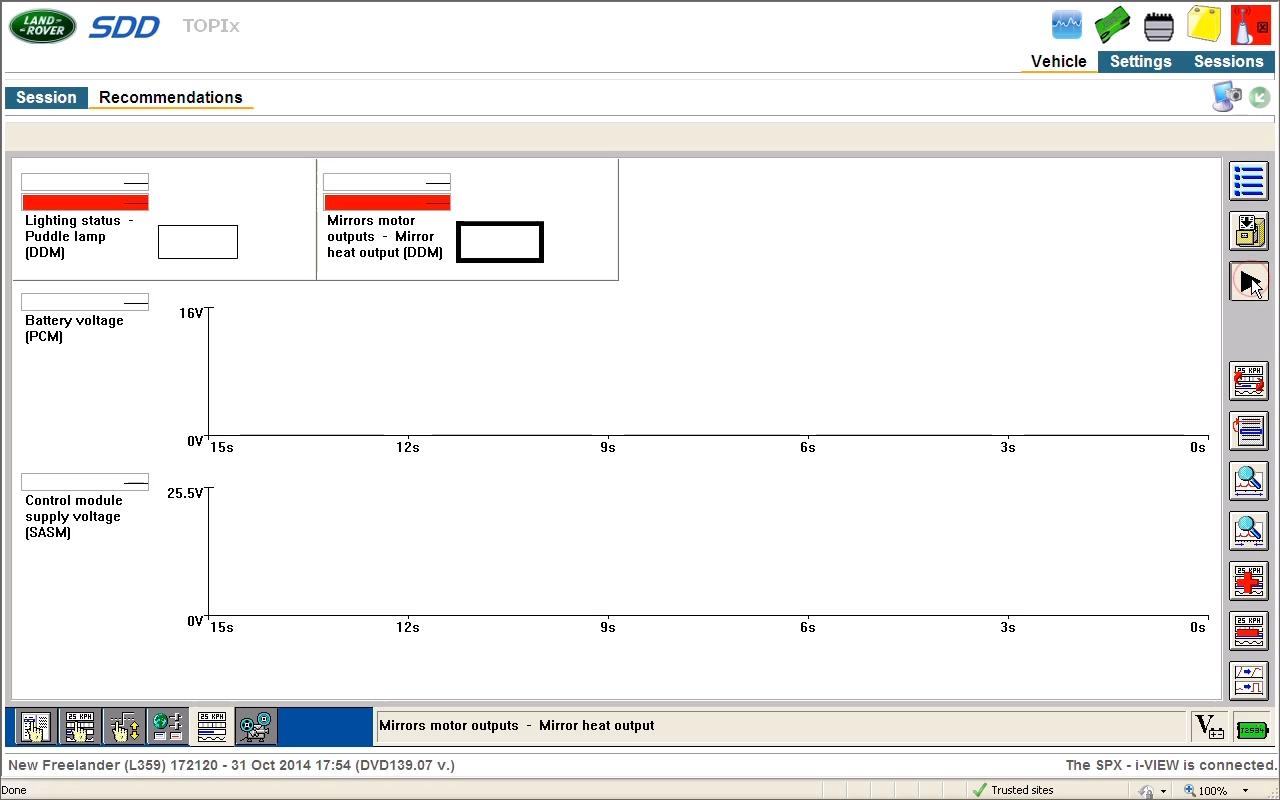
11.Set the ignition switch to ignition on. Press tick to continue
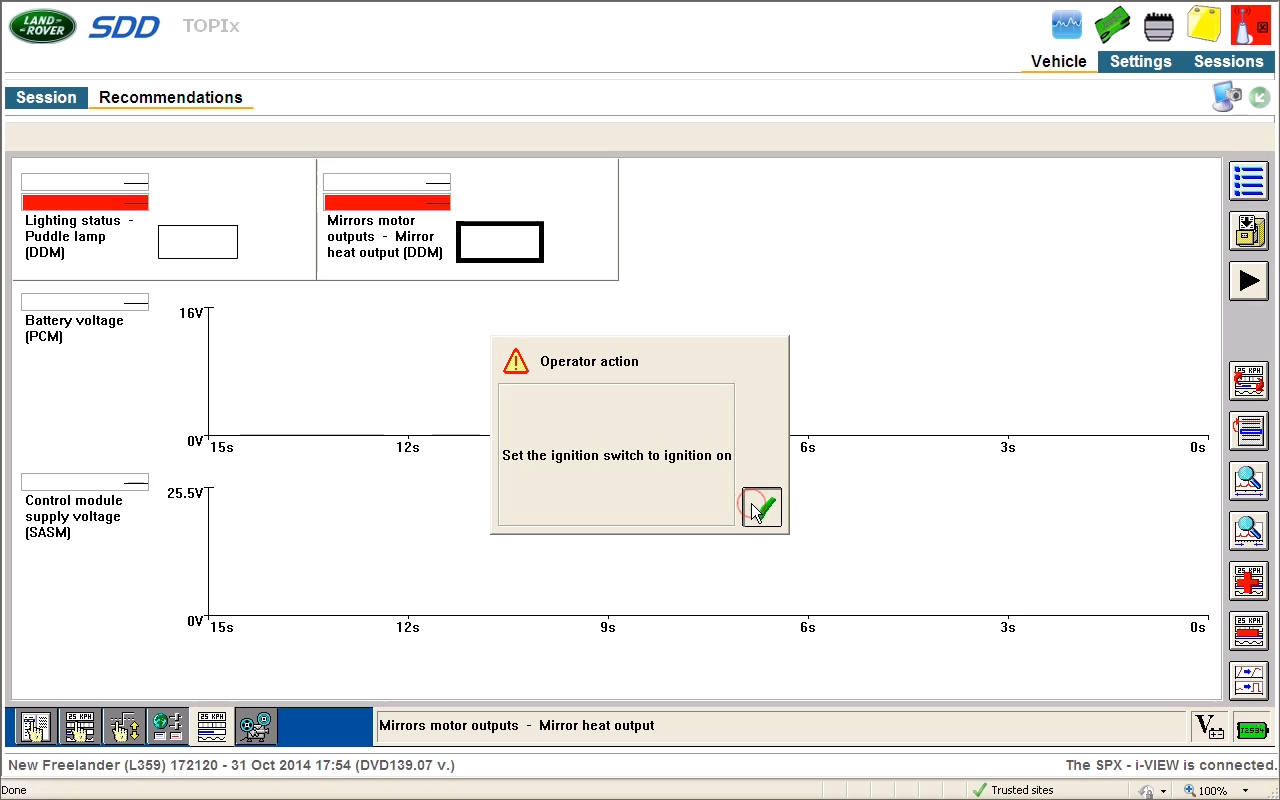
12.PCM and SASM
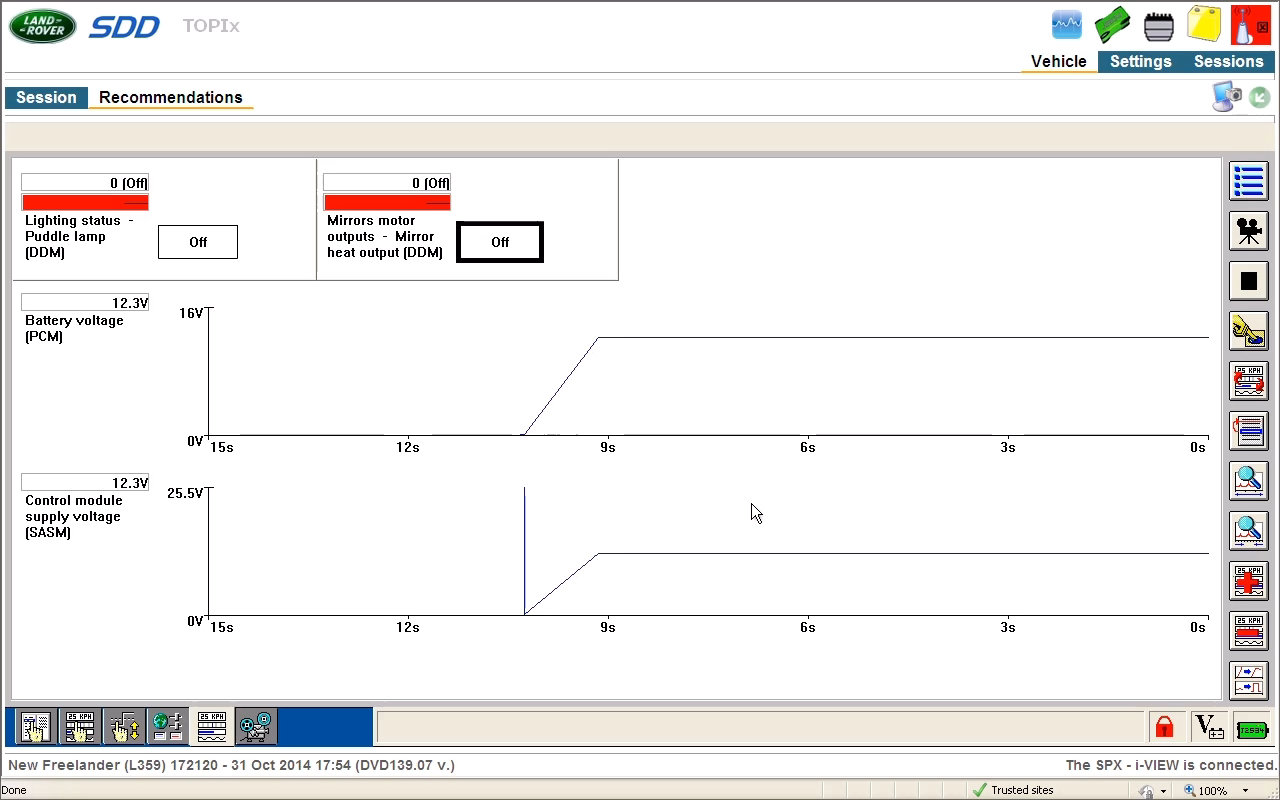
13.Click Select
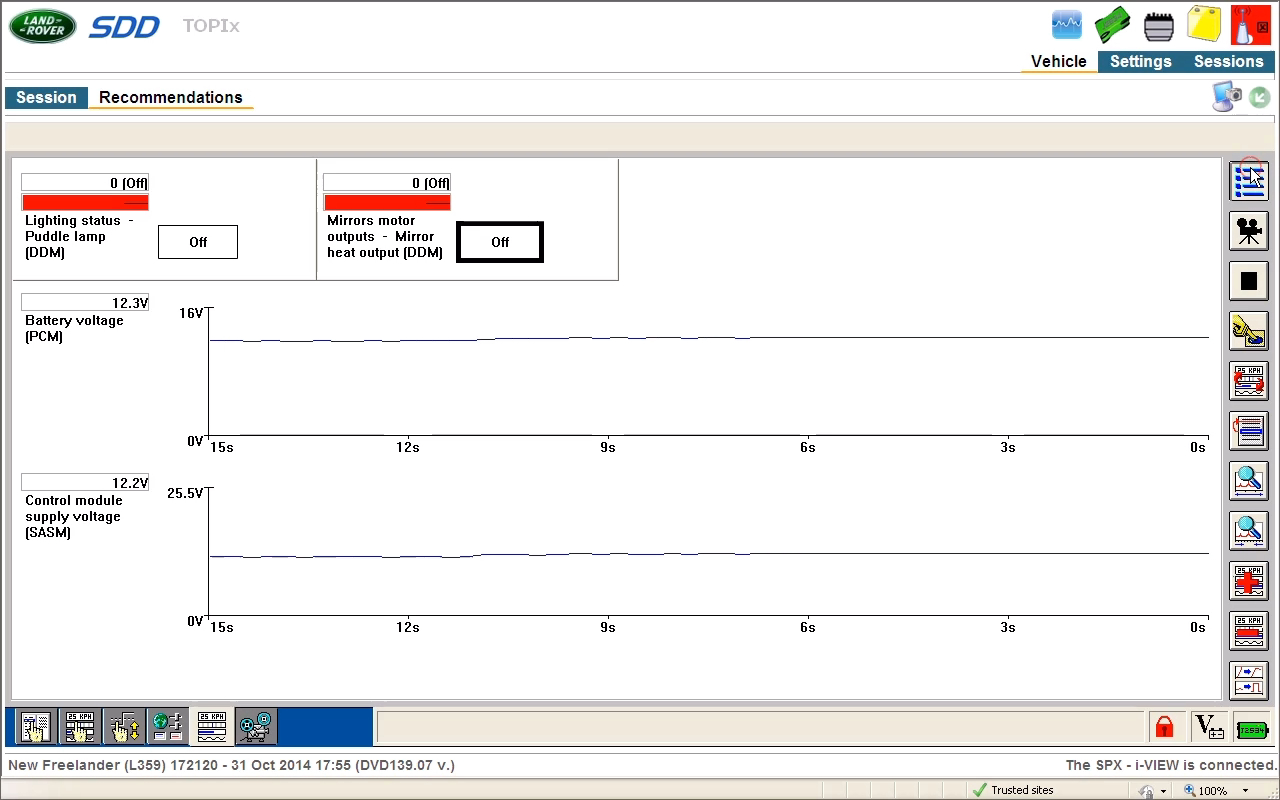
14.Select [Exit]. Press tick to exit
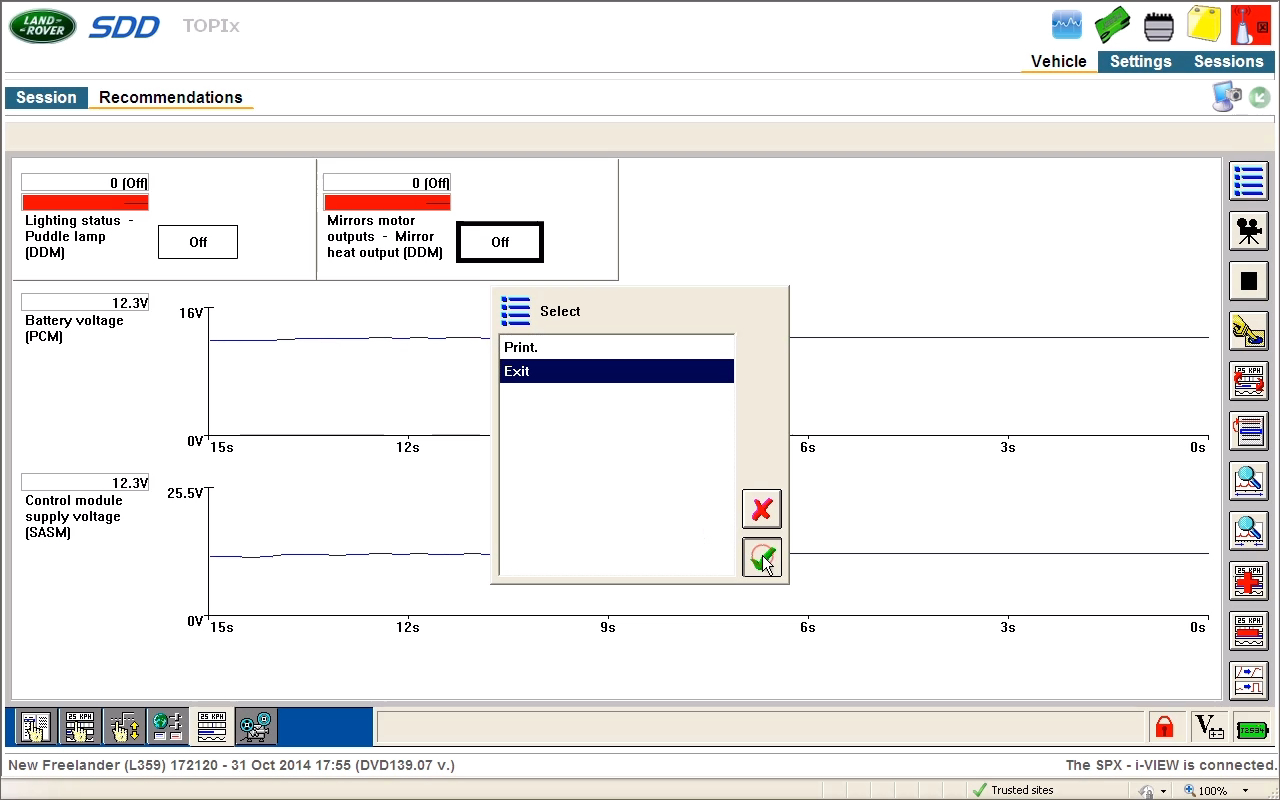
more information please click https://www.cnautotool.com/goods-6655-JLR-DoiP-VCI-SDD-Pathfinder-Interface-for-Jaguar-Land-Rover-from-2005-to-2017.html
Leave a Reply