Original Jaguar Land Rover diagnostic tool JLR DoIP VCI supports both USB and WiFi connection. Here’s the guide to configure the LAN setting.
How to Configure WiFi for Original JLR DoIP VCI /setup wireless connection?
Procedure:
Connect JLR DoIP VCI W-F interface with vehicle
Connect the other end of VCI with laptop via USB cable
Open VCI Manager (JLR), press Connect
Choose Network Setup tab->Wired Etherent
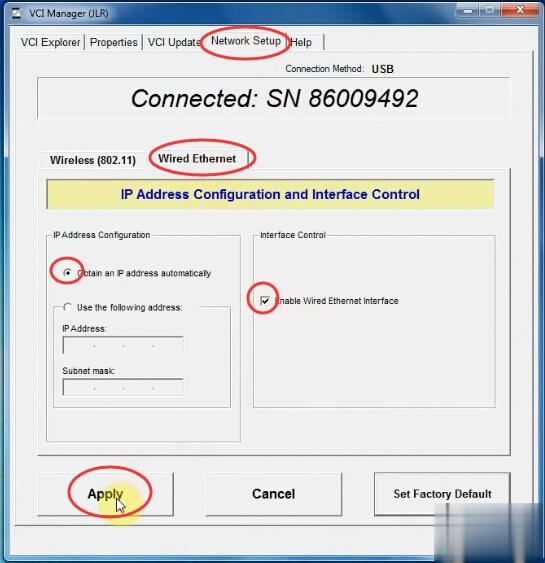
Tick Enable Wired Etherent Interface
Press Apply button and Yes
Then disconnect USB connection
Close VCI Manager
Open VCI Manager again
Press Connect
Go to Network Setup->Wired Etherent
Press Set Factory Default
Press OK if system prompts you are about to reset the VCI communication settings to a factory default state.
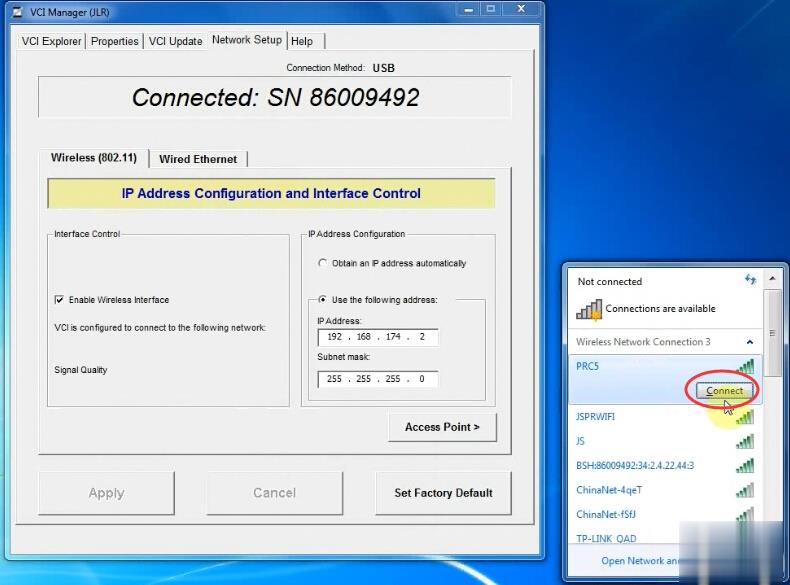
Enable network connection
Press Set Factory Default again
In Wireless (802.11), choose Obtain an IP address automatically, then press Access Point
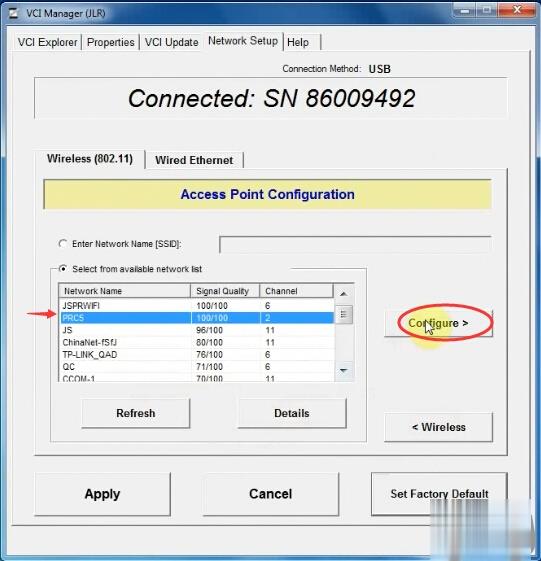
Choose Wireless resource which is the same as the your network
Press Configure
Enter wireless security password (encryption key)
Press Next
JLR VCI is configured to connect to your network
Disconnect and then Connect VCI
It shows WiFi connection is done
Open JLR SDD software on desktop
Now you can run SDD software for diagnosis
Any need please feel free with us sale@cnautotool.com, thanks
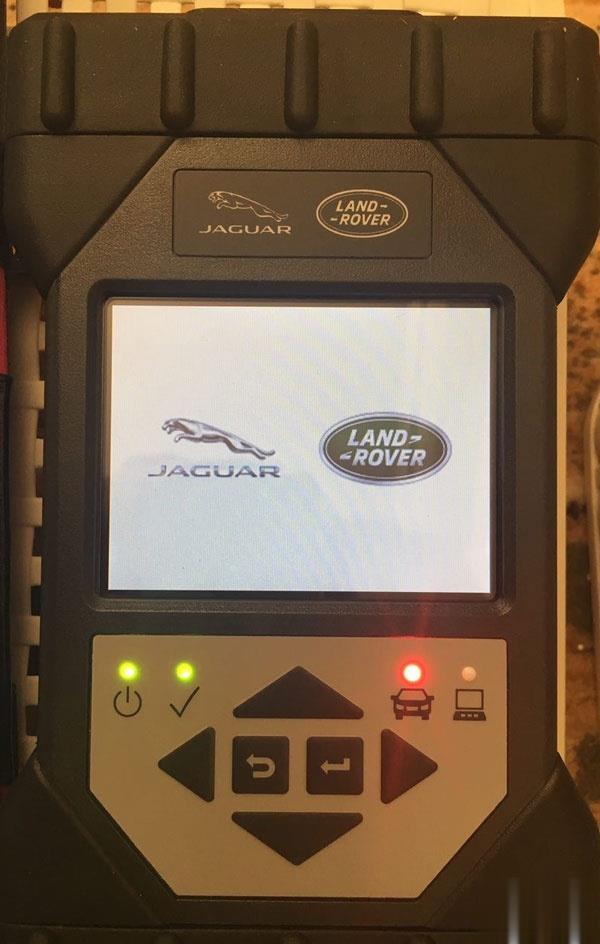
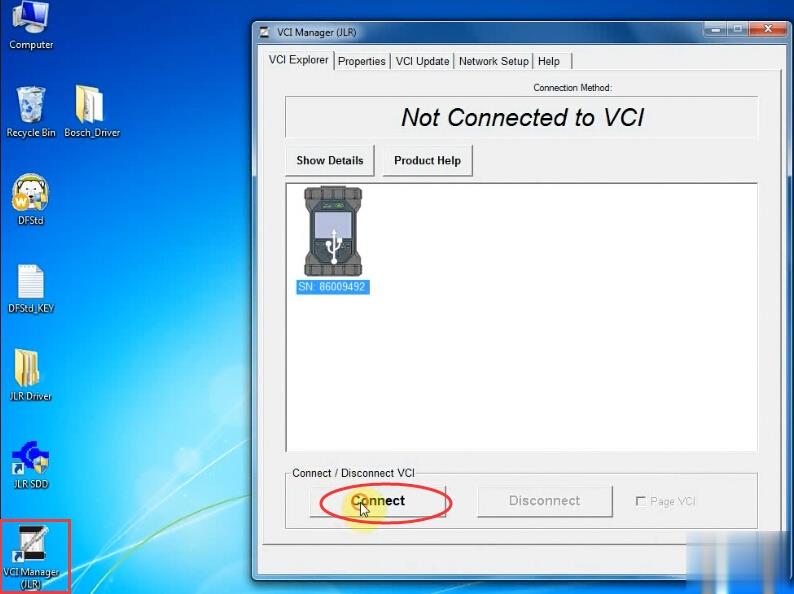
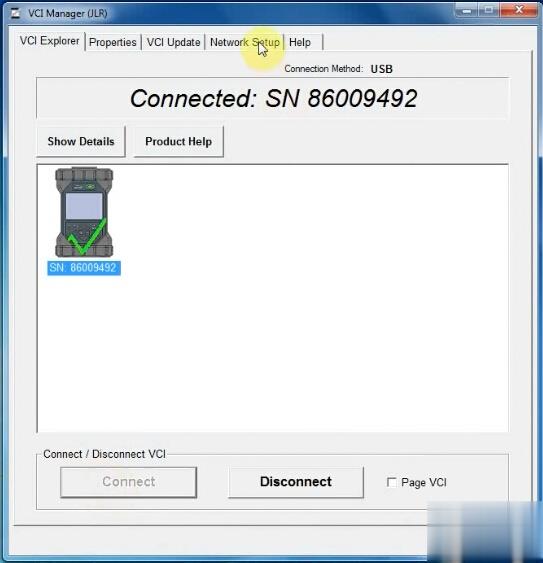
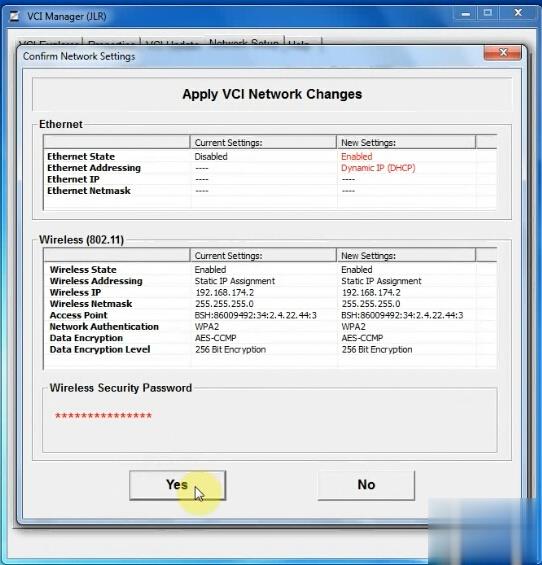
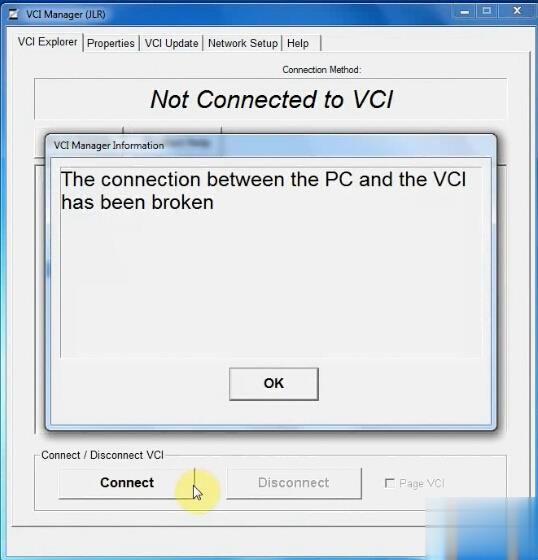
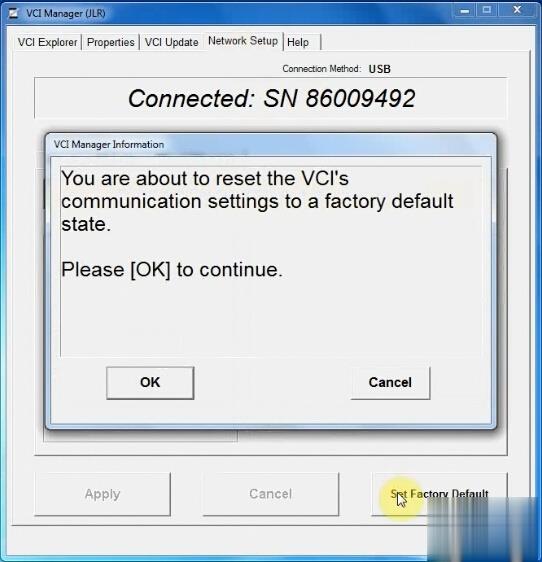
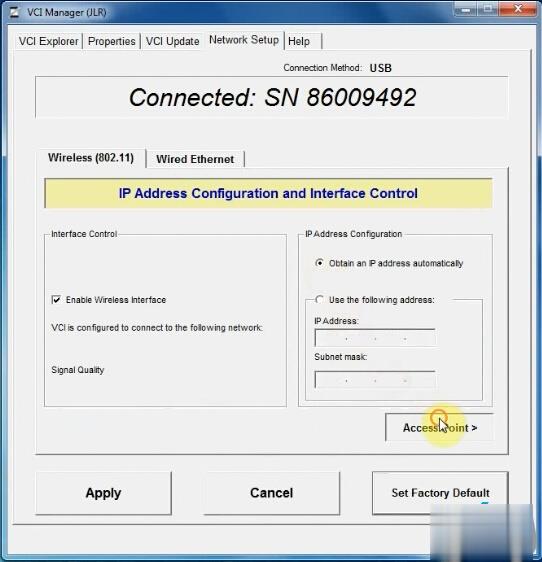
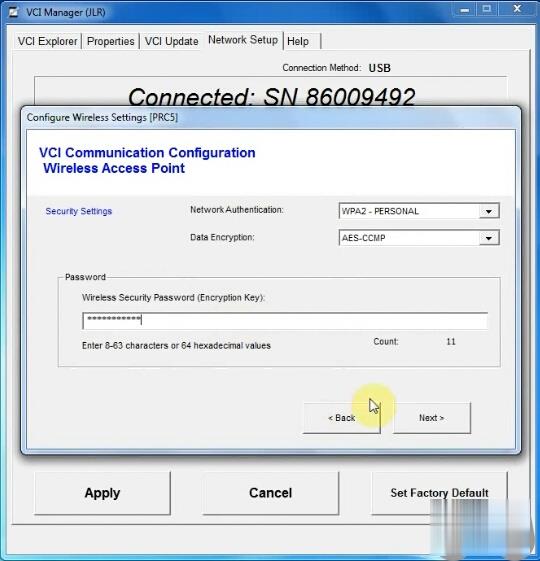
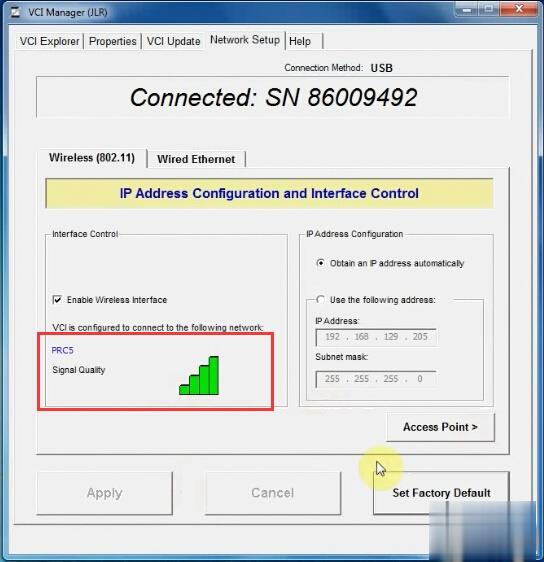
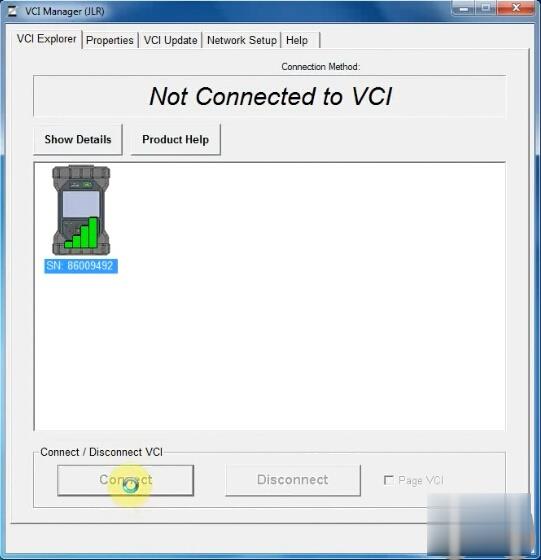
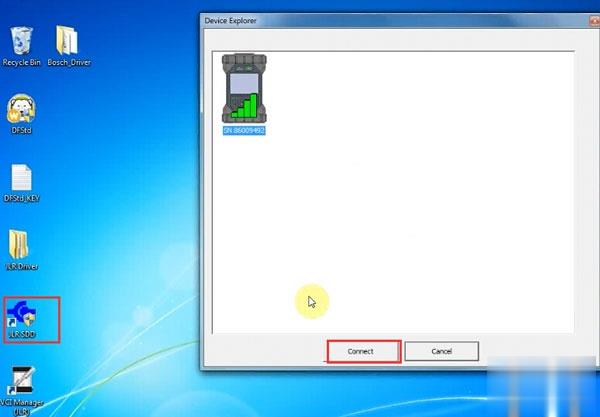
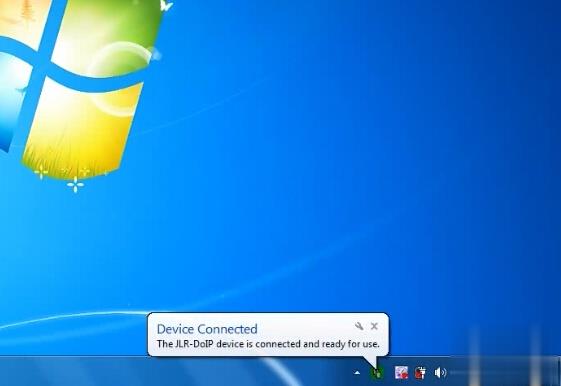
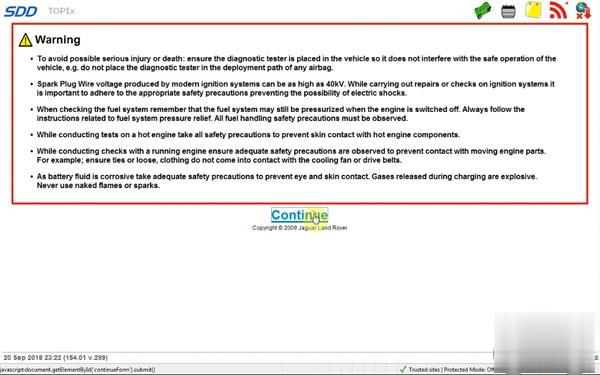

Leave a Reply