Top 4 Reason to get Tester III Diagnostic Tool :
1. Exclusive support for P0rsche third generation diagnostic PIWIS 3
2. New DoIP Ethernet diagnostic technology
3. Luxury car diagnosis, ultra low threshold
4. Support Porsche Models after 2002.
Update method : Send SSD back or buy a new SSD
The Porsche PIWIS 3 (PST3) is the newest Diagnostic Tool in the market. It can read trouble code, clear trouble code, shows ECU information. It test live data, display actual values, and programs. On all; process malfunction navigation, showing all interior circuit diagram. Specially if were produced after 2005. The PIWIS III has original oscillometer and multi-meter Function.
Also support All Other Old car models
Porsche PIWIS TESTER PIWIS3 Features & Functions :
1. New operating system and more intuitive software interface
2. New VCI, support for models with DoIP diagnostics after 2017
3. Maintenance, repair, control unit replacement, programming code
4. Login online anti-theft matching programming
5. Guided fault finding
6. Maintenance circuit diagram view
7. Engineer mode (development version) can support special functions such as installing, modify, Flash.
How to register the Porsche Piwis 3 diagnostic software?
1.Home-Imprint and certificates;
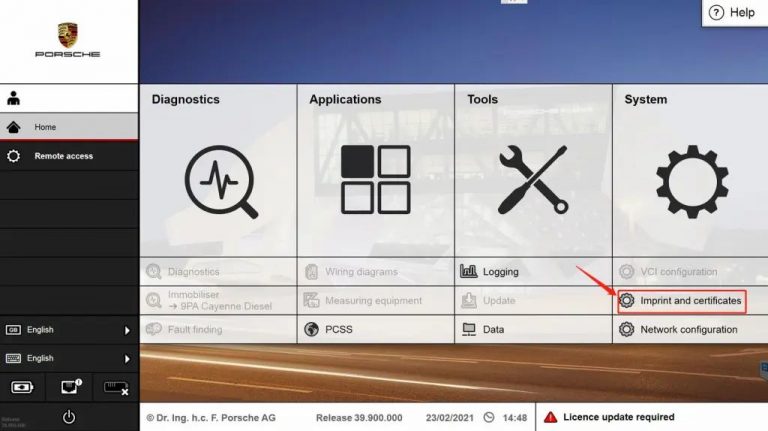
2.Create key or Print key(If the software key is lost, click Create key, if the new computer needs to be registered, click Print key);
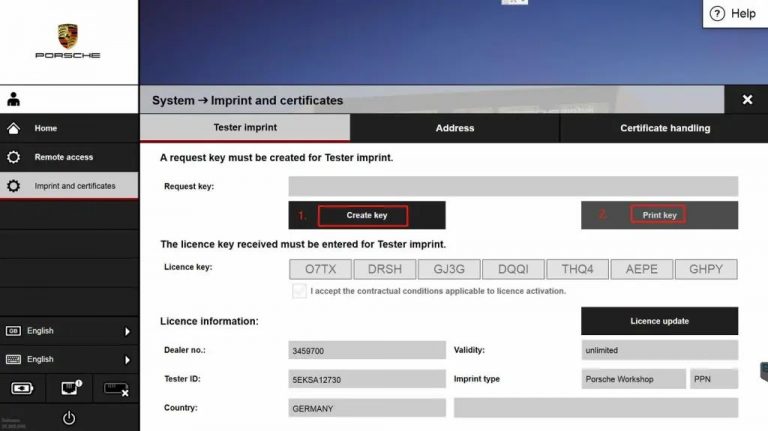
3.When click “Create key”,click yes continue,click “print key”;Open a new window and find three columns of numbers in the table on the right. This is the ID number used to register the software.
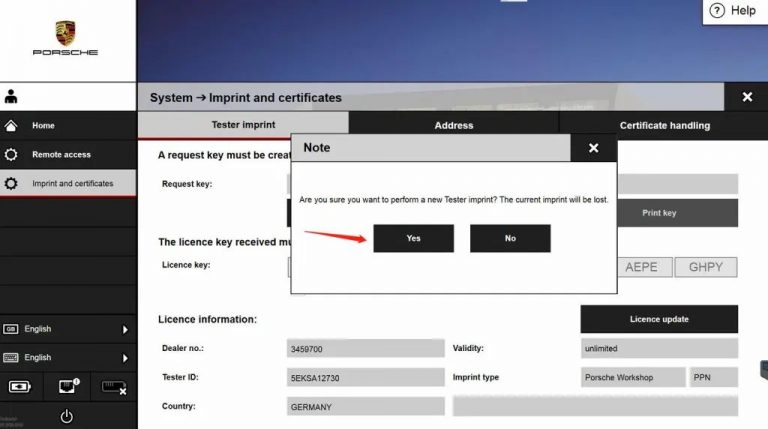
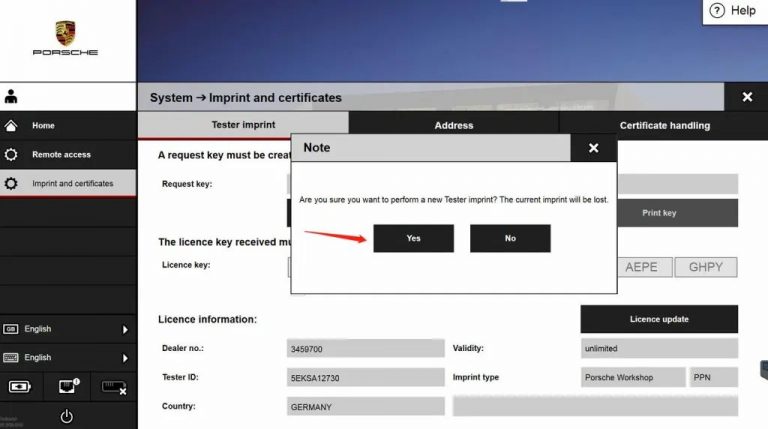
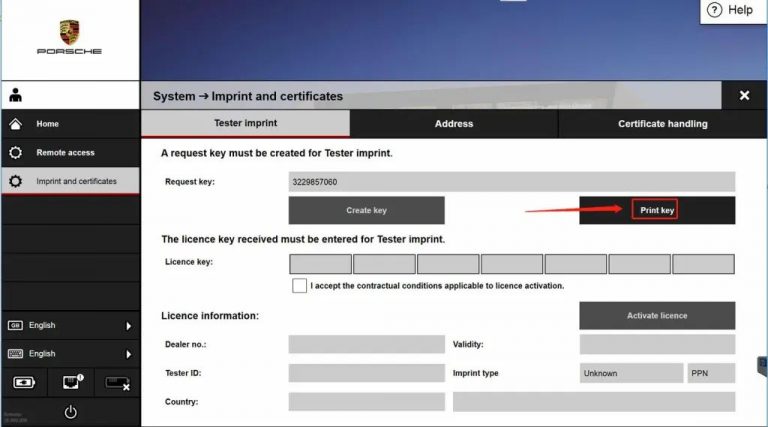
4.After obtaining the registration number, reopen Home-Imprint and certificates;
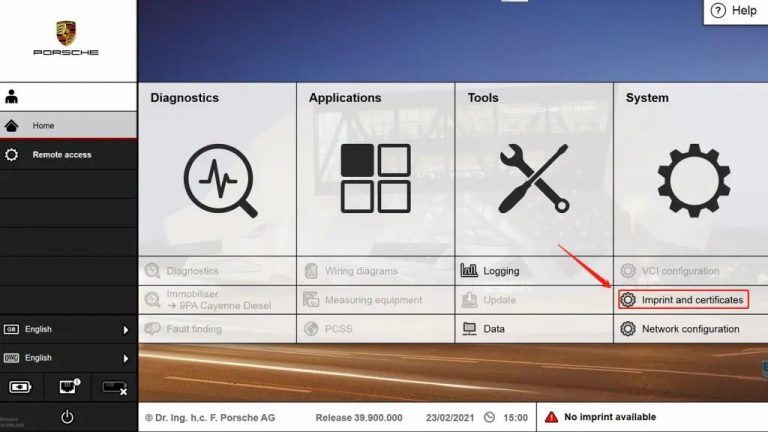
5.Tester imprint-Licence key ,enter you key,Click Activate licence;if key right ,You will be prompted to restart your computer;
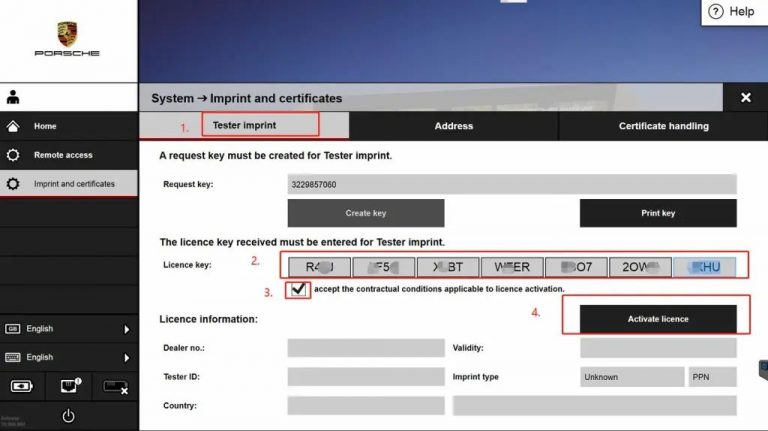
6.After the computer restarts, if the registration is successful, the color of all software options in the Home window will change. Click Diagnose to enter the window for car diagnosis. The Porsche Piws 3 system can be registered multiple times.
CnAutotool.com – Professional Auto Diagnostic Tools Supplier.If you have any problems, don’t hesitate to contact us, send email to sale@cnautotool.com. FREE, Professional & Unlimited Technical Support, Factory Price!
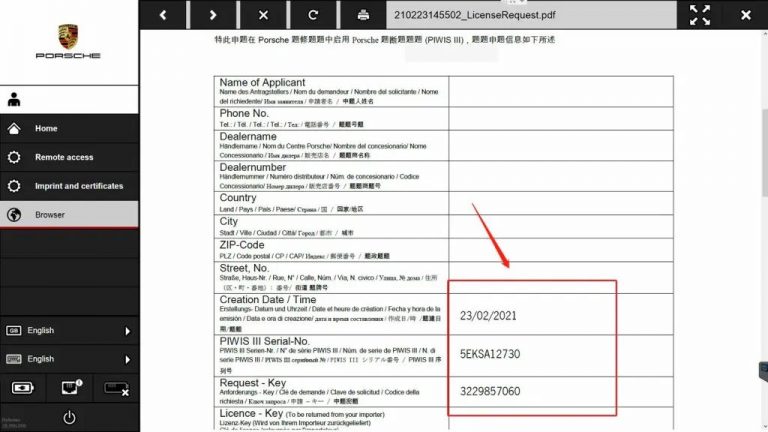
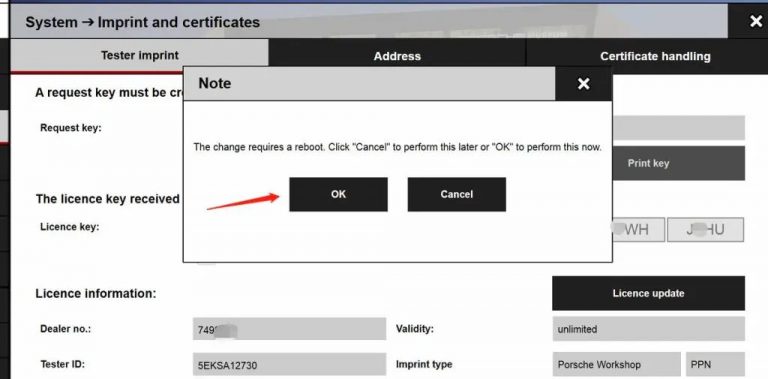
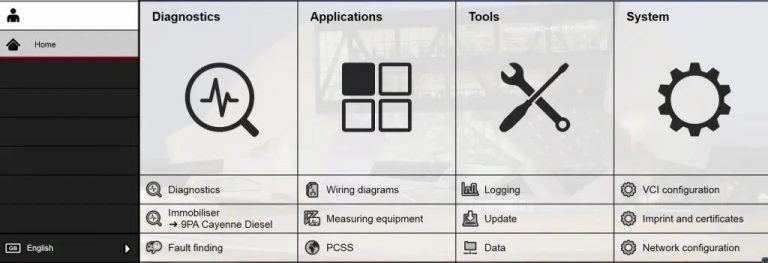
Leave a Reply