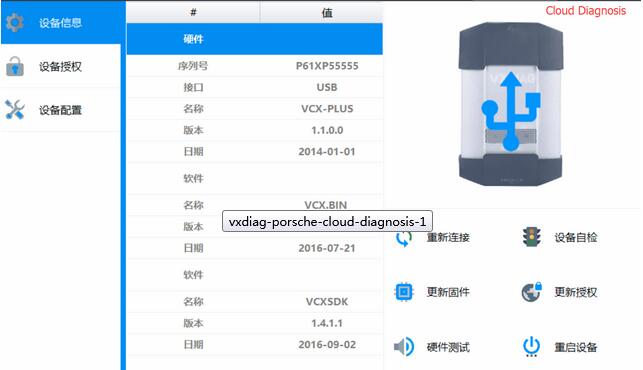
The advantages of the VXDIAG Cloud Diagnosis is no need to install the client software. One-click to connect Cloud Diagnosis to diagnose vehicle quickly. Here CnAutotool.com provides easy tips to set up Cloud Diagnosis of Porsche Piwis 2.
In VXDIAG Manager, select VX Cloud Diagnosis
Select Porsche brand
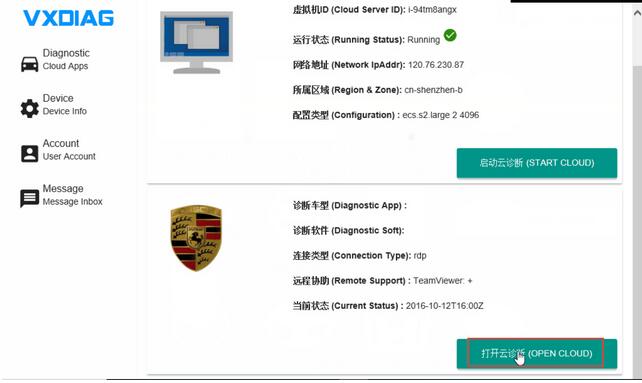
Drop down to Porsche and press OPEN CLOUD

Detect network and connect to ECS
Initializing
Select control module you desired and start diagnose vehicle.
Done.
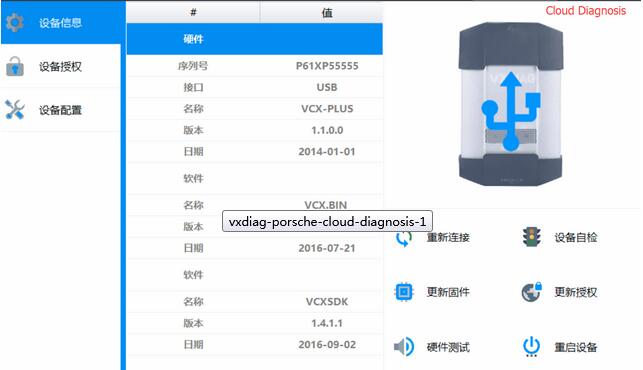
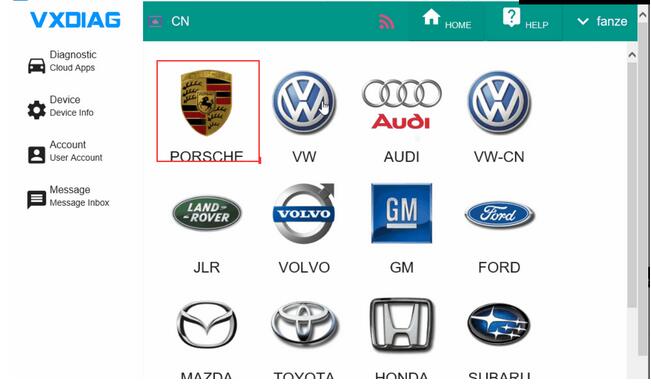
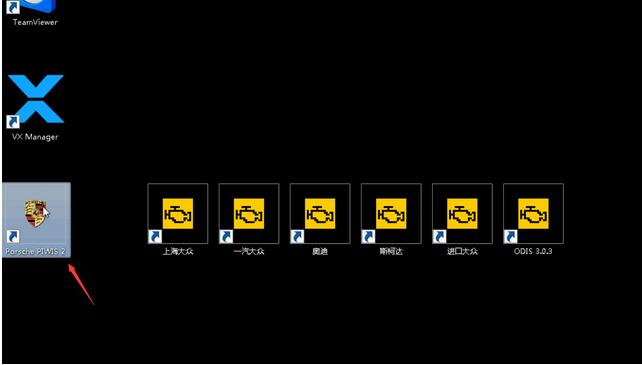

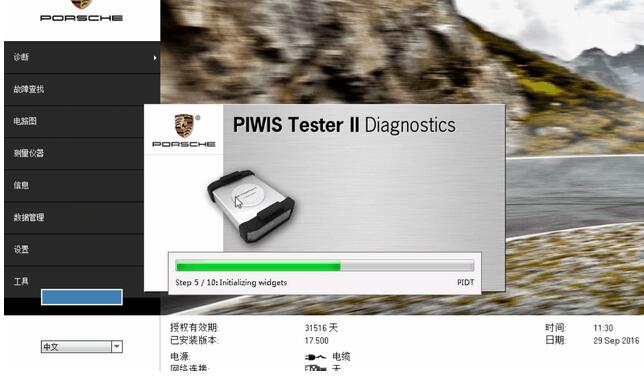

Leave a Reply