Porsche PIWIS 3 is the third-generation diagnostic software of Porsche vehicles. PIWIS 3 covers all the new Porsche models like Panamera 971, Cayenne 9Y0, Cayman 981 GT4 Clubsport, which are no longer supported by its predecessor PIWIS 2 as its support was discontinued. PIWIS 3 can also cover the full range of diagnostics functions for all the Porsche models which have ever been released.

Software Version:
Dual System: V40.900 + V38.200
V40.900(with Engineering software support online programming,but you should have an online account)
V38.200(with Engineering software support offline programming)
NOTE:
Lenovo Yoga with Dual system in one SSD, one system sofware is V40.900, another is V38.200, when your start the laptop, choose one software that you need, both software can be used.
Porsche PET2 EPC Version: 7.3
Activation: preactivated
Multi-Language: German, English, US English, French, Italian, Spanish, Japanese, Chinese, Russia, Portuguese, Nederlands
Default Language: English
Porsche PIWIS TESTER PIWIS3 Features:
1. New operating system and more intuitive software interface
2. New VCI, support for models with DoIP diagnostics after 2017
3. Maintenance, repair, control unit replacement, programming code
4. Login online anti-theft matching programming
5. Guided fault finding
6. Maintenance circuit diagram view
7. Engineer mode (development version) can support special functions such as installing, modify, Flash.
Function:
1, New VCI for porsche After-2017 vehicles with DoIP diagnosis, also support the old porsche cars from 1998-2018. For example: Porsche 911(997),(991) Boxster/Cayman (987),Cayenne up to MY 2010,Cayenne from MY 2011,Panamera, Especially the latest models:
Paramera (971) 2018,Caynenne (92A) 2018,Macan (95B) 2018,911 (991) 2018,9YA and other old models.
2. Diagnostics application is used for communication with control units. You can search for, identify, code and control program units, read out the event memory, execute complex processes, change drive links and execute routines.
3. Guided fault finding (GFF) generates a test plan for a fault code. This test plan shows the best sequence for carrying out tests. GFF compiles a list of recommended tests, documents and wiring diagrams.
4. Actual values/input signals functions displays you the actual values and input signals of control units.
5. Drive links/tests function displays the drive links of control units, allows you to change the parameters of these drive links and run test routines for individual control units.
6. Maintenance/repairs function group – use this function to call up control unit-specific processes that cannot be implemented generically from the ODX data.
7. Coding/programming function group – use this function to write coding values. Values can be coded automatically or set manually. This function group includes (Automatic coding, Manual coding, Customer-specific settings and Factory settings) coding modes
8. Logging – use this function to activate logging for diagnostics, guided fault finding (GFF) and measuring equipment applications. Temporary and permanent working log can be created.
9. Filter – use this function to limit the view of the control units installed in the vehicle. In the diagnostic application you can create, edit, activate, deactivate or assign filters.
Porsche Piwis III Supported Vehicles:
Porsche 911, 992, 991, 997, 996, 996 GT2, 996 GT3, 993, 964
Porsche Boxster 982, 981, 987, 986
Porsche Cayman 982, 981, 987
Porsche Cayenne 9YA, 9YA Campaign, 92A, 9PA
Porsche Panamera 971, 970
Porsche Racing cars 935, 991 GT2 RS Clubsport, 982 Cayman GT4 Clubsport, 981 Cayman GT4 Clubsport
Others: Macan, Taycan, 981 Spyder, Carrera GT, GT1, 968, 944, 928.
Minimum System Requirements:
Intel i5 / AMD Rayzen 5 or better
8 GB of RAM or higher
90 GB free space (SSD recommended)
1366×766 screen resolution or higher with 100% scale
Windows 7 SP1 or higher
Notice: This is ready to use Virtual Machine so please make sure that your computer processor supports the virtualization feature by checking in the BIOS menu, if you don’t know how to proceed, just contact us and we’ll be glad to help you with this. If you’ve already run a virtual machine on your system then you’re processor supports virtualization.
For information please check this link: https://www.cnautotool.com/goods-6976-Porsche-Tester-III-Diagnostic-Tool-Piwis-3-Software-Installed-Laptop.html
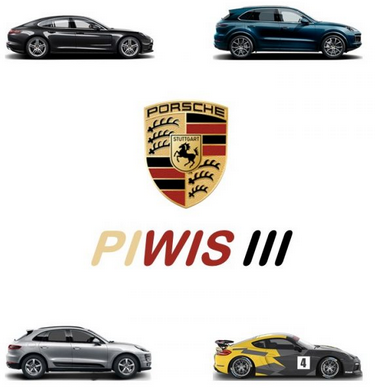
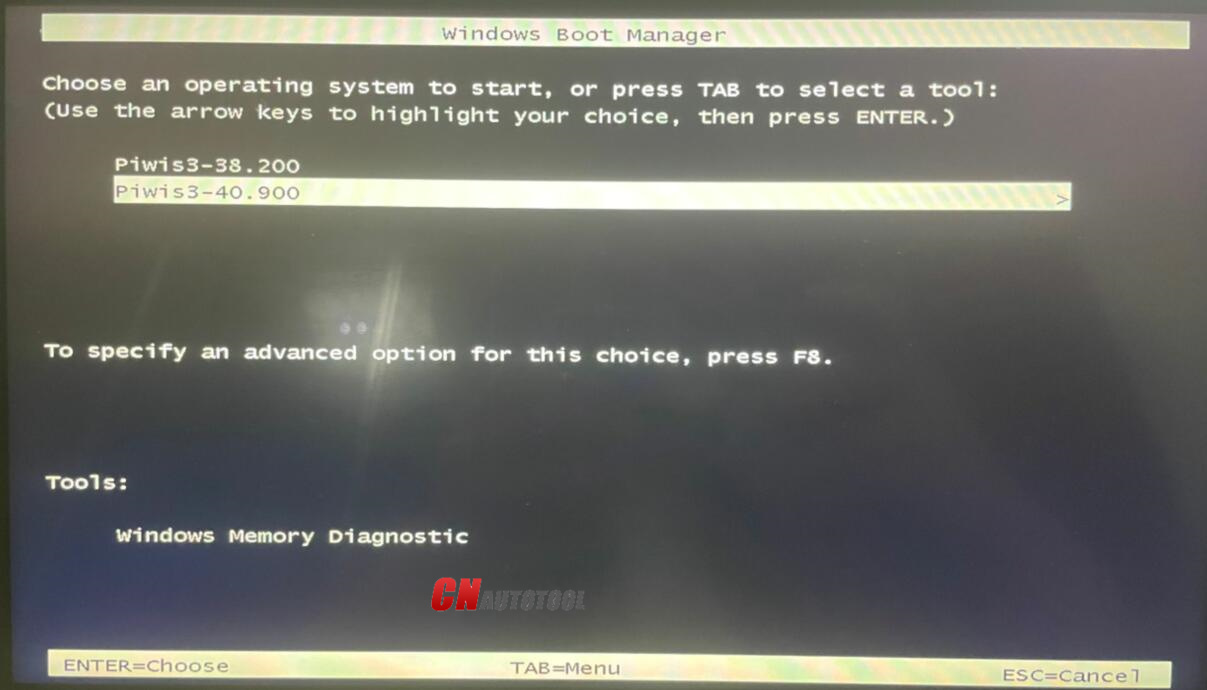
Leave a Reply